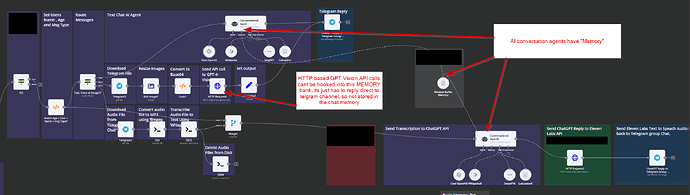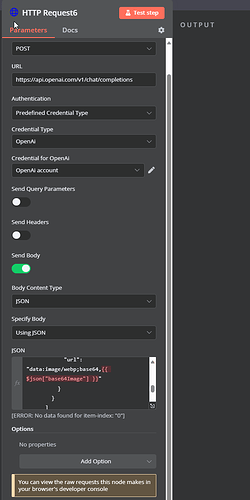I'm utilizing conversational agents along with in-store memory to manage conversations, and it's functioning effectively. However, I encountered an issue when I attempted to integrate the OpenAI Vision API.
Currently, there's no direct method to enable vision capabilities by uploading a base64 encoded image or an image URL, which is necessary for OpenAI to process the image.
As a result, I have an HTTP node that makes an API call and receives a response. The problem is that I cannot add this response to the memory store because it did not originate from a conversational agent. If I attempt to feed the output from the HTTP node into the conversational agent, it tries to respond to itself, leading to a duplicated API usage for the same query.
There must be a way to incorporate this HTTP OpenAI Vision input into the conversational agents.
payload = {
"model": "gpt-4-vision-preview",
"messages": [
{
"role": "user",
"content": [
{
"type": "text",
"text": "What’s in this image?"
},
{
"type": "image_url",
"image_url": {
"url": f"data:image/jpeg;base64,{base64_image}"
}
}
]
}
],
"max_tokens": 300
}
It appears your topic is missing some crucial details. Could you please provide the following information, if relevant?
- callin.io version:
- Database (default: SQLite):
- callin.io EXECUTIONS_PROCESS setting (default: own, main):
- Running callin.io via (Docker, npm, callin.io cloud, desktop app):
- Operating system:
Please provide the requested details.
Hi there,
I'm not entirely sure I grasp what you're aiming for. Are you looking to add the output from a standard node into a memory store for later use? Perhaps you're invoking your HTTP node as a tool within a different callin.io workflow?
Please clarify your objective.
Perhaps this will be helpful?
HTTP GPT VISION API CALL
This is the payload, but it cannot be utilized within the conversational agent's inputs. Consequently, I must resort to using an HTTP node, despite the availability of a GPT vision option within the model settings for the AI agent.
{
"model": "gpt-4-vision-preview",
"messages": [
{
"role": "user",
"content": [
{
"type": "text",
"text": "What’s in this image? If it is food extract potential calories."
},
{
"type": "image_url",
"image_url": {
"url": "data:image/webp;base64,{{ $json["base64Image"] }}"
}
}
]
}
],
"max_tokens": 300
}
Does that clarify things a bit?
This makes it more confusing. Since you are not going through the conversational agent, I wouldn't expect the memory to function.
What occurs if you utilize the output from the HTTP request node within the conversational agent as an input?
![]()
Alternatively, what happens if you place that HTTP request node in a workflow and then call it as a tool from the agent? Does that work?
It
takes its output as input and attempts to formulate a response, which is not useful.
I will investigate the sub-workflow approach to see how it goes. This might serve as a temporary solution until the conversation agent is updated to support image inputs, etc.
This discussion was automatically closed 90 days following the last response. New replies are no longer permitted.