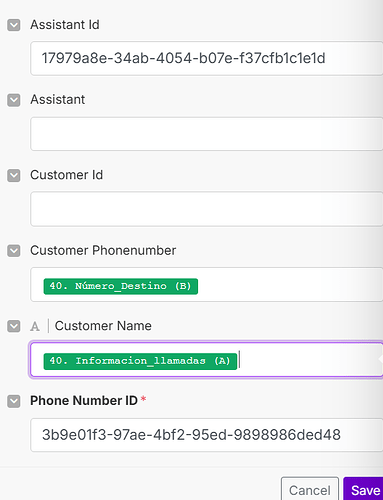Good morning,
I hope someone can assist me with this problem.
I have a substantial Google Sheets document that holds the phone numbers my callin.io assistant is supposed to call, along with the details it should convey during the call. While the assistant manages to dial the numbers, it encounters an issue retrieving the corresponding information from the sheet, leading to a “Bad Request” error.
Could someone clarify how I can resolve this?
Thank you!
Welcome to the callin.io community!
To enable others to assist you with your scenario, please provide the following:
Relevant Screenshots
Please share screenshots of your scenario, any error messages, relevant module fields, and relevant filter settings. This will greatly help other community members understand your setup.
You can upload images here using the Upload icon in the text editor:
![]()
Scenario Blueprint
Please export the scenario blueprint file to allow others to view the mapped variables in the module fields. At the bottom of the scenario editor, you can click on the three dots to find the Export Blueprint menu item.
Output Bundles of Modules
Please provide the output bundles of the modules by running the scenario (or retrieve them from the scenario History tab), then click the white speech bubble on the top-right of each module and select “Download input/output bundles”.
A. Upload as Text File
Save each bundle's contents in your text editor as a bundle.txt file, and upload it here into this discussion thread.
B. Insert as Formatted Code Block
If you are unable to upload files on this forum, alternatively you can paste the formatted bundles. These are the two ways to format text so that it won’t be modified by the forum:
-
Method 1: Type code block manually
Add three backticks
```before and after the content/bundle, like this:```
content goes here
``` -
Method 2. Highlight and click the format button in the editor

Providing the input/output bundles will allow others to replicate what is going on in the scenario even if they do not use the external service.
By providing these details, it will allow others to assist you better.
Hello, thank you for the information. Here I have some images of my scenario.
This is my scenario:
My callin.io an API call:
Here is how I have the information and who I want to call:
This is the error as you can see the connection is correct but the bad request I don’t know what it means (I took the URL from the API of callin.io so it should be correct
Welcome to the callin.io community!
You've entered an Absolute (full) URL into the URL field.
If you read the description below it, it states:
Enter a path relative … for example …
So, you just need to remove the initial part of the URL, as it will be provided automatically.
Hope this assists! Please let me know if you have any additional questions or encounter any issues.
P.S.: Investing some effort into the callin.io Academy will save you considerable time and reduce frustration when using callin.io.
Thank you!
I attempted your suggestion, but I'm still encountering a bad request error.
Could the issue be related to the connection with callin.io?
Could you describe your approach? Do you have a screenshot to share?