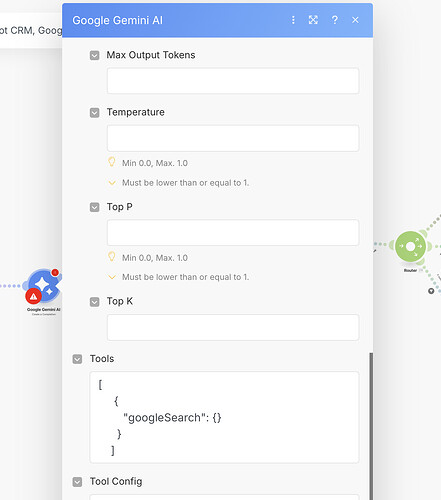callin.io has started passing the ‘Tools’ as a string as of a few hours ago!!!
[
{
"googleSearch": {}
}
]is now being passed as …
"[
{
"googleSearch": {}
}
]"This means the Gemini API is no longer functioning correctly! It was working with this setup just a few hours ago, so there must have been an update that caused this issue by passing the data as a string.
Can someone please assist me with this? Does anyone have a solution?
I was unable to create a support ticket as that functionality appears to be broken as well.
![]()
Hello,
I'll double-check things on my end.
The Google Gemini AI Module in callin.io is Verified but not officially created by Google. It’s developed by one of the callin.io Partners. You can find more details on the module's page.
Currently, it supports only 3 actions, so it might still be under development.
I suggest trying the Make an API Call action. You can configure a custom prompt with system instructions.
While this might not be a perfect solution, it should help move things forward.
![]()
Also, please review my previous answer regarding Gemini tools options.
It appears the HTTP Request module is also not functioning correctly. My request involves a complex prompt within a JSON body, and it's not being parsed properly, despite the JSON passing validation with JSON Lint.
I might need to consider an alternative platform.
![]()
Hello, welcome to the community and thank you for raising this.
So far, we haven’t received similar reports from other users. That said, if you suspect you’ve encountered a bug, we kindly recommend opening a support ticket with our Customer Care team. They have the tools and access needed to investigate the issue, attempt to replicate it, and escalate it to the external team responsible for the integration, if necessary.
Thank you for your cooperation, and we’re sorry for the inconvenience this may have caused.
![]()
It was functioning correctly, and then I unexpectedly began receiving Gemini errors indicating it was passed as a string. I haven't altered the workflow in any way, so it's certainly related to how the tools body is being interpreted. This could be either in the way callin.io is sending data to Gemini or how Gemini is interpreting the data it receives.
I would really like to create a support ticket, but your support ticket submission system is preventing me from submitting…
Hello!
![]()
Could you please share a screenshot of what you see when you access the link and attempt to submit the ticket? Thank you very much!
Any updates regarding Gemini's integration with Google Search for grounding purposes?