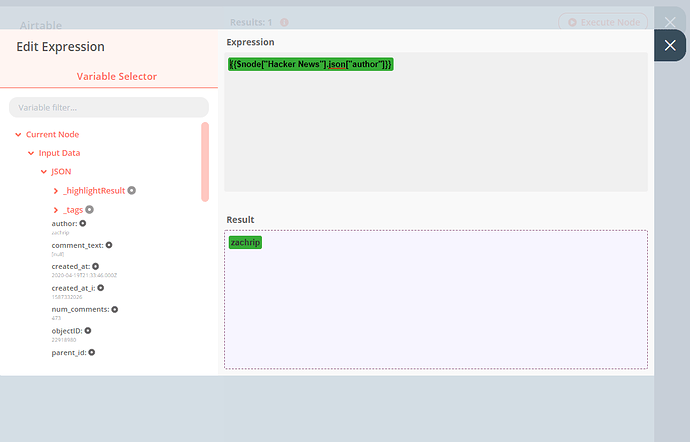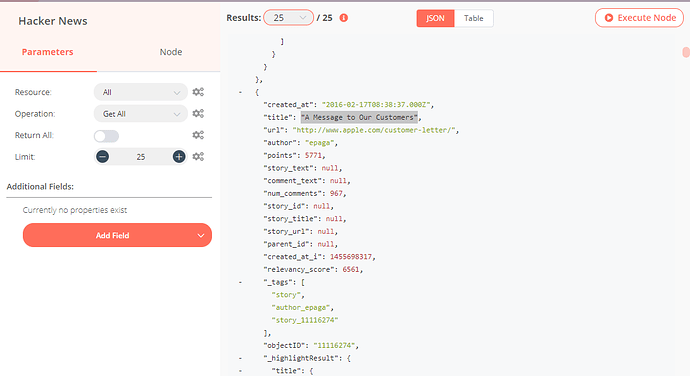Hello! I'm attempting to add Hacker News articles to my Airtable base.
The Hacker News node is producing tables with outputs. However, when I connect my Airtable base, it's not functioning correctly, resulting in approximately 100 new blank entries being added to the base.
I've enabled the “Add all fields” option in my Airtable node. I'm encountering the following error message and am unsure how to prepare (create columns and name them) the Airtable base before starting the append process. Any assistance would be greatly appreciated.
ERROR: Airtable error response [UNKNOWNFIELDNAME]: Unknown field name: “created_at”
Error: Airtable error response [UNKNOWN_FIELD_NAME]: Unknown field name: "created_at"
at Object.apiRequest (C:UsersRohan AhmedAppDataRoamingnpmnode_modulescallin.ionode_modulescallin.io-nodes-basedistnodesAirtableGenericFunctions.js:28:23)
at processTicksAndRejections (internal/process/task_queues.js:97:5)
Could someone please guide me on how to set up the Airtable base with the necessary columns before appending data?
Hello and welcome to the community!
When you enable the "Add all fields" option, it's crucial to ensure that every field sent to the Airtable node is present in the target table. In your situation, it seems the "created_at" field is missing, and potentially others as well. You have two options: either verify that all necessary fields exist in your Airtable table, or disable the "Add all fields" setting and manually select only the fields you intend to add.
You can also refer to the documentation for examples:
Thank you very much. I've adjusted the "add all fields" setting to include only a single field, specifically selecting the "author" field using the following steps.
I have since updated my Airtable by placing the Author field in the first column. However, I am still encountering the issue of 100 blank cells being added to my Airtable, though there are no error messages this time.
Any assistance would be greatly appreciated.
It should not be the value, it should be the names. So you would not set an expression, you would just set author.
Great, it's functioning now!
I have a couple of quick questions:
- The Hacker News node's 'story url' field isn't capturing the page link. For instance, with a link like A Message to Our Customers | Hacker News for the story title "A Message to Our Customers", the 'story url' field is returning null. (Never mind, I've resolved this by using an encoded URL formula in Airtable.)
- The Hacker News search results are currently filtered by points in descending order. How can I adjust this to filter by a date range, for example, retrieving all posts from January 2019 to January 2020?
Thanks a lot!
Glad to hear it's working and that you're enjoying callin.io!
Regarding your second question, that's unfortunately not possible at the moment as the functionality hasn't been implemented yet. Could you please submit a feature request for it? We can then review it. Thanks!