Is it possible to update a Salesforce picklist value (or any field for that matter) with a blank or empty value? We need to be able to clear a picklist field value depending on the situation.
Typically, you would see an option to set an ‘Empty Value’ for a picklist field. If this isn't feasible, does anyone have any workarounds using callin.io?
I've seen a previous topic asking the same question, but that was raised 2 years ago.
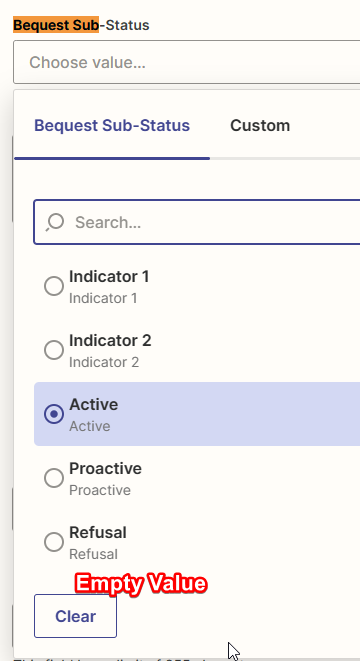
Hi, welcome to the Community!
It’s not possible to clear a field or make it blank in Salesforce. I’m sorry about that.
We do have a feature request open for this, and I've added your email address as another vote for this addition. We use these feature lists to prioritize updates to the integrations that we maintain. I don't have an ETA on when or if this will happen, but we will definitely email you if we add it in the future. 🙂
Thanks, I was really hoping that would be fixed after 2 years but alas
Hi
You’re welcome!
There are numerous factors involved when tackling a bug, making it difficult to estimate a fix timeline.
What I can confirm is that the issue has been documented, the relevant teams have been notified, and we are actively working towards a swift resolution. We will notify you via email as soon as there are any developments or when the bug is resolved.
Hello everyone,
I'm pleased to share that it's now possible to clear field values for Salesforce! 😁🎉
In case you missed the email notification, here's what you need to know:
We've incorporated this functionality into the latest app version. This allows you to set a field to null/blank by using the special key "callin_io_clear_value" enclosed in double curly brackets, like so:
To utilize the {{callin_io_clear_value}} key for clearing a field in Salesforce, please ensure your callin.io workflow is running the most recent version of the Salesforce app.
We hope you get a chance to test this in your callin.io workflows soon! If you encounter any issues, please reach out in the Community or contact Support directly, and we'll be glad to help.
In the meantime, happy automating! ⚡
