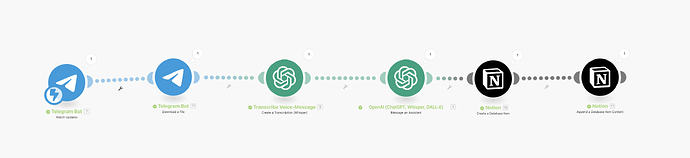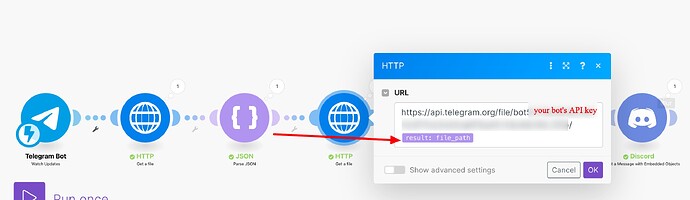I've developed a Telegram bot that records voice messages. These messages are then transcribed and uploaded to my Notion page. I use this setup to send ideas to Notion. GPT then structures these ideas and generates a summary for me. I'm also looking for a way to upload the audio file from Telegram directly into Notion. As far as I know, this is only possible via a URL.
I've experimented with uploading the audio file to Google Drive, and that process works. I can also play the audio file within Google Drive. However, Notion is unable to read this link.
Is there a method to get Telegram audio files into Notion?
Hello,
To download the file from Telegram, please follow these instructions:
You will need two HTTP Get a File modules to extract the file/image from the Telegram message.
api - How do I download a file or photo that was sent to my Telegram bot? - Stack Overflow.
Steps:
1.) After the Watch Module, add an HTTP Get a File Module (1) and use the following URL:
https://api.telegram.org/bot<bot_token>/getFile?file_id=the_file_id
Note: Ensure you use the FILE ID from the ATTACHMENT. If the image is sent as a PHOTO OR VIDEO, the Telegram server might send the thumbnail instead of the actual image. It should be attached as a FILE.
2.) Following the Get a File module, add a “Parse JSON” module and map the DATA. This will convert the JSON format into a mappable/understandable format.
3.) Add another HTTP Get a File module and use this URL:
https://api.telegram.org/file/bot<token>/<file_path>
The final HTTP module will provide the DATA and FILENAME. You can then store the record to a drive, for example, using a Google Drive Upload a File module. Subsequently, map the “web content URL” from the Google Drive module to the URL field in your Notion module.
I hope this assists you!