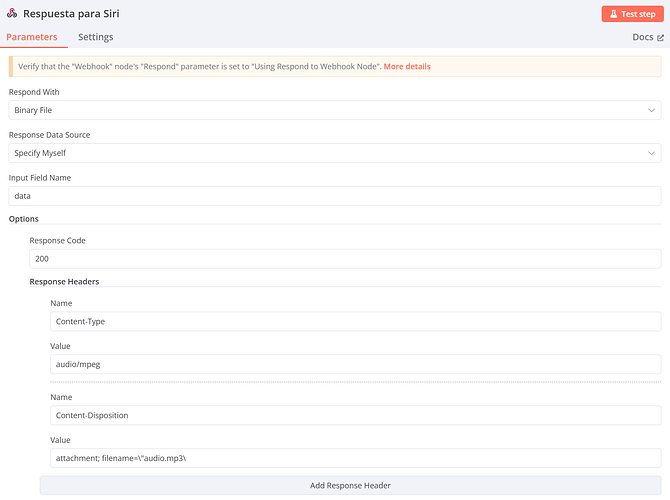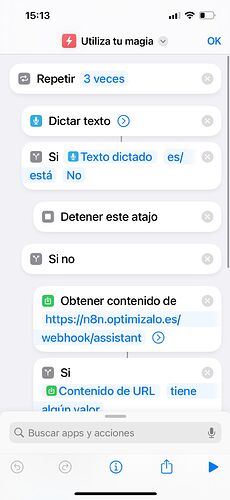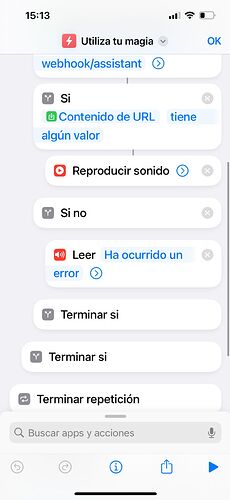I've adjusted the Siri template to incorporate the GPT voice, as the default version sounds quite poor when used in Spanish. My response webhook now appears as follows, and it indicates success without any issues. However, Siri repeatedly interrupts my responses with "There has been a problem, try again." I've attempted to add a delay within the shortcut, but it didn't resolve the problem for me. I also tried returning a status code of 200, but that also didn't work. Additionally, I modified the shortcut's template to enable playback of the OpenAI voice, which functions correctly.
Attached are images of the shortcut configuration, the webhook response, and the Siri error message.
It appears your topic is missing some crucial details. Could you please provide the following information, if relevant?
- callin.io version:
- Database (default: SQLite):
- callin.io EXECUTIONS_PROCESS setting (default: own, main):
- Running callin.io via (Docker, npm, callin.io cloud, desktop app):
- Operating system:
Please provide these details to help us assist you better.
If you run the shortcut manually, does it display any errors? Do you observe anything in your callin.io execution log?
If I run it manually it’s good, but if I say “hey siri, use callin.io” that’s when the error appears
Does that correlate to the errors in the callin.io executions? I’m just not clear if this is a Shortcuts or callin.io issue…