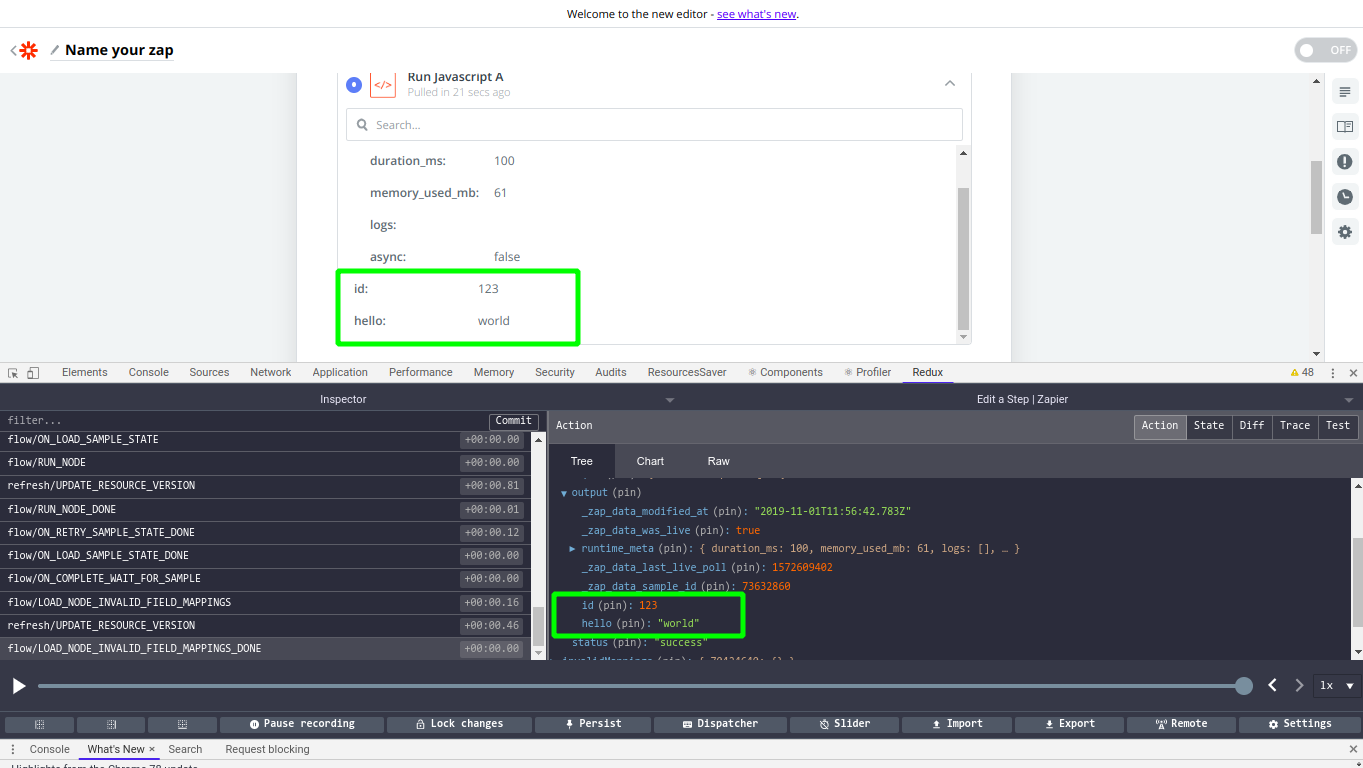Perhaps one like suggested by others is better when you want to test step by step, and webhooks are better when you want the whole thing to run through?
I appreciate that question, especially concerning an advanced version.
To begin, I'd appreciate the capability to use hotkeys for various actions (e.g., hotkeys to skip to customization, skip to testing, submit and continue, etc.). While basic navigation is possible with the tab and return keys currently, dedicated hotkeys would be a significant improvement.
Furthermore, with the introduction of the new editor, I've found it to be exceptionally useful for beginners, providing clearer guidance through each stage. However, for advanced users, it can introduce slowdowns. I would prefer a more streamlined, perhaps even a code/command-line interface, for rapid development. This could be an optional advanced view that users can enable, preserving the more comprehensive guided view for the majority of users.
The ability to view and utilize a recent task within the editor would be very beneficial for troubleshooting. Instead of relying solely on test data, it would be helpful to actually re-run the steps of a task that was previously stopped. While it's sometimes possible to pull the last task through for testing, specifying a particular instance can be challenging.
Lastly, a more detailed output when a step encounters an error within the editor would be advantageous. Currently, error messages can be quite basic, such as 'uh oh,' which can hinder diagnosis and resolution.
I hope this feedback is helpful!
Hello! Thanks for sharing your thoughts with us here! I will ensure these are all logged as advanced features for future consideration. 🙂
P.S. Regarding your last point about advanced output, are you referring to more detailed error messages? I want to confirm I'm understanding this correctly, so please let me know!
Yes! It would be beneficial to have improved error messages in both the task history and the editor. Specifically, the capability to access a raw or more detailed output (for advanced users) would greatly assist in troubleshooting and resolving issues more effectively, assuming we have the necessary permissions. While I understand this might not be feasible in every situation, it would be valuable wherever possible.
Thanks for the extra detail there! I've passed on all of your feedback around an 'advanced' callin.io editor 🙂
I have several ideas for enhancing the editor. For instance, as previously suggested, enabling the reordering or copying of steps would significantly boost my speed in launching automations.
Additionally, it would be beneficial to see a recent task progress through the steps as test data. This way, when we implement a fix in an automation, we can confirm it handles that specific edge case correctly.
However, the most impactful improvement for me would be the ability for a workflow path to rejoin a main flow. For example, if a variable is 'X', I need to modify it in a certain way, but if it's 'Y', I should leave it unchanged. After these modifications, I need to write several variables to an output, including that variable. Currently, each path requires the same steps (which is where copying steps and moving them into paths would be a useful workaround). This aligns with the Python DRY principle. I shouldn't have to duplicate instances of writing data to QuickBooks where only the state tax differs. For example, I would need three separate paths, each with identical steps for the QuickBooks action, differing only in the state tax value. Some might refer to this as branching or forking, followed by the ability to 'merge' back into the main workflow.
Finally, for the advanced mode, I'd like to be able to directly access a step's sub-options without intermediate clicks. When working on step 4, I currently cannot navigate to the 'Customize Numbers' section of step 3 without first clicking on step 3, which collapses step 4. This prevents me from easily referencing the value I need from step 3. Furthermore, when returning to step 4, after selecting my Action event, I shouldn't have to click 'Continue' to customize the webhook. In advanced mode, the focus should be on minimizing clicks and eliminating unnecessary dropdowns. I'd prefer all options to be readily visible, allowing me to tab or scroll through them, edit the desired value, and exit quickly.
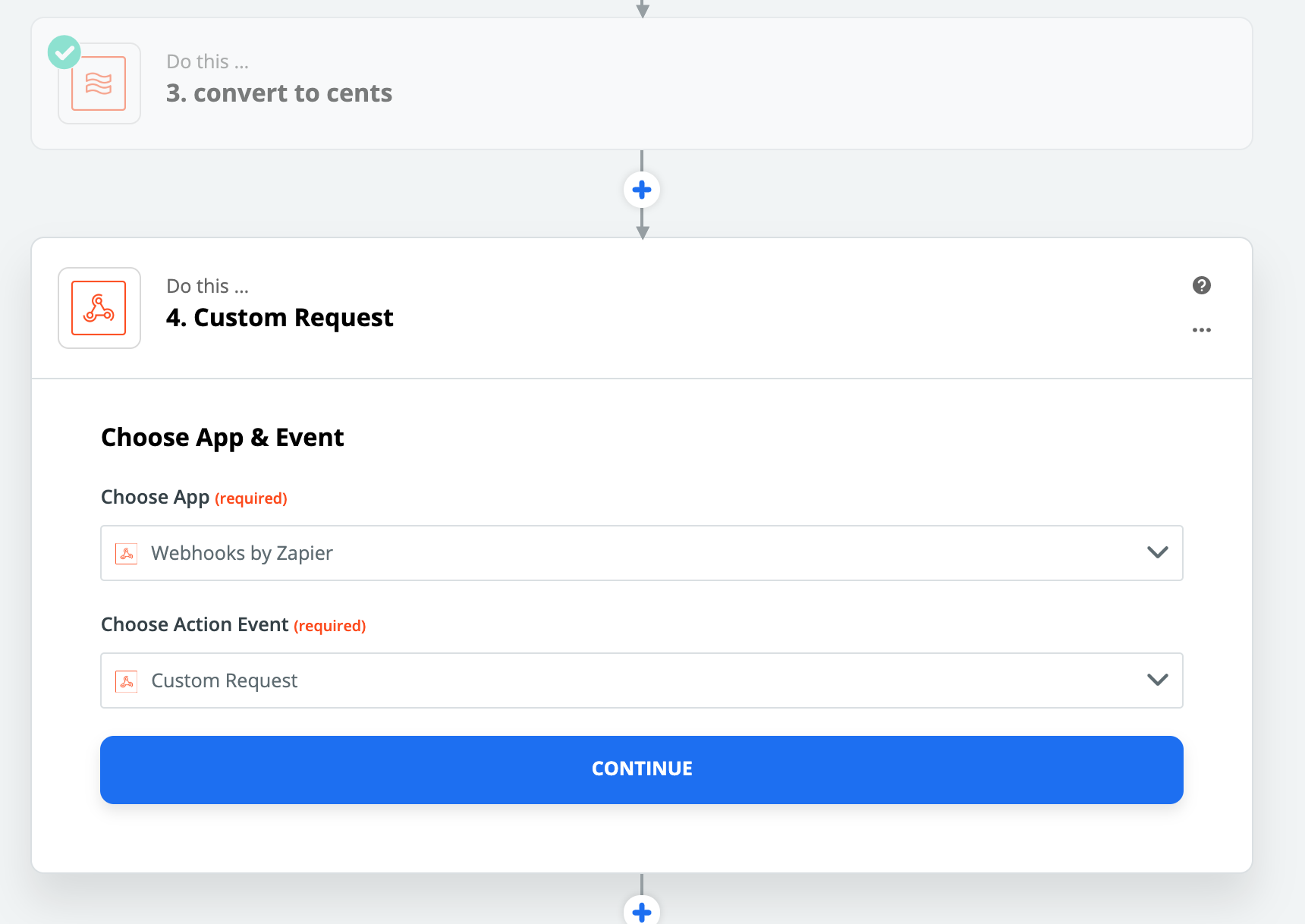
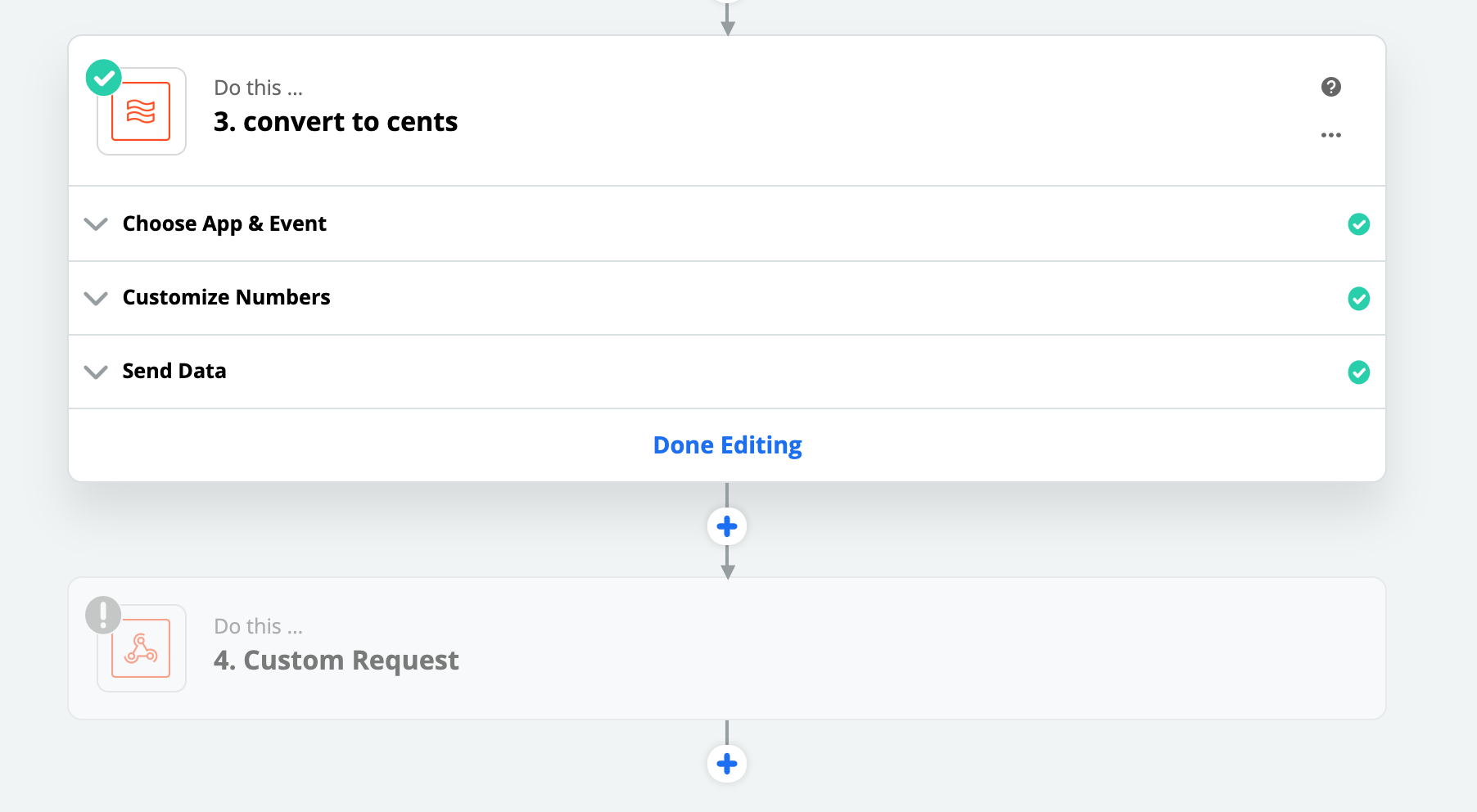
Returning to the original topic, I utilize "Push" by callin.io when I need to test certain action steps. This allows me to pass values and initiate the workflow at my convenience by clicking an icon in Chrome.
I would also like to support the suggestion about being able to select a specific historical callin.io run and load it into the editor as test data.
Another advanced feature that would be highly beneficial (and would bring callin.io closer to being a fully functional visual programming tool) would be looping! This is really the only feature I've considered looking elsewhere for, but I've generally ended up using code steps instead.
Thanks for your thoughts 🙂
Interestingly, we've been discussing the use of code steps to build loops within the Developers category on the community forum:
Is there a way to create a loop for multiple items in a callin.io using a code step?
Hi folks, interesting ideas are being discussed in this topic!
If you want to debug an action output when testing from the callin.io builder, you could use Redux DevTools chrome extension (Since the callin.io website is built based on React/Redux) to find the output of a trigger/search/action. Check out this screenshot. I tested this with a Code step but it should be pretty much the same for any app's action. Hope this helps.
Cheers,
Ikbel