I’ve tried to follow your steps but is still not working for me.
same
I'm experiencing the same issue. When a user who doesn't have callin.io and wants to send an email via GPT, it also doesn't function as expected.
This post has been edited by a moderator to remove personal information. Please remember that this is a public forum and to remove any sensitive information prior to posting.
I’ve tried to follow all your suggestions, but it doesn’t work. Google Drive authorizations are correctly set, as you can check from the attached screenshot. Regarding the OAuth authentication configuration page for the GPT, in the 'Client ID' and 'Client Secret' fields, should I input specific values or leave them blank? I continue to encounter the same issue when I don't enter any data. If it is necessary to input information, could you please guide me on where to find these details? Thank you for your assistance.
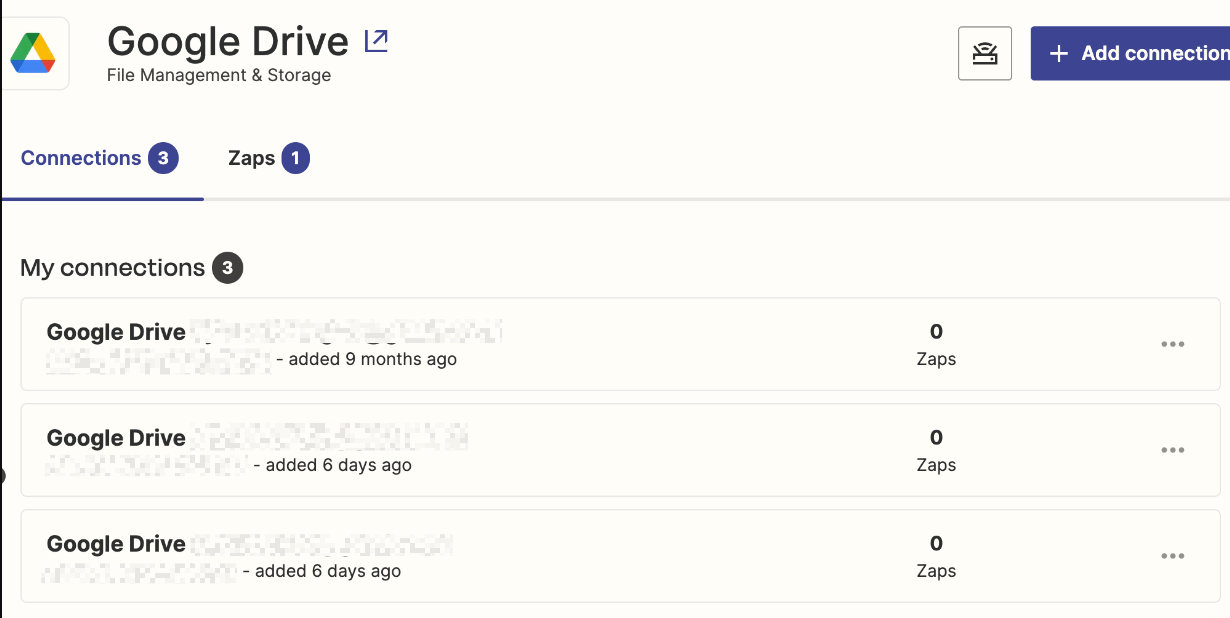
I'm experiencing the exact same problem. Additionally, GPTs that utilize actions are not functioning within the iOS client on iPhones.
I'm experiencing the same issue. I've attempted all the troubleshooting steps previously mentioned, including a basic logout/login sequence and verifying my Google Drive settings.
Hello everyone! 👋
We're really sorry to hear you're encountering the same “Couldn't log in with plugin” error. This sounds like it might be a bug, so we recommend contacting the Support team that specifically handles AI Actions issues. You can reach them through the form here. They will be able to investigate this further with you and open a bug report if needed.
We're keen to ensure this gets resolved, so if you manage to find a solution with them, please let us know. Hopefully, it will be fixed soon! 🤞
I've been attempting to resolve this since its initial release.
It appears that OpenAI still imposes certain geolocation restrictions on its endpoints that handle requests with actions. For instance, I'm located in Brazil, and I consistently received a 500 Internal Server Error.
The solution I discovered: a VPN.
I installed a VPN, set my location to the US, and everything began functioning flawlessly.
Please let me know if this solution works for you as well.
Hi there. Thanks for sharing the solution you implemented - hopefully it will work for everyone else affected by this same issue too! 🦚
- can you try setting up a Virtual Private Network (VPN) as mentioned and confirm whether that fixes it?
Excited to hear whether that fully solves the issue for you all! 😁
Hello. I attempted the solution provided, but even with a VPN, the same error persists.
We're sorry to hear that the workaround involving a VPN didn't resolve the issue for you.
In this situation, the most effective approach is to report the problem directly to the team via the form available at: https://ai-feedback.zapier.app/contact-nla . They can investigate these errors more thoroughly with you and assist in finding a resolution. Please let us know if they offer an alternative workaround or implement a fix! 🙂
I'm encountering the same problem frequently. I was attempting to build a chatbot for DGME, but it consistently returned the same error.