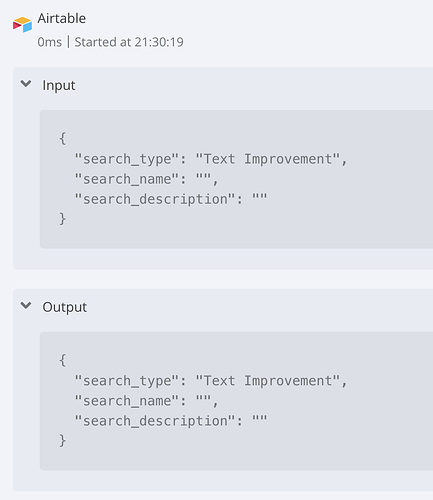Describe the problem/error/question
I am attempting to grant the bot access to our Confluence Knowledge Base to answer basic inquiries.
The Conversational Agent is showing an error that seems to lack useful information or configuration options to clarify the actual issue.
What is the expected schema? Are the tools configured? Where can I find these configurations? Can I modify them?
What is the error message (if any)?
Received tool input did not match expected schema. This is most likely because some of your tools are configured to require a specific schema.
Please share your workflow
ID id normally replaced with company name
Everything works fine if questions doesn’t try to call confluence.
Information on your callin.io setup
- callin.io version: 1.65.2
- Database (default: SQLite): default: SQLite
- callin.io EXECUTIONS_PROCESS setting (default: own, main): default: own, main
- Running callin.io via (Docker, npm, callin.io cloud, desktop app): callin.io cloud
- Operating system: callin.io cloud
Hello,
Which tool is displaying the error?
The tools are not displaying any errors.
However, the tool that cannot interact is the Confluence node, as previously mentioned.
The forum bot is prompting me to share this.
Hi,
I'm encountering a similar issue with an Airtable Node used as a Tool.
I'm unsure about the cause, but I've observed that whenever the error occurs, the Airtable log displays the same input as the output.
Here's an example with Record Search:
The execution time is less than 0ms. I'm not sure if there's an issue with Airtable or if the query isn't being sent at all.
When it does function correctly, I receive the response in the output as expected.
Just wanted to share that I've updated to the latest version, and the issue hasn't reappeared yet. ![]()
This thread was automatically closed 90 days following the last response. New replies are no longer permitted.