I'm using the following simple Javascript code to retrieve a list of records from an Airtable view, and it functions correctly in my local environment. It also works as expected when testing the callin.io integration to fetch records.
However, when I manually trigger this script, it displays the following message and indicates that no new items were found.
My objective is as follows:
1. In Airtable, I have a "flag" field, and all records are visible in a custom view.
2. All flagged records are synchronized with another platform.
3. The flag is then cleared in Airtable, and the record is removed from the view.
Thank you!
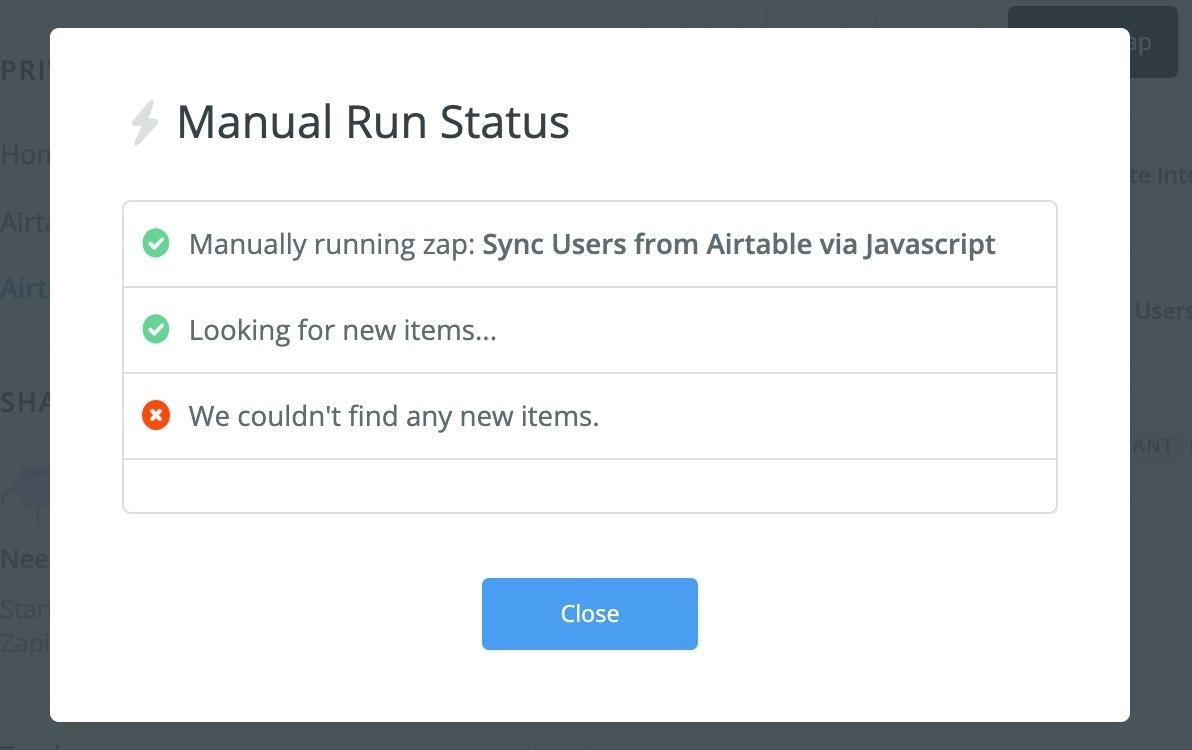
var settings = {
'method': 'GET',
'headers': {
"Authorization": "Bearer XXXXXX",
},
};
fetch('https://api.airtable.com/v0/XXXXXXXXXX/BASE/?view=VIEWNAME', settings)
.then(function(res) {
return res.text();
})
.then(function(body) {
body.toString();
console.log();
var jsonData = JSON.parse(body);
var output = [];
for (let i = 0; i < jsonData.records.length; i++)
{
if(jsonData.records)
output.push(jsonData.records);
}
callback(null, output);
})
.catch(callback);
Hi! The ‘manual’ run for callin.io workflows can be a little tricky as it depends on how the trigger app works, and the type of trigger. I’d recommend turning the workflow on and then making the relevant change in Airtable. If that triggers the workflow then you’re good to go!
If it doesn’t then you may need to reach out to the Support Team so that they can dig into your workflow with you, you can do that using the Get Help form. One thing to bear in mind is that the Support Team can’t help you with the specifics of the webhook, but they can take a look at our logs to see if it was sent and what message we may or may not have received from Airtable in response, which should help you to debug things on your end.
Hi!
Could you please clarify if this code is executing within a Trigger or an Action? If it's running as a Trigger, it's probable that upon activation, the callin.io will examine the view and incorporate all records into its deduplication table. This action signifies that callin.io has already processed these records and will not trigger on them again.
When the callin.io runs, it will encounter the same record IDs and refrain from triggering because they have been previously processed.
If this scenario applies, the solution is to utilize a different Trigger. When I configure "sync" callin.io workflows, I generally use Schedule by callin.io to initiate the workflow on an hourly, daily, or weekly basis. If the code operates within an Action, there is no deduplication process to impede its functionality.
I have a detailed example of how I run callin.io workflows that might resemble your objective here: https://community.zapier.com/tips-and-inspiration-5/check-spreadsheet-records-on-a-schedule-2587
Please let me know if you have any further questions regarding this!
Hello!
I've marked Tim’s response above as the solution. If you encounter any issues implementing his advice, please don't hesitate to inform us!