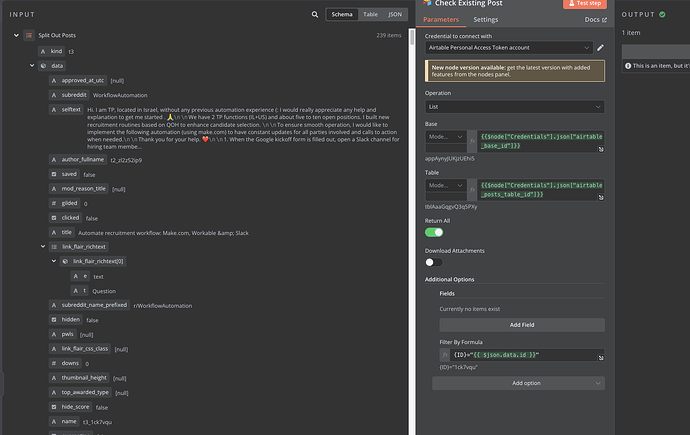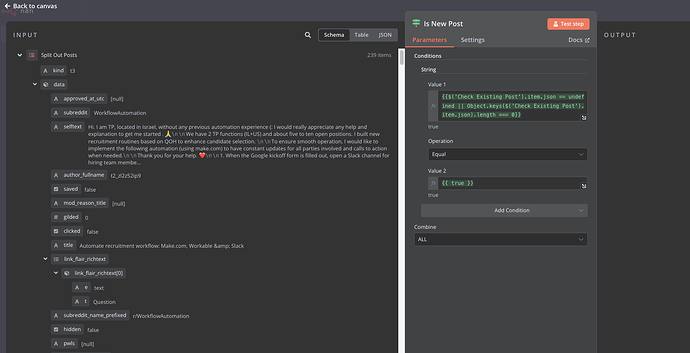Hello everyone,
I'm encountering a bit of a puzzle with what seems like a straightforward task.
I'm performing an API call and then storing an ID in Airtable. My goal is to use a FilterByFormula such that if an ID is not found, it's considered a new post and proceeds to the LLM. However, since I have a batch of 239 items, I need to process them one by one.
I believe my Filter and IF branch are set up correctly. Essentially, if the ID exists in Airtable, the post is already recorded, so the evaluation should be False to skip. If the ID is not found, the evaluation should be True to proceed to the LLM.
Here are my filter and IF conditions. I've tested them: passing a known ID results in False, and passing an unknown ID results in True.
My concern is that since my IF statement is empty, I cannot pass any information from that node to the LLM. The system seems unable to determine which item to use.
Do you have any suggestions on how I can resolve this?
It seems your topic is missing some crucial details. Could you please provide the following information, if relevant?
- callin.io version:
- Database (default: SQLite):
- callin.io EXECUTIONS_PROCESS setting (default: own, main):
- Running callin.io via (Docker, npm, callin.io cloud, desktop app):
- Operating system:
Please share these details to help us assist you better.
On the OpenAI node, try this:
instead of .item.json
try eg {{ $("DebugHelper").first().json.email }}
This thread was automatically closed 90 days following the last response. New replies are no longer permitted.