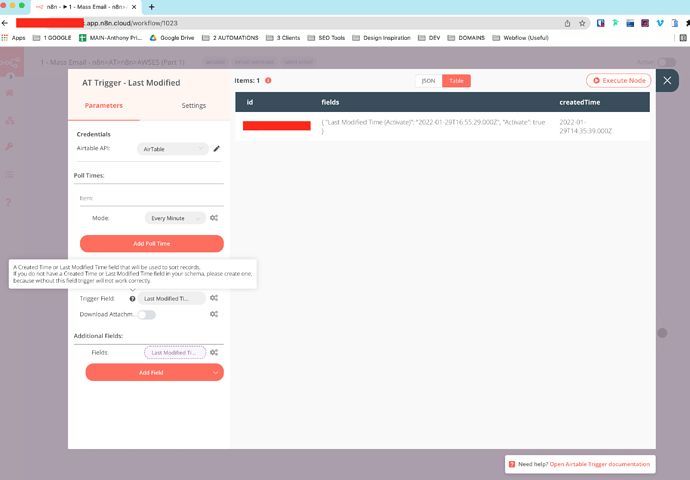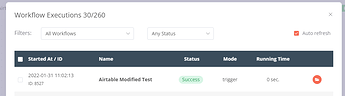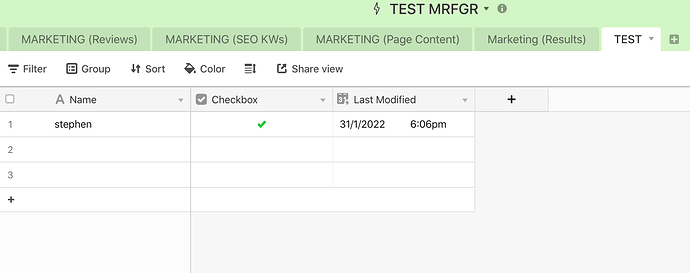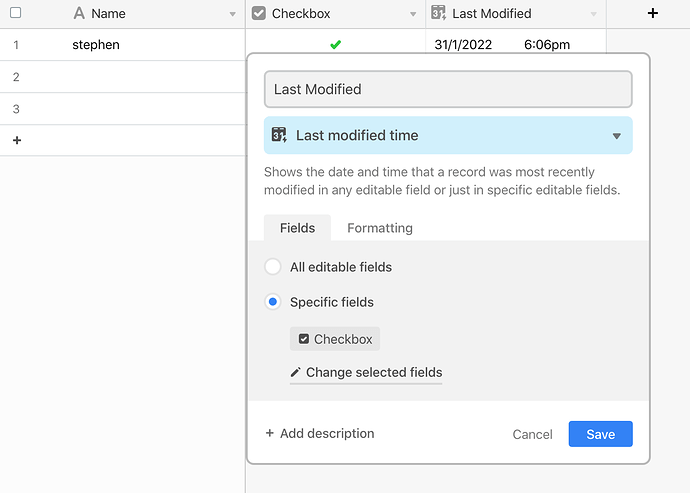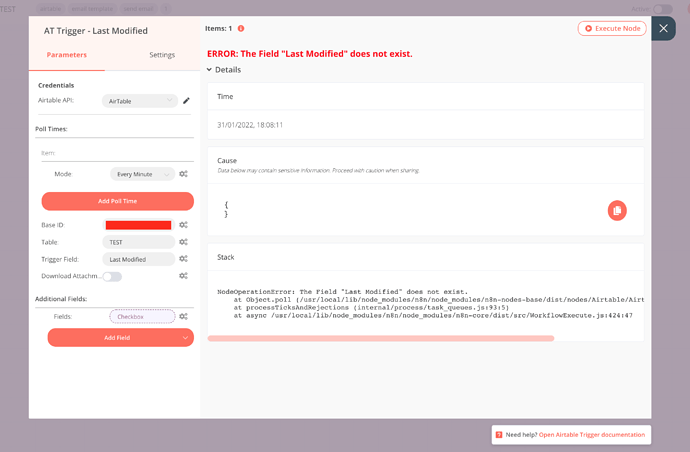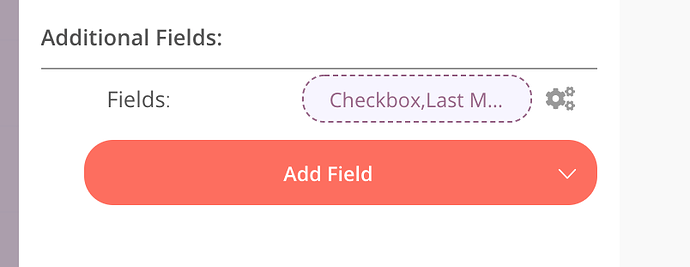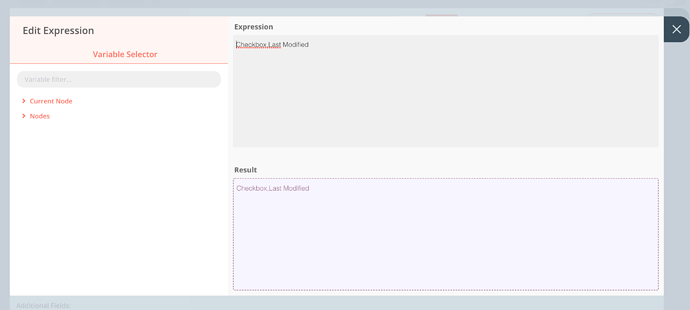Regarding the Airtable Trigger, the instructions (indicated by the ‘i’ icon near the ‘Trigger Field’) state that it requires either a ‘Created Time’ or ‘Last Modified Time’ field. However, my experience suggests it must have a ‘Created Time’ field to function and will not trigger using only a ‘Last Modified Time’ field.
What is the error message (if any)?
Please share the workflow
(Select the nodes and use the keyboard shortcuts CMD+C/CTRL+C and CMD+V/CTRL+V to copy and paste the workflow respectively)
Share the output returned by the last node
Information on your callin.io setup
- callin.io version:
- Database you’re using (default: SQLite):
- Running callin.io with the execution process [own(default), main]:
- Running callin.io via [Docker, npm, callin.io.cloud, desktop app]:
Hi, I'm sorry to hear you're encountering this behavior.
I tested this on callin.io with a field configured as follows:
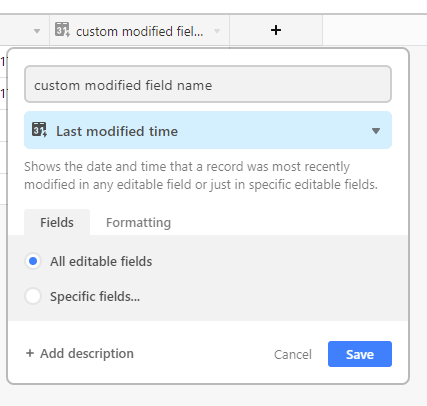
My trigger node was set up like this:
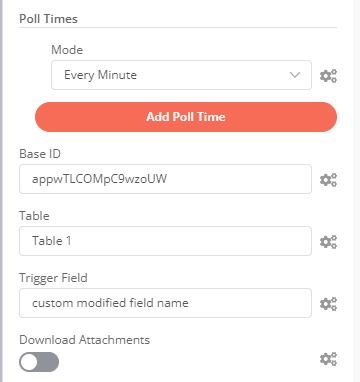
The workflow, including the trigger, executed as anticipated:
My table does not contain a created time field. Therefore, I'm unable to reproduce the issue you've reported.
Could you please provide more details about your setup? How does your Airtable appear, and what specific change did you make that the trigger did not capture?
Thanks for getting back. Since I last posted, I've spent several hours working on various callin.io workflows, and I can't recall the key details to describe the issue. However, if it happens again, I'll be sure to provide all the necessary information.
![]()
I've just configured a similar setup and am encountering the same problem. Please see the attached screenshots.
In this instance, I have a basic Airtable Table named ‘TEST’ with three columns. As suggested, I've used only the ‘Last Modified’ column in Airtable as the trigger field, and I'm still receiving the error: ‘ERROR: The Field “Last Modified” does not exist’. It's important to note that whether the ‘Last Modified’ field in Airtable is set to “All editable fields” or “Specific fields…”, the outcome remains the same.