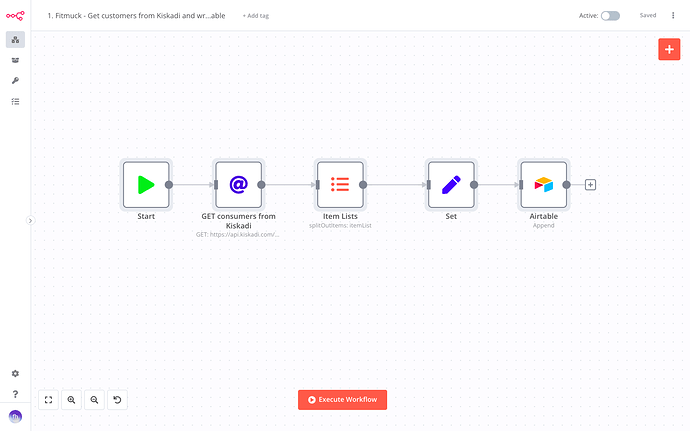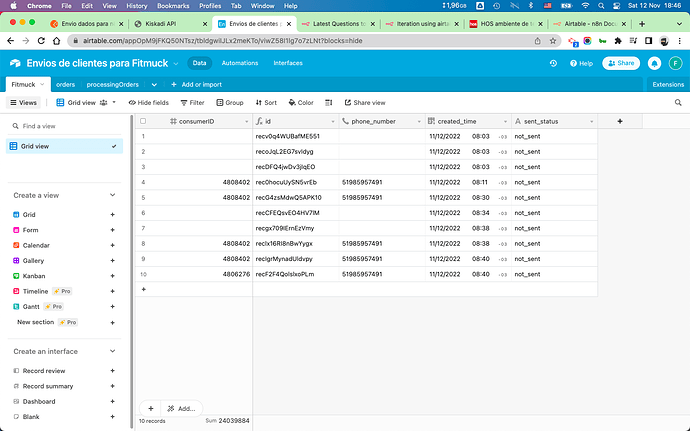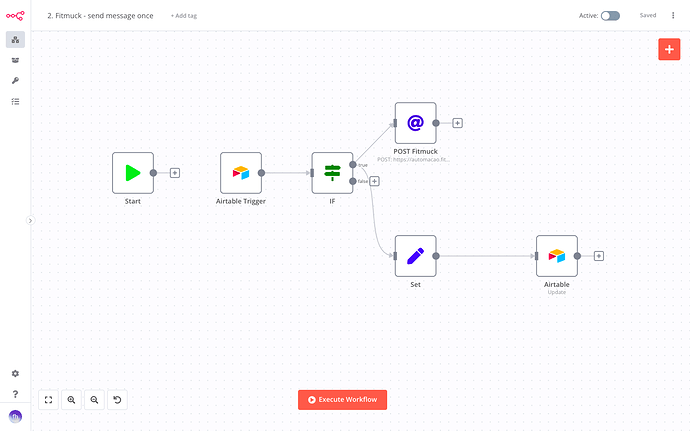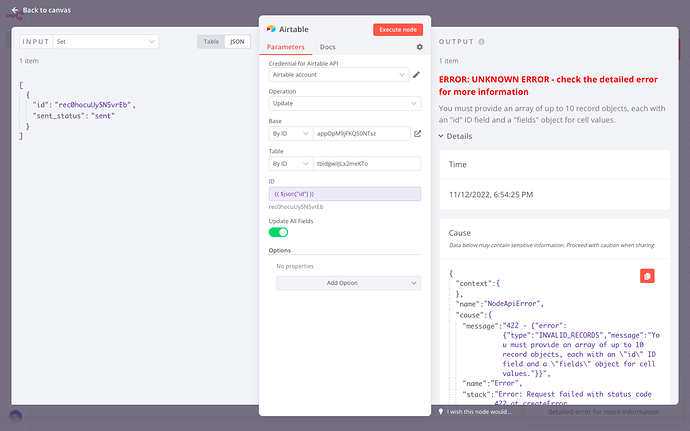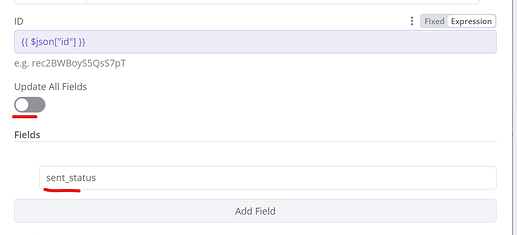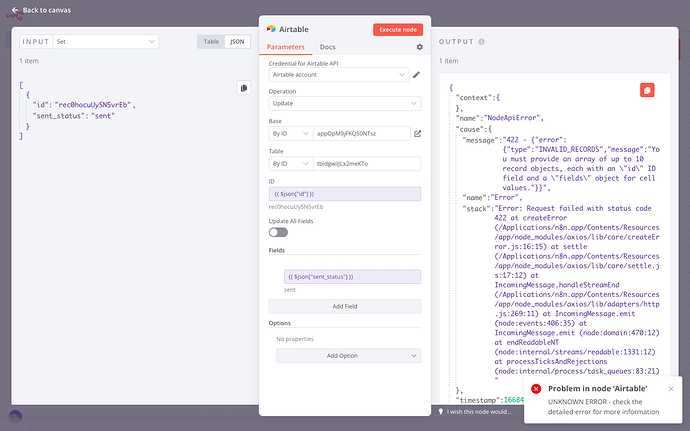I need to dispatch a Welcome message to new customers via a third-party service. Customer data originates from a CRM named Kiskadi, accessed through a GET HTTP node (as webhooks are not currently available). This data is polled hourly and might include duplicate customer entries. Therefore, I must ensure that each customer receives the Welcome message only once.
I've set up an initial workflow in callin.io where all polled customers are sent to an Airtable base, and this process functions correctly:
Within this base, I've included a field to track the message sending status. When a customer record is initially created in Airtable, this field defaults to "not_sent".
I've then created a second workflow in callin.io to send the message to customers via an HTTP request to an online service I'm calling Fitmuck. To prevent sending the message multiple times, I need to update the 'sent_status' field in Airtable for the customer to "sent". This is where I'm encountering an issue:
When I attempt to update the 'sent_status' value, I receive the following error: "ERROR: must provide array with an “id” ID field and a “fields":
Does anyone have any suggestions to help resolve this?
Hello,
Could you please try Marcus's suggestion and remove the expression from the Fields, typing in sent_status instead, unless your field name is actually sent?
I opted to use Google Sheets instead, and found a way to make it function. As I couldn't locate a Google Sheet trigger node, I incorporated a Cron node with polling.
This thread was automatically closed 7 days following the last response. New replies are no longer permitted.