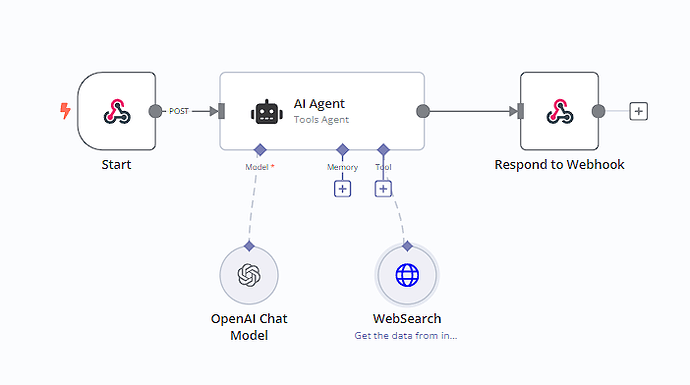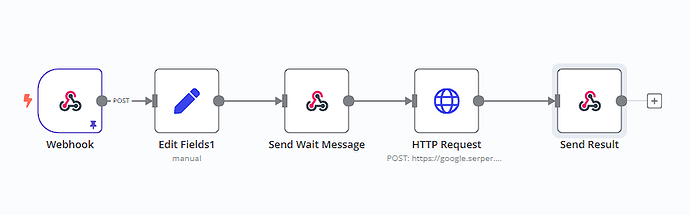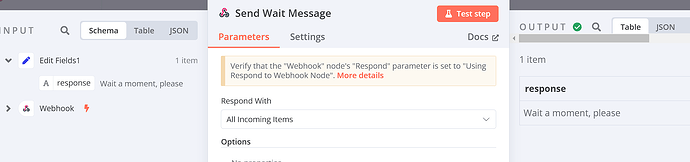When an AI Agent utilizes tools such as web search via the HTTP Request node, it can take a considerable amount of time to respond to the user. This delay can sometimes cause users to wonder if the AI is still functioning.
Here's a proposed solution:
-
The AI Agent calls a tool using HTTP Request, named “WebSearch”.
-
Create a new workflow named “WebSearch”.
-
Within the Webhook, select the response option as “Using ‘Respond to Webhook’ Node”.
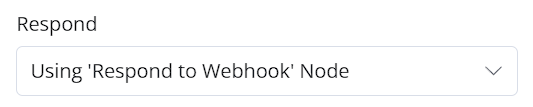
-
Therefore, when the user inquires about news, the AI Agent should invoke WebSearch and provide two responses:
a. "wait a moment, please" from within the WebSearch tool.
b. The outcome from the AI Agent, utilizing the WebSearch result, such as "the news are ..."
However, when I execute the workflow, I only receive one response: "wait a moment, please".
Are there any workarounds to resolve this issue?
It appears your topic is missing some crucial details. Could you please provide the following information, if relevant?
- callin.io version:
- Database (default: SQLite):
- callin.io EXECUTIONS_PROCESS setting (default: own, main):
- Running callin.io via (Docker, npm, callin.io cloud, desktop app):
- Operating system:
Please share these details to help us understand your issue better.
Hello,
What you're observing is anticipated behavior. You've configured the webhook trigger to respond with the output from the respond to webhook node, and it's functioning as instructed, but this will only occur after the AI agent node has completed its execution.
To display a waiting message, given your use of the webhook node, you would need to implement a custom loading state on your webpage. This could involve actions such as displaying a spinner, sending the request, and then removing the spinner once the request is finished. This is a common approach for managing such processes.
Feel free to ask if you have any further questions.
Hi,
Thanks for the suggestion.
This discussion was automatically closed 7 days following the last response. New replies are no longer permitted.