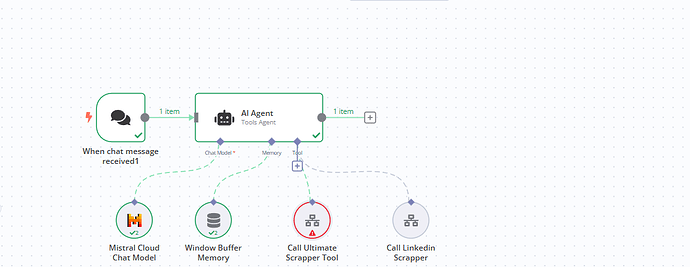I'm encountering an error when attempting to call another workflow. The issue arises when the output from my first AI Agent is intended to be used as the prompt for the input of my first node. The error message is:
Error:
No prompt specified
Expected to find the prompt in an input field named ‘chatInput’ (this is what the chat trigger node outputs). To use a different field, please adjust the ‘Prompt’ parameter.
Here is the prompt for the first AI Agent:
json
{
"name": "Scraper Workflow Selector",
"node_configuration": {
"input_field": "chatInput",
"output_format": "string",
"prompt_template": "You are a workflow selector assistant. Your job is to:n1. Determine if we should use LinkedIn Scraper or Ultimate Scraper based on the user’s requestn2. Format a proper search request for the chosen scrapernnRules for selection:n- Use LinkedIn Scraper if: the request involves finding people, professionals, or specifically mentions LinkedInn- Use Ultimate Scraper if: the request involves scraping any other website or datannBased on the following user request, select the appropriate scraper and format the search parameters:nn{{chatInput}}nnRespond in the following JSON format only:n{n "selected_scraper": "linkedin_scraper" or "ultimate_scraper",n "search_parameters": {n "target_url": "website URL",n "keywords": ["keyword1", "keyword2"]n }n}"
},
"examples": [
{
"input": "Find software engineers at Google",
"output": {
"selected_scraper": "linkedin_scraper",
"search_parameters": {
"target_url": "<a href="https://www.linkedin.com" rel="noopener nofollow ugc"> https://www.linkedin.com</a> ;",
"keywords": ["software engineer", "Google"]
}
}
},
{
"input": "Scrape product prices from <a href="http://Amazon.com" rel="noopener nofollow ugc">Amazon.com</a>",
"output": {
"selected_scraper": "ultimate_scraper",
"search_parameters": {
"target_url": "<a href="https://www.amazon.com" rel="noopener nofollow ugc"> https://www.amazon.com</a> ;",
"keywords": ["price"]
}
}
}
]
}
What steps can I take to resolve this?
It appears your topic is missing some crucial details. Could you please provide the following information, if relevant?
- callin.io version:
- Database (default: SQLite):
- callin.io EXECUTIONS_PROCESS setting (default: own, main):
- Running callin.io via (Docker, npm, callin.io cloud, desktop app):
- Operating system:
Please provide the details requested above.
Hi,
Welcome to the community
![]()
Tip for sharing your workflow in the forum
Pasting your callin.io workflow
Please copy your callin.io workflow and paste it in the code block, which is enclosed by triple backticks. You can also achieve this by clicking </> (preformatted text) in the editor and pasting your workflow there.
```
<your workflow>
```
Ensure you have removed any sensitive information from your workflow and include dummy data or pinned data whenever possible!
Could you share your full workflow JSON?
This thread was automatically closed 90 days following the last response. New replies are no longer permitted.