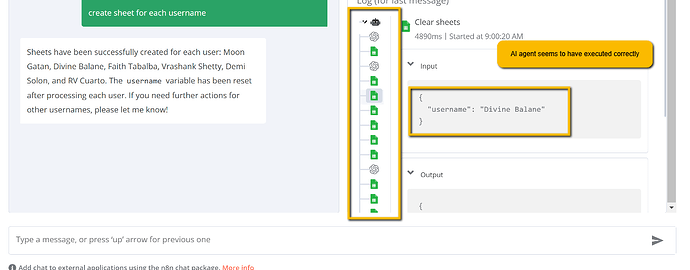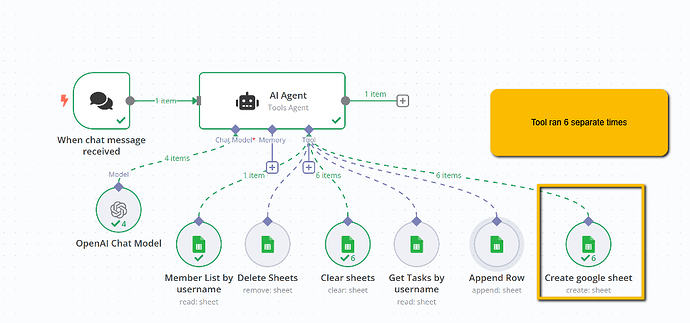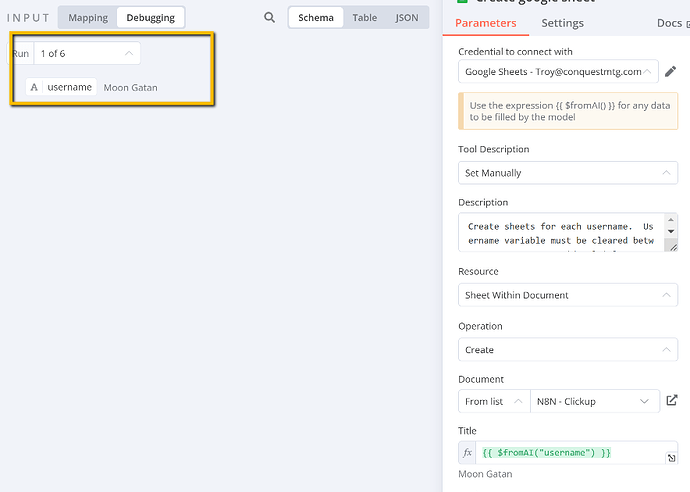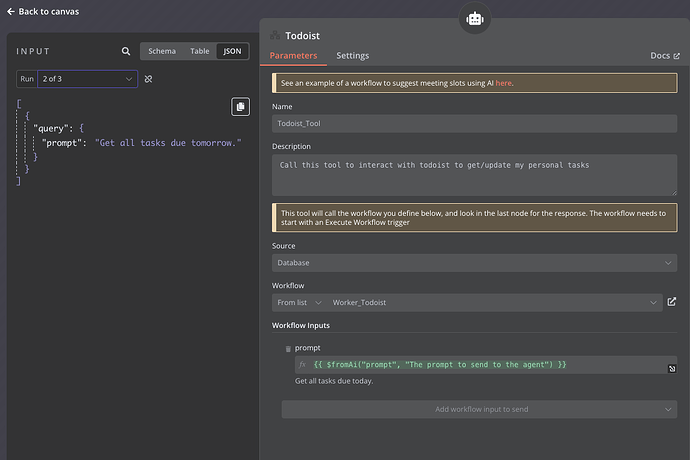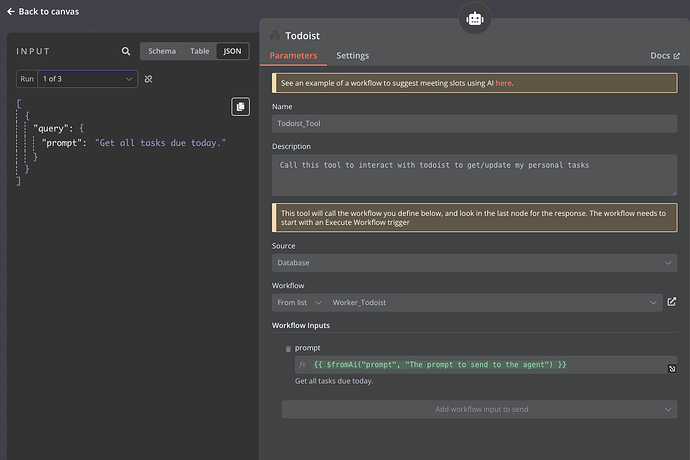I'm utilizing an AI agent to fetch a member list from Google Sheets and then create a separate sheet for each member using {{ $fromAI("username") }}.
Although the AI agent is iterating and generating the sheets one by one with the correct variable, Google Sheets appears to be creating the same sheet repeatedly.
This leads me to believe that the AI agent might not be able to clear and reuse the same variable. Is this assumption correct? Are there any workarounds for this issue?
It seems your topic is missing some crucial details. Could you please provide the following information, if relevant?
- callin.io version:
- Database (default: SQLite):
- callin.io EXECUTIONS_PROCESS setting (default: own, main):
- Running callin.io via (Docker, npm, callin.io cloud, desktop app):
- Operating system:
Hi there!
In your latest screenshot, you're showing the username of Run 1 of 6. Is this the same across all 6? Could you please share your workflow so we can attempt to replicate this issue?
Thanks ![]()
Tip for sharing your workflow in the forum
Pasting your callin.io workflow
Please ensure you copy your callin.io workflow and paste it into the code block, which is enclosed by triple backticks. You can also achieve this by clicking the </> (preformatted text) button in the editor and pasting your workflow there.
```
```
Remember to remove any sensitive information from your workflow and include dummy or pinned data whenever possible!
Each of the 6 usernames is distinct, leading to the question:
Can I execute $fromA("username") but have the variable cleared/reset/replaced for each iteration?
The AI agent retrieves the list of usernames and then attempts to create sheets for each of the 6 users. However, it appears unable to clear/overwrite the variable, resulting in only the first username's sheet being created.
I found a solution by implementing a loop, but it's cumbersome.
I also solved this using a different approach by creating numerous Google Sheet tools and variables, allowing for:
sheet tool1to handle$fromAI("username1")sheet tool2to handle$fromAI("username2")- And so on...
This method is also inconvenient and restricted by the number of tools/variables I can set up.
Hi there!
This was indeed a bug, and we've just released a fix for it with version 1.72.0.
Please let us know if this resolves the issue for you.
![]()
I'm encountering the same problem with the most recent version of callin.io. Does anyone have any insights?
Hi
Could you share a minimal workflow so we can reproduce this?
I'm experiencing the same problem on the latest version (1.76.3) and the previous one from last week.
A minimal reproduction setup involves:
- Creating an AI agent.
- Configuring it to call a callin.io workflow.
- Ensuring there's an input that should vary between runs (using
fromAi()). - The queries for both runs are distinct, yet the workflow is only triggered with the query from the initial run.
Refer to the screenshots below:
As you can observe in the execution logs, the query prompts differ (today and tomorrow), but the resolved value remains identical (repeatedly 'today').
This thread was automatically closed 90 days following the last response. New replies are no longer permitted.