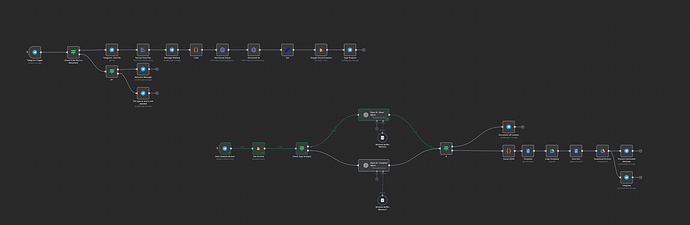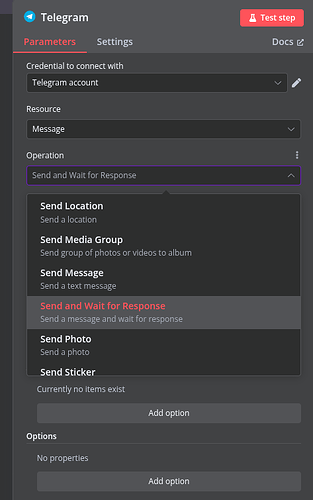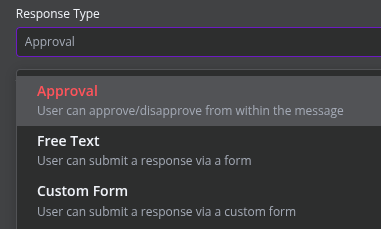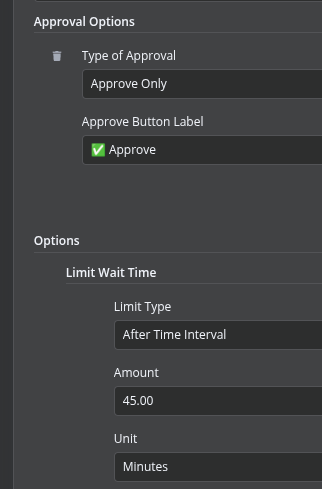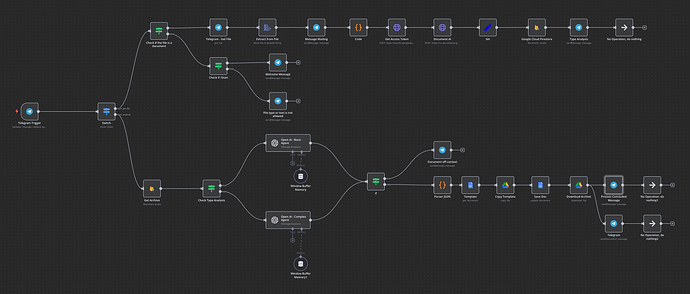Hi all,
I have two questions:
-
Is there a more streamlined method for transferring information from one node to another within a workflow? Currently, in my first workflow, I gather files and present a user decision via an inline button. However, there's no mechanism to wait for and capture this decision directly, necessitating a second workflow to handle the trigger. To bridge this, I've been saving data from the first workflow to FireStorage for the second workflow to access, but I find this approach somewhat cumbersome and not very efficient. Has anyone encountered a similar challenge or found a better solution?
-
In my second workflow, I have two distinct paths for invoking OpenAI. These paths are determined by an initial conditional branch. Regardless of which path is taken, the subsequent steps in the workflow are identical. However, when I attempt to merge the outputs from these two branches using a second conditional node, it creates a dependency requiring both results, and the workflow doesn't proceed. How can I configure it to continue after receiving the output from just one of the branches?
Please share your workflow
Hello,
For 1 you can utilize the "Send and wait for Response" option.
For Telegram, you have the flexibility to select different confirmation options and waiting periods. Based on my understanding, this is designed to pause the workflow and then resume it upon receiving a response, in a resource-efficient manner.
For 2. You have two options: either duplicate all nodes following your AI Agents, or call the remaining logic as a sub-workflow after your AI Agents.
Hi Ventsislav_Minev,
Thank you for the tips; they were valuable and have expanded my future possibilities. Regarding the option for Telegram to wait for a response, it's quite interesting but it routes the chat flow to a web app. While it's a good option, I feel it would be better integrated within the Telegram journey itself. I did some further research online on how to achieve this and found a neat solution, which I'd like to share with you:
Firstly, it's important to note that you cannot have two Telegram trigger nodes. The Telegram API has a limitation in this regard, so we need to keep only one and use a switch node to differentiate between what was captured by Telegram – a message or a callback (for instance). Following that, you can proceed down a specific route. To retrieve data from another route, you can store the outputs from it in a database and then fetch them in the other route using a common index (in my case, the Telegram chat_id). I believe it's also possible to store this in memory, but since I need to retain some data in the database, I opted for this approach, even though I admit it's not the most elegant solution.
This thread was automatically closed 90 days following the last response. New replies are no longer permitted.