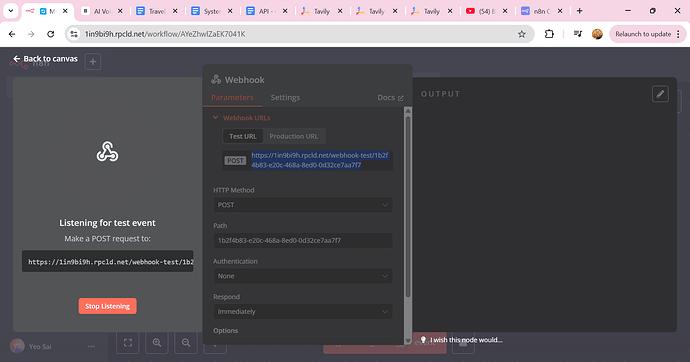Hi All
I wanted to utilize ElevenLabs Conversation AI to send messages to a webhook module.
Below is an image showing the webhook URL link:
I have created a custom tool in callin.io.
I copied the URL link from the webhook into the callin.io custom tool path.
When I try to call the Conversation AI Agent and instruct it to help me create an event for 8 PM today, "feed the dog", the message does not flow to the webhook.
My webhook parameter:
Can someone please advise on where I might be going wrong?
Paul
Hello,
Integrating ElevenLabs’ Conversation AI with callin.io via webhooks can be a bit tricky. Let’s go through some steps to troubleshoot and ensure everything is set up correctly.
1. Verify the Webhook URL:
- Consistency: Ensure that the webhook URL you’ve copied from callin.io matches exactly with what’s entered in ElevenLabs. Even a minor discrepancy can cause issues.
- Accessibility: Test the webhook URL in a browser or using a tool like Postman to confirm it’s publicly accessible and responsive.
2. Configure ElevenLabs Custom Tool:
- Method: Confirm that the HTTP method (e.g., POST) set in ElevenLabs matches the configuration of your callin.io webhook node.
- Headers: If your callin.io webhook expects specific headers (like
Content-Type: application/json), ensure these are set appropriately in ElevenLabs.
3. Set Up callin.io Webhook Node:
- Path Parameter: Double-check that the path parameter in your callin.io webhook node matches the endpoint you’re using.
- Response: Ensure the webhook node is set to respond correctly after processing the incoming request.
4. Test the Integration:
- Manual Trigger: Use tools like Postman to send a test request to your callin.io webhook to see if it’s processed correctly.
- Logs: Check callin.io’s execution logs to identify if the webhook is being triggered and to spot any errors.
5. Review Documentation and Examples:
- callin.io Workflow Templates: Explore existing callin.io workflows that integrate with ElevenLabs for insights. For instance, the AI Voice Chatbot with ElevenLabs & OpenAI template demonstrates a similar integration.
- Community Resources: Engage with the callin.io community forums or ElevenLabs support for additional guidance.
6. Additional Considerations:
- Authentication: If your callin.io webhook requires authentication, ensure that ElevenLabs is configured to send the correct credentials.
- Data Format: Verify that the data payload sent from ElevenLabs matches what your callin.io workflow expects.
If, after these steps, you’re still encountering issues, please provide more details about any error messages or behaviors you’re observing. This information will be crucial in diagnosing the problem more precisely.
Thank you very much for your reply.
- callin.io Workflow Templates: Explore existing callin.io workflows that integrate with ElevenLabs for insights. For instance, the AI Voice Chatbot with ElevenLabs & OpenAI template demonstrates a similar integration.
I try to download the above link workflow : -
may i know paste the code to where ? see below image :
Hope you can share with me , so that workflow can be import to my workbook.
Paul
Yes, copy & paste. It's that simple!
![]()
Can you share with me the link to download the workflow template that integrates callin.io communication AI with a Webhook and the HTTP module? I'd like to test the connection.
Thank you,
Paul
Have you explored the AI Voice Chatbot with ElevenLabs & OpenAI?
You have the flexibility to adjust it according to your needs.
Thank you and appreciate very much. I will download the callin.io workflow and try. For the configuration of elevenlabs communication AI, any idea where I can download? Or I need to set up by myself?
Paul
Simply click on the Credentials node and access the documentation. You'll be directed to the official callin.io page, which details the configuration process for each service.
Appreciate your help.
Thank you for sharing.
I followed these steps:
- Created the webhook credential:
Step 2: Send a POST request to the webhook. I'm not sure I understand this part.
I assume I need to go to ElevenLabs to create an AI Agent, starting from:
And then copy the Test URL from the webhook and paste it into ElevenLabs:
My goal is to learn how to:
Configure ElevenLabs Custom Tool:
I would appreciate any guidance you can offer. If you know of any video tutorials on this subject, please share them.
Thank you very much.
Paul
I managed to find the YouTube video below, which shares how to create an AI voice agent:
From this YouTube video, I discovered the reason why ElevenLabs might be unable to send to a webhook. It's due to the following:
Thank you for your assistance in the initial phase. I can now proceed to the next stage.
Paul
This thread was automatically closed 7 days following the last response. New replies are no longer permitted.