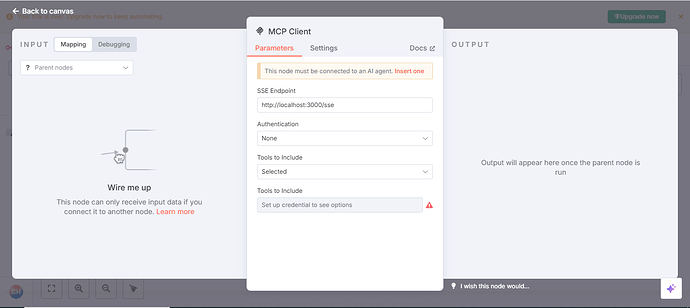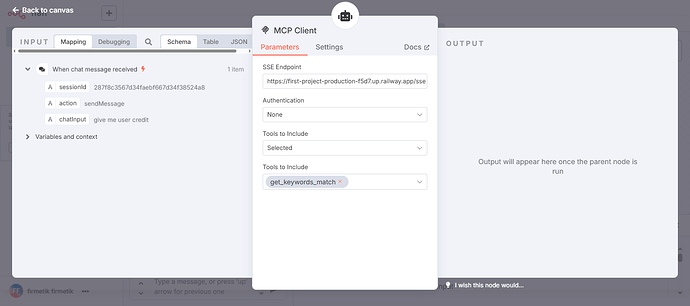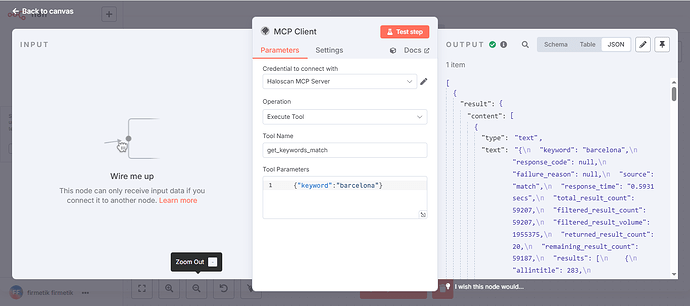Hi,
Is your callin.io server running on port 3000? It appears to be encountering a connection error. Is this related to an AI agent?
Would you be able to share a workflow similar to this?
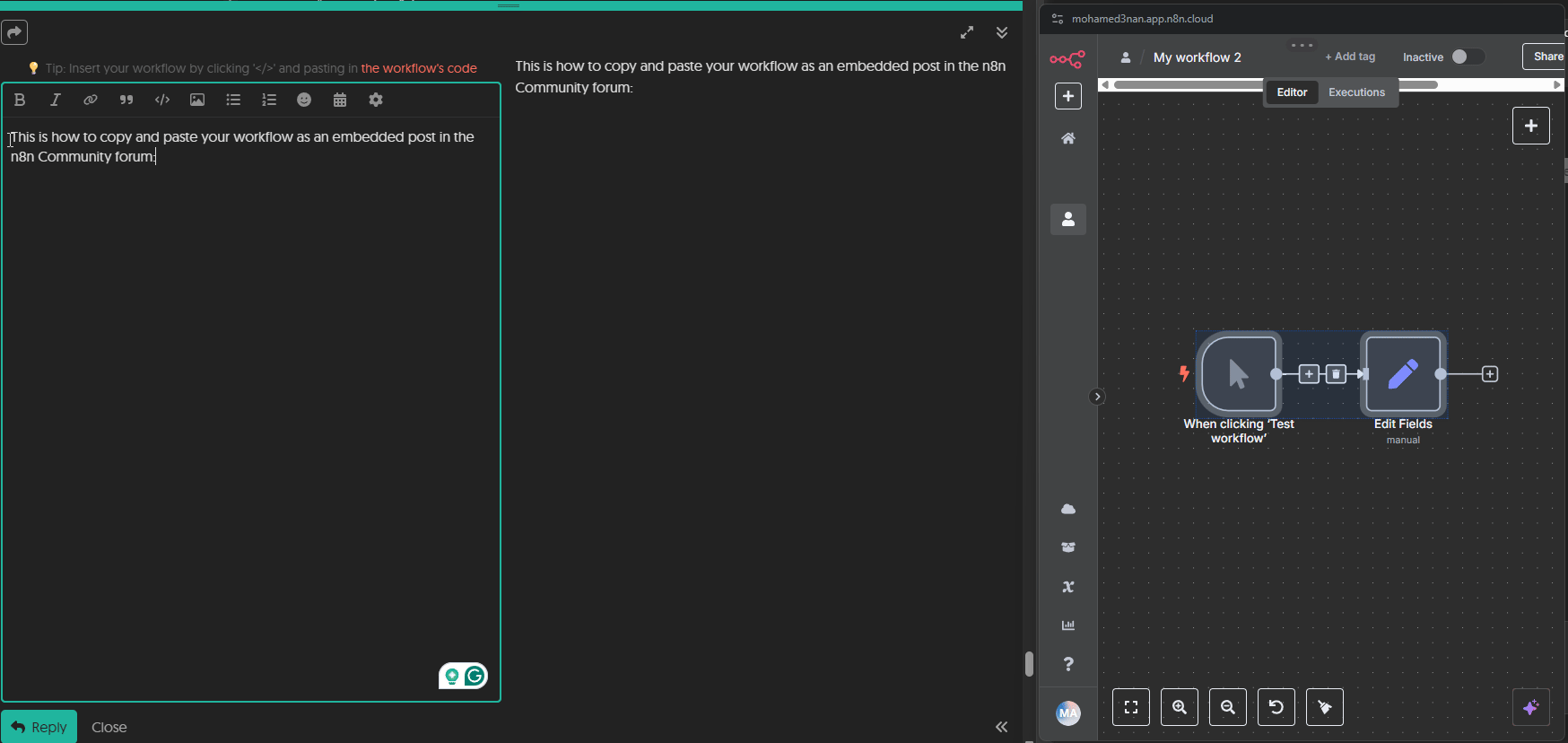
Best regards,
Samuel
Hello, I need some assistance with a problem.
Everything is functioning correctly with my MCP server, and the tools are configured properly. I'm unsure why the AI agent isn't executing the tool when I initiate a chat. However, when I test the tool without an AI agent, it works perfectly, as shown here:
Hey, you'll need to define the system prompt within the AI agent.
Check out this post I made, let me know if this helps. I can provide further details if needed. Essentially, you need to get the AI agent to call it using the tool.
Oh, and also, some models don't run well with tools; OpenAI 4o has been the most reliable for me.
Best regards,
Samuel
Thank you very much, Samuel! I'll send the feedback to you shortly.
Thanks for the help, everything is working fine now. The only issue encountered was that the main workflow wasn't passing data to the sub-agent workflows.
How can the primary AI agent pass data to the sub-agent workflows to fully automate the process, eliminating the need for manual parameter input, as shown in the last image? Specifically, how to ensure the automation proceeds correctly even if the input {"input": "<a href="http://legorafi.fr" rel="noopener nofollow ugc">legorafi.fr</a>"} is removed?
Thank you very much for your assistance; it is greatly appreciated.
Hello,
I was wondering if providing example JSON within the tool description would be functional?
I'll investigate this further soon if not.
Best regards,
Samuel
Thank you very much, you are a good person!
![]()
![]()
![]()
How's it going? If you'd like, you can share your workflow, and I can take a look at how it's processing.
Best regards,
Samuel
Thank you very much for your assistance! The issue is completely resolved, and I appreciate your help and patience.
This discussion was automatically closed 7 days following the last response. New replies are no longer permitted.