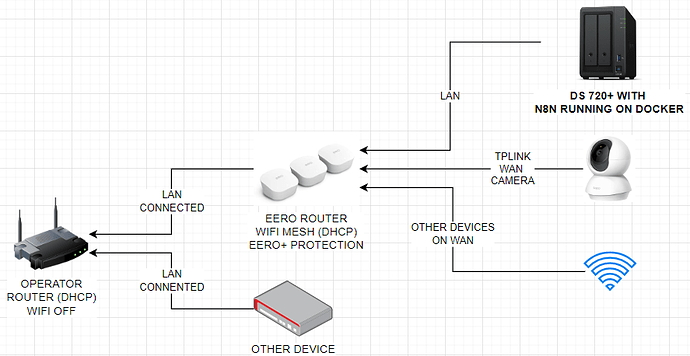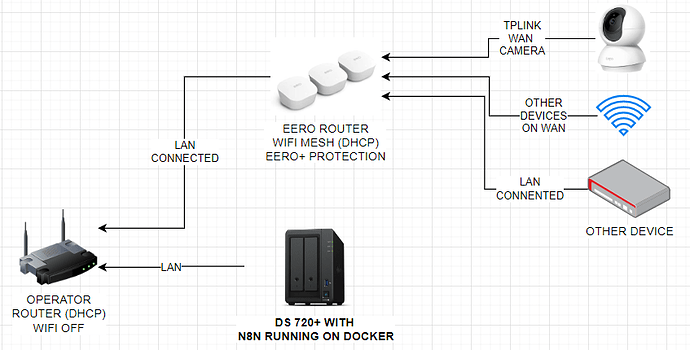Hi Jon!
After changing DNS the issue still persists. It happens randomly.
Now I realize that my NAS is connected to an EERO router. That branch belongs to Amazon and I have a service activated called “eero secure” that helps to improve privacy on my net.
The thing is that eero Secure sets its own DNS configuration, and because eero is owned by Amazon I guess it is using an AWS.
So, I have just contacted the eero support team to understand if they can help with updating the certificate on the control panel of the 54.198.105.37 server or bypassing the eeroSecure service.
Thanks, I will keep this feed updated with news.
Hi, I've encountered a new error message while using AIRTABLE.
{
"context": {},
"name": "NodeApiError",
"cause": {
"message": "Hostname/IP does not match certificate's altnames: Host: api.airtable.com. is not in the cert's altnames: DNS:manage.rundisney.com, DNS:*.rundisney.com",
"name": "Error",
"stack": "Error [ERR_TLS_CERT_ALTNAME_INVALID]: Hostname/IP does not match certificate's altnames: Host: api.airtable.com. is not in the cert's altnames: DNS:manage.rundisney.com, DNS:*.rundisney.comn at new NodeError (node:internal/errors:387:5)n at Object.checkServerIdentity (node:tls:354:12)n at TLSSocket.onConnectSecure (node:_tls_wrap:1545:27)n at TLSSocket.emit (node:events:513:28)n at TLSSocket.emit (node:domain:489:12)n at TLSSocket._finishInit (node:_tls_wrap:949:8)n at TLSWrap.ssl.onhandshakedone (node:_tls_wrap:730:12)",
"code": "ERR_TLS_CERT_ALTNAME_INVALID"
},
"timestamp": 1666446352393,
"message": "UNKNOWN ERROR - check the detailed error for more information",
"node": {
"parameters": {
"pollTimes": {
"item": [
{
"mode": "everyX",
"value": 5,
"unit": "minutes"
}
]
},
"baseId": "appHNRyUb8TZqHgsL",
"tableId": "tblCoX6hLc9cNUskM",
"triggerField": "Last modified",
"downloadAttachments": false,
"additionalFields": {
"viewId": "viwZIwdNTwBZaaat2"
}
},
"id": "0f8fddd8-2ee0-43ce-8614-591c2987d971",
"name": "Airtable Trigger1",
"type": "callin.io-nodes-base.airtableTrigger",
"typeVersion": 1,
"position": [
120,
560
],
"retryOnFail": true,
"waitBetweenTries": 5000,
"maxTries": 5,
"credentials": {
"airtableApi": {
"id": "5",
"name": "Airtable account CNLB"
}
},
"continueOnFail": true
},
"httpCode": "ERR_TLS_CERT_ALTNAME_INVALID",
"description": "Host: api.airtable.com. is not in the cert's altnames: DNS:manage.rundisney.com, DNS:*.rundisney.com"
}
Hello,
That error seems to indicate that something is still attempting to connect to the incorrect endpoint. Currently, api.airtable.com is resolving to the IP address for manage.rundisney.com. Unfortunately, this does not appear to be an issue with callin.io or Airtable, but rather a DNS problem you are experiencing.
The unfortunate part is that there isn't much we can do, as it seems to be related to something on your network interfering or making these changes. Is this setup running from your home or another location?
This was my home infrastructure.
After writing in this forum, I realize that the issue must be with the eero+ secure service that is using some DNS server for the service to protect the LAN from adds, filter content, threats, and others.
That service is perfect for a home if you have children like me, but I guess is not good for making callin.io to an API.
I have been suffering issues when making callin.io to airtable API because of the DNS server. I don’t know if the issue could be related to some catching feature or any other thing.
Furthermore, I contact to eero service, and they suggest me to put my operator router on bridge, but I could do that because my operator doesn’t have PPPoE configuration options (needed on eero devices). In any case, I was pretty sure that the issue is because of eero+ secure service and DNS servers used.
I also asked for the chance of by passing completely eero+ secure service for a single device (the NAS in this case) but they told me it is not possible.
What I finally do was change my LAN configuration to something like this, and all the issue with Airtable API calls disappears.
Now I have to deal on how to configure my NAS to be able to connect to my WAN securities cameras. Because after the change, NAS and cameras are in a different subnet range, but that will be another problem to solve in another forum…
In any case, the principal clue to solve the issue was taken from this feed, that’s why I want to keep time to explain. To sat thank you and for it could be useful to anybody in the future.
Hello,
That's a well-detailed explanation, and it's good to understand that Eero aims for more intelligence than perhaps necessary. Thank you for sharing this information with us.