How can I look up and update multiple rows in Google Sheets?
I have a loop call schedule using callin.io. After a call completes, I set up a lookup in Google Sheets and update rows in the same spreadsheet. However, how do I automatically look up and update multiple rows for all the looped calls performed?
Hello!
Welcome to the Community! 🎉
Before we dive into this further, could you please provide a detailed screenshot of your callin.io workflow configuration? Additionally, please share a screenshot of the“CONFIGURE” section of the action step in EDIT mode, displaying all its fields.
Kindly ensure no personal information is visible in the screenshots, or blur out any sensitive details.
Thank you!
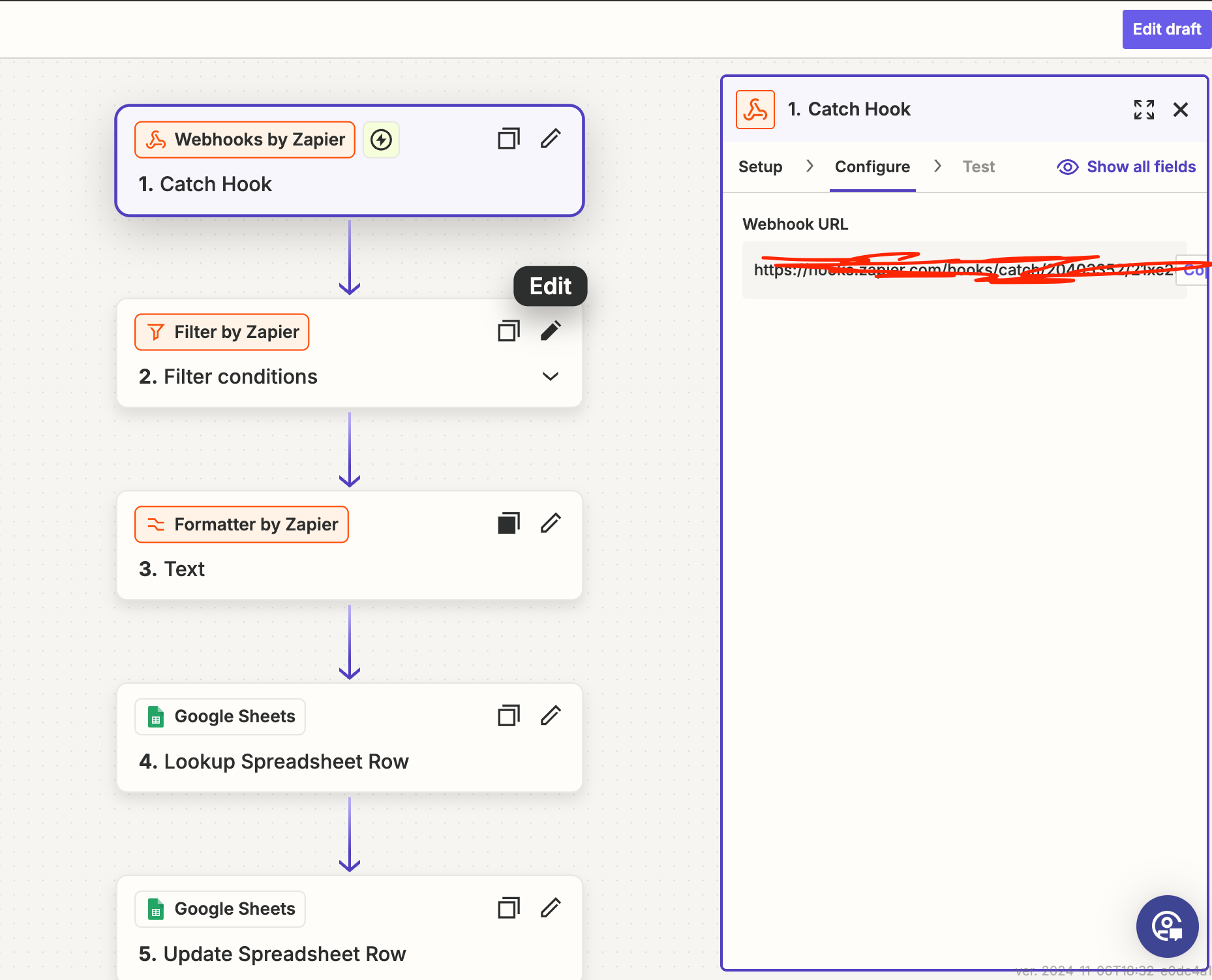
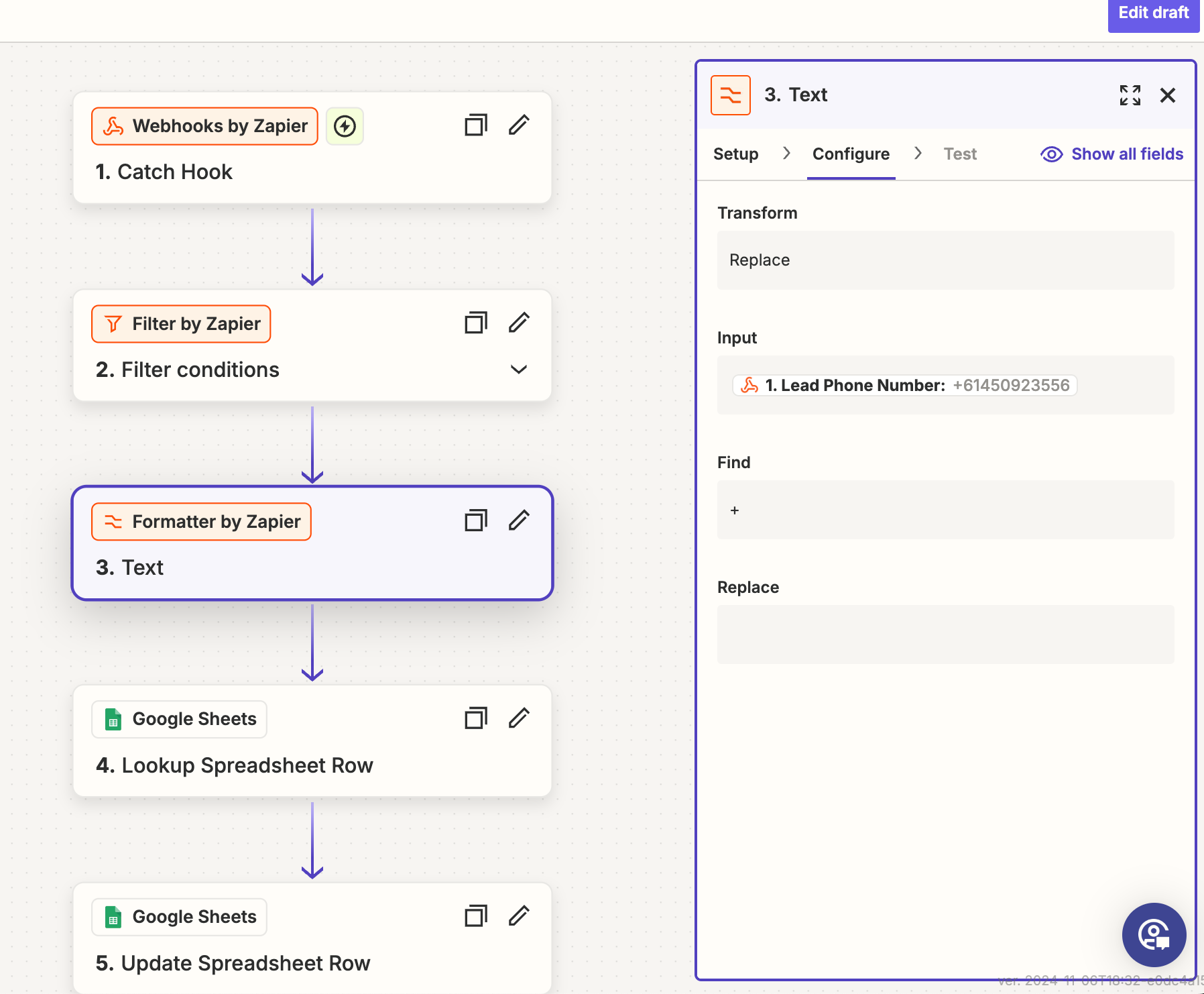
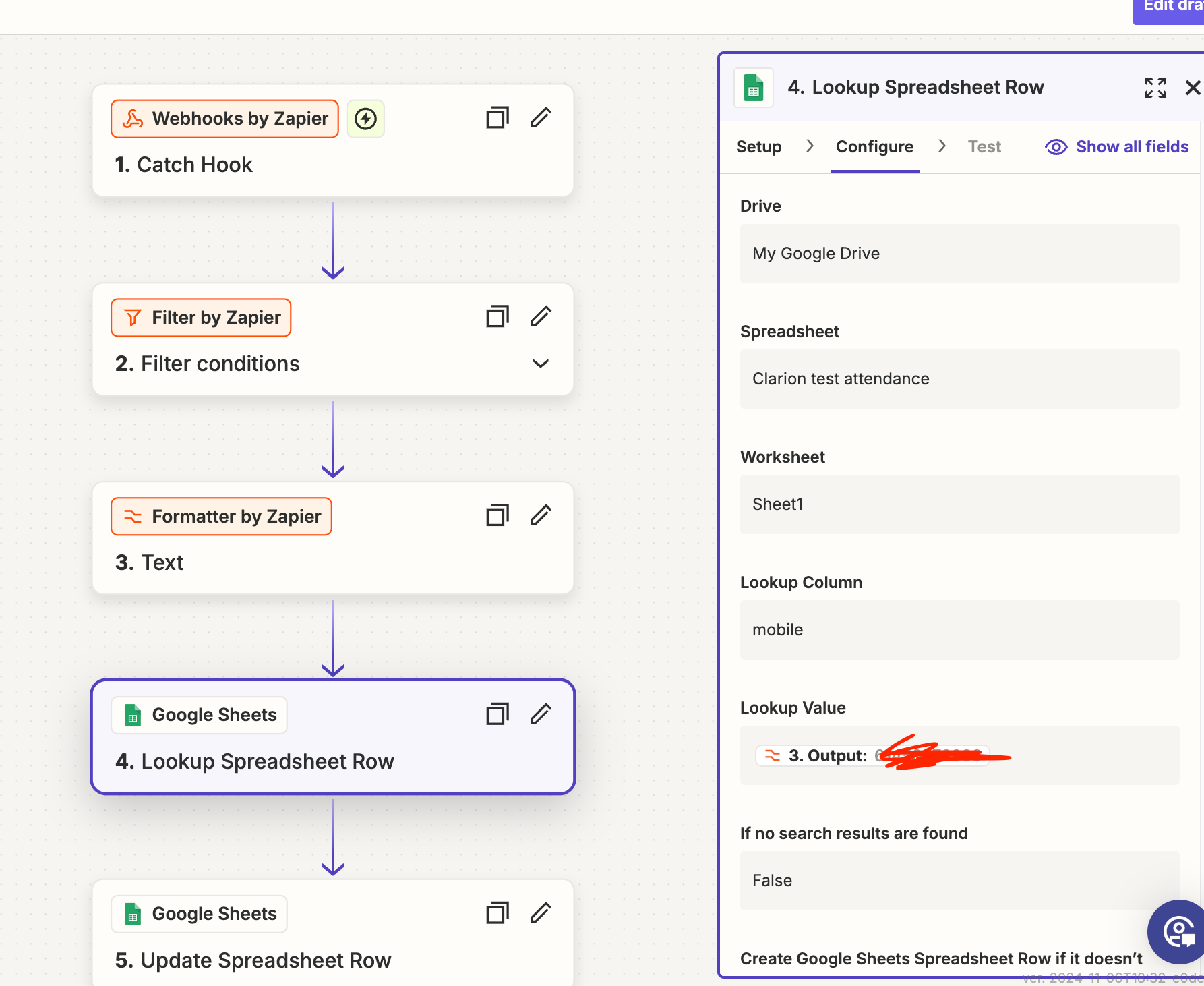

Thank you for your response.
I was informed that I can use Digest to bundle all requests since my webhook receiver operates on a per-call basis. However, I'm struggling to understand where to integrate Digest and how to configure it precisely.
My goal is to receive call information via webhook and update my Google Sheet in real-time, or as close to real-time as possible.
Thanks for the update here,
It appears you've contacted our Support Team regarding this, and they provided a suggestion. I'll share the details of that suggestion here in case it proves useful:
Thank you for your response.
You'll want to place the digest step prior to the Google Sheets step to ensure that callin.io adds the stores before the details are entered into the Google Sheet.
Should you have any questions about their suggestion, it would be best to continue that discussion with them via email. If you cannot find their reply, I suggest checking your spam/junk folder or searching your inbox for any emails from callin.io.com, as their emails occasionally end up in spam/junk folders unintentionally.