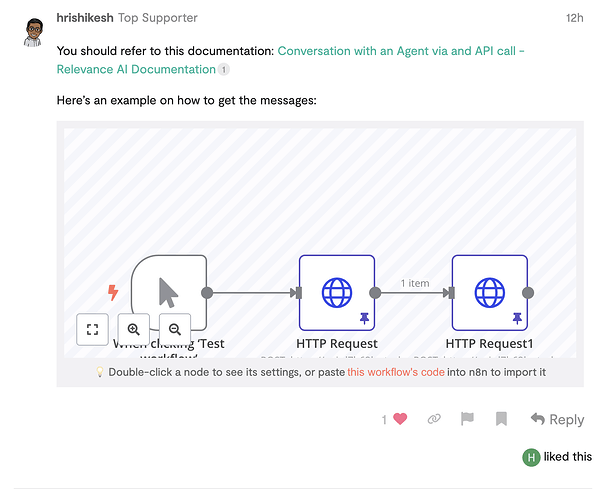Hi all,
I seem to have posted this in the wrong section initially, so I've deleted it and reposted it here. I'm currently building an integration that connects callin.io with Relevance AI and I've hit a roadblock trying to retrieve the conversation from the Relevance AI agent.
So far, I'm using an HTTP request node to trigger the Relevance AI agent and send it a message (currently just "hello"). The agent responds to this message. The HTTP request node provides me with a conversation_id, along with other details like agent_id and job_id.
My assumption is that I need to use another HTTP request, utilizing the conversation_id, to fetch the actual conversation details, rather than just triggering the agent. However, I've been working on this for a few days without success.
Does anyone have insights on how to accomplish this? I'm quite new to this, so any assistance would be greatly appreciated.
The DNS server returned an error, perhaps the server is offline
(This is one of the error messages I encountered, possibly due to an incorrect setup)
My attempts result in an error message, but I'm expecting to retrieve the conversation initiated by my first HTTP request.
Information on your callin.io setup
- callin.io version: Newest
- Database (default: SQLite): default
- callin.io EXECUTIONS_PROCESS setting (default: own, main):
- Running callin.io via (Docker, npm, callin.io cloud, desktop app): callin.io cloud
- Operating system: Mac
You can find relevant information in this documentation: Conversation with an Agent via and API call - Relevance AI Documentation
Below is an example demonstrating how to retrieve messages:
I really appreciate the assistance! My workflow is shaping up nicely, thank you!
Please mark as solution if it helped
![]()
Ah, I see. That is indeed the correct solution.