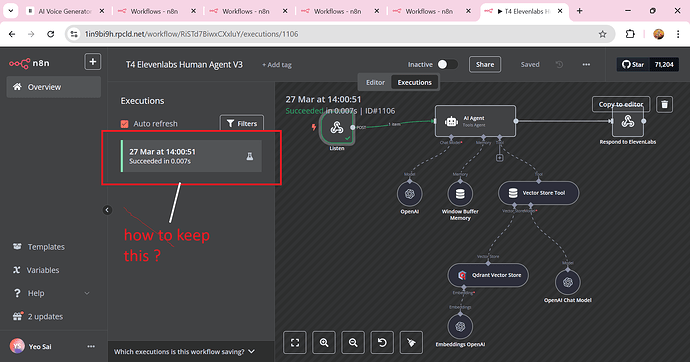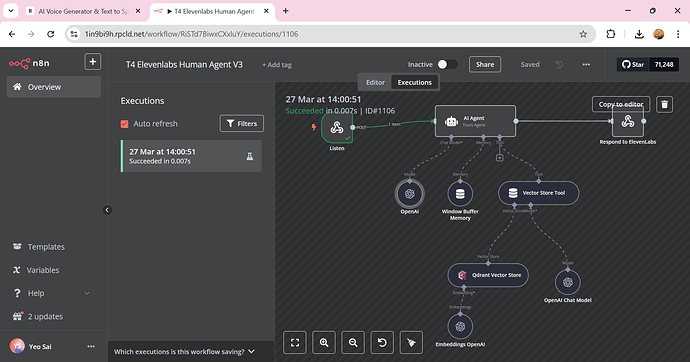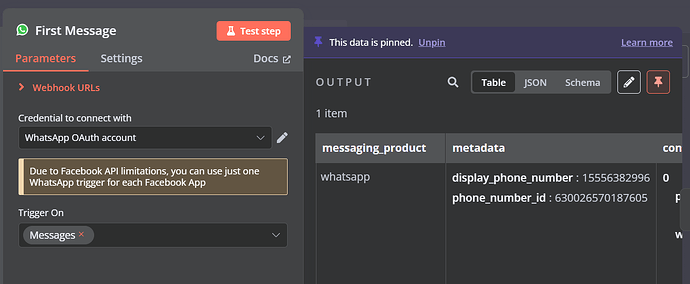Hello everyone,
I've spent a significant amount of credits with ElevenLabs to capture the execution as shown below:
With this execution, I want to continue using it and modify my workflow. Can someone guide me on how to save these executions?
I've noticed the following behavior:
- When I attempt to duplicate an existing workflow to a new one, the execution file seems to go missing.
- When I try to delete an AI agent, the execution file also disappears.
If an execution file is lost, I have to send credits to ElevenLabs again to get a new execution file, which is quite expensive for me.
I would appreciate any advice you can offer.
Paul
Have you considered pinning the data?
When you open a node, there's an icon in the top left corner that enables you to reuse the same execution data across different workflow runs.
This is comparable to the "copy to editor" option when you open the executions tab (in that it pins your data).
Regarding duplicating workflows and expecting the executions to duplicate as well, I don't believe callin.io offers this functionality. Duplicating a workflow and starting a new one only copies the nodes, not their associated data or execution history.
Hope this was helpful.
Hi All
Thank you all for sharing. I need to learn how to pin the data feature.
Paul
When you double-click on a node, the data should be saved, and the edit node view will appear (as shown in your second screenshot).
You must be in edit mode (not execution mode) to pin data after testing.
Steps:
- Ensure you are in edit mode/testing mode (not the executions view).
- Test the workflow once using real data.
- Navigate to the node for which you want to retain the data.
- Double-click the node.
- Locate the pin icon in the top-right corner of the screen.
- Click the pin icon to reuse the data for subsequent test runs.
This is the view you should see after clicking the node.
Thank you very much. Now I understand how to utilize pins. This will accelerate the process and allow me to troubleshoot step by step.
This thread was automatically closed 7 days following the last response. New replies are no longer permitted.