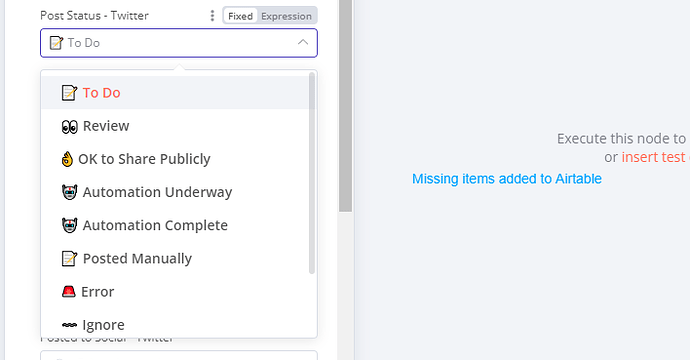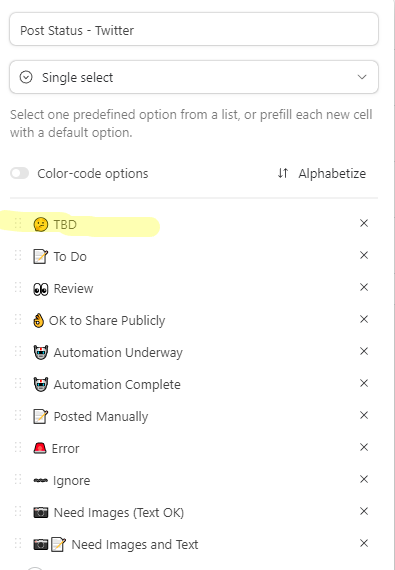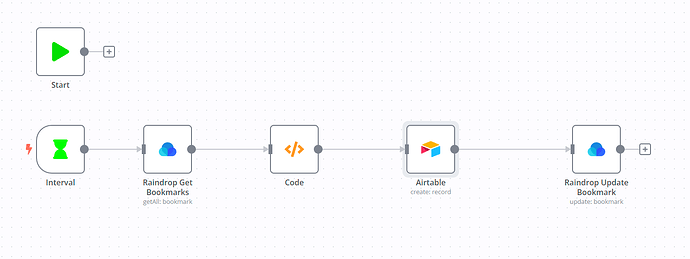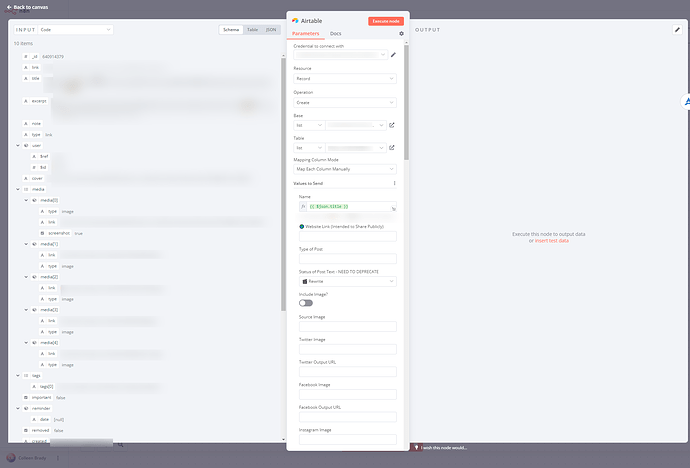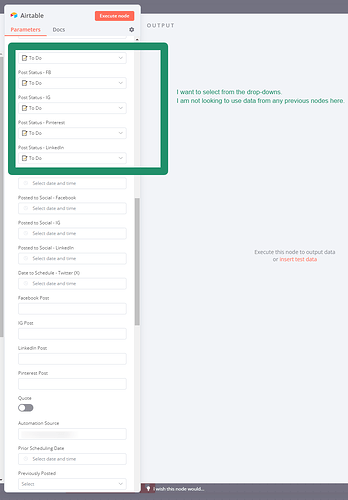Describe the problem/error/question
I'm really appreciating the updated interface for interacting with Airtable. Thank you!
![]()
![]()
Is there a method to refresh the dropdowns within callin.io after new choices are added in Airtable?
If such a method exists, I'm currently unable to locate it. I've attempted waiting for a period to see if it might update automatically. I also tried duplicating my current node.
What is the error message (if any)?
This isn't really an error, more of a "how-to" question.
Please share your workflow
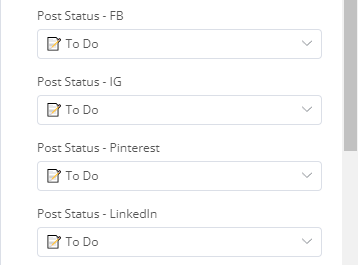
(Select the nodes on your canvas and use the keyboard shortcuts CMD+C/CTRL+C and CMD+V/CTRL+V to copy and paste the workflow.)
Share the output returned by the last node
Information on your callin.io setup
- callin.io version: 1.4.1
- Running callin.io via (Docker, npm, callin.io cloud, desktop app): self-hosted
It would be beneficial to have a "Refresh List" option within the Ellipsis menu (…) located next to the Fixed/Expression toggle. This option should refresh the list.
![]()
Thank you.
![]()
I did attempt the “Reset Value” multiple times, but it did not resolve the issue for me.

I missed the “Refresh List” option for the base and table. Thank you for the suggestion.
![]()
I have now tried both of those after learning about them, but I am not seeing my drop-down values update. I have also tried running the preceding nodes to pass data through and see if that might have an effect.

Here is what I see in callin.io for options (part 1):
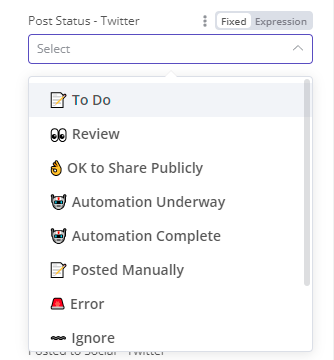
Rest of the list (as there was a scrollbar):
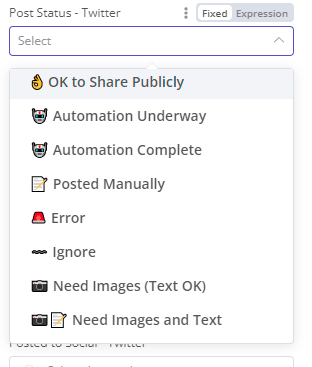
Here is my list from Airtable with the missing TBD highlighted.
The TBD option was added to the list after I began working on my flow in callin.io.
Ah that is odd (and likely frustrating, sorry about that!) Any ideas?
Could you please share a full screenshot of the node? This will help me understand which operation you're using and what the input looks like.
Hello.
Here’s a brief overview.
It’s great not needing to use the Set node with Airtable anymore.
This is the initial section of the node.
Here is a view of the lower part of the node, showing the dropdowns I'm aiming to populate. (The options are visible in the preceding screenshot)
Is this information useful?
Hello,
That does appear useful. The newer version of the node utilizes a different component, which we refer to as RMC (resource mapper component). This component is responsible for generating the values to be sent and presenting them in a user-friendly manner.
The key aspect here is that it loads all items simultaneously. Therefore, if you were to update something in Airtable, we wouldn't be aware of it until you refresh the columns. If you click on the three dots next to "Values to Send," you should see a refresh option. This will reload the column data and should resolve the issue for you.
Hi.
I wasn’t able to get anything to refresh. In the end, I ended up redoing the flow. Because I started over, callin.io picked up all the values.
From what I was seeing, drop-down options are not refreshing.
I do like the changes – it is easier to work with initially and should be even better when it comes to long term maintenance.
Hello, I'm encountering the same problem. I've tried various solutions. Has there been any progress on this?
This is not functioning as expected. In Airtable, I modified a column from 'Number' to 'String', but the refresh option did not seem to have any effect.
This thread was automatically closed 90 days following the last response. New replies are no longer permitted.