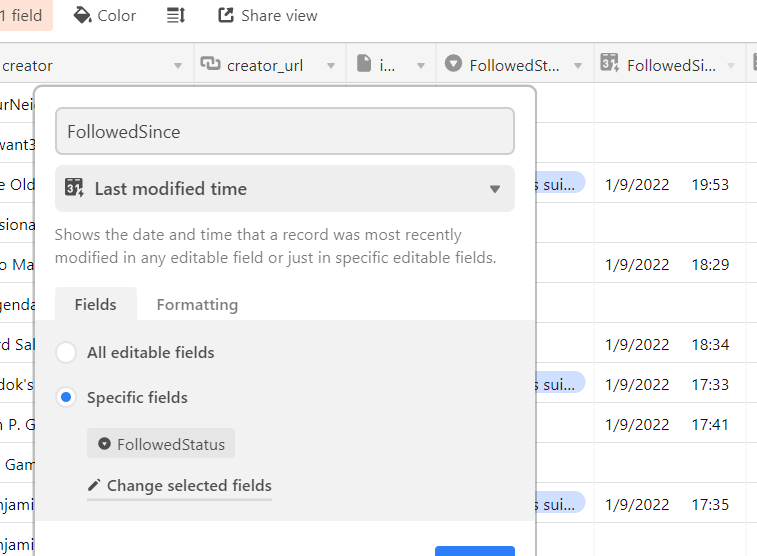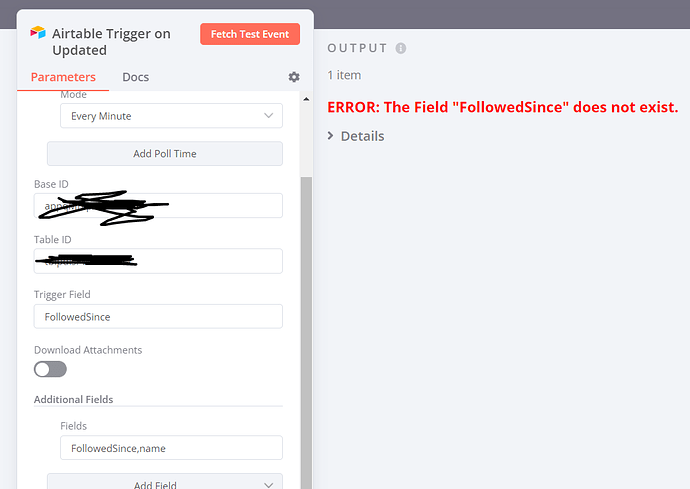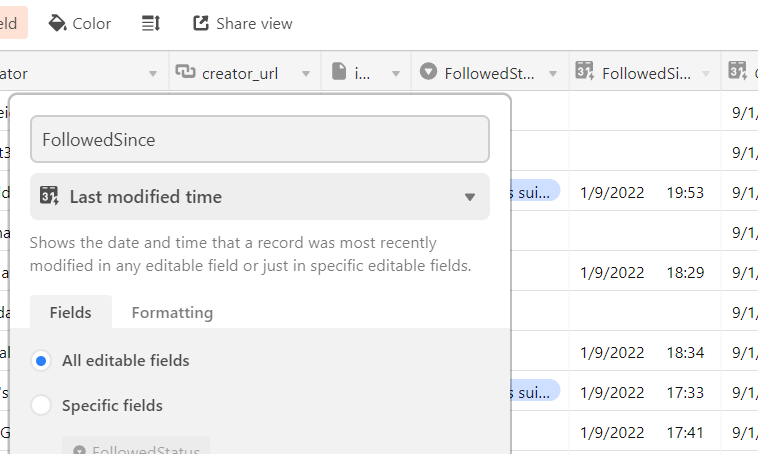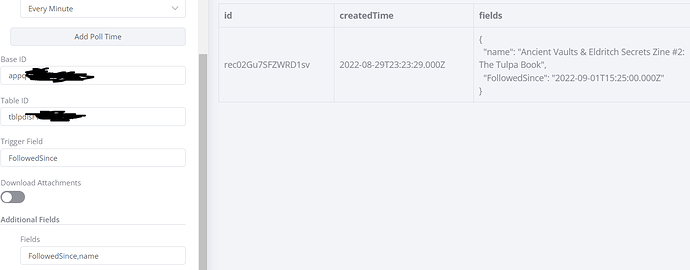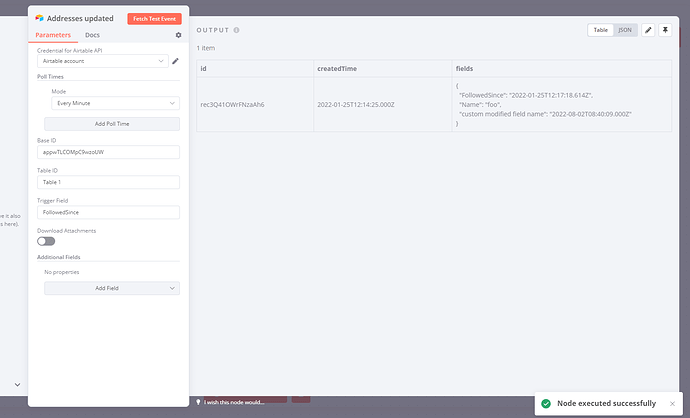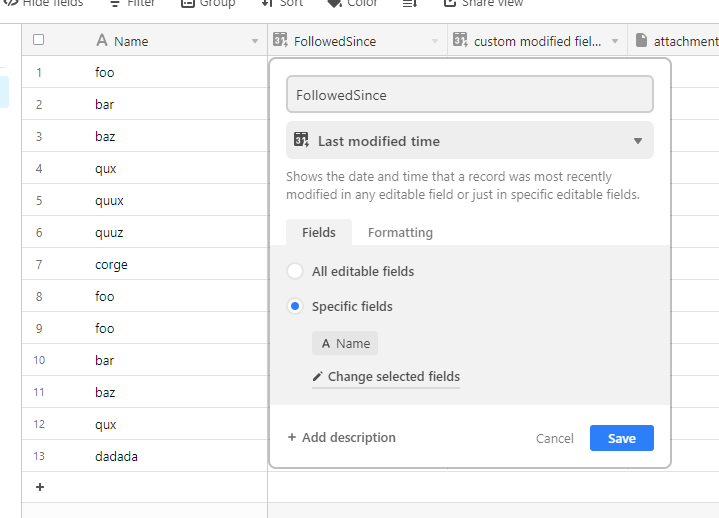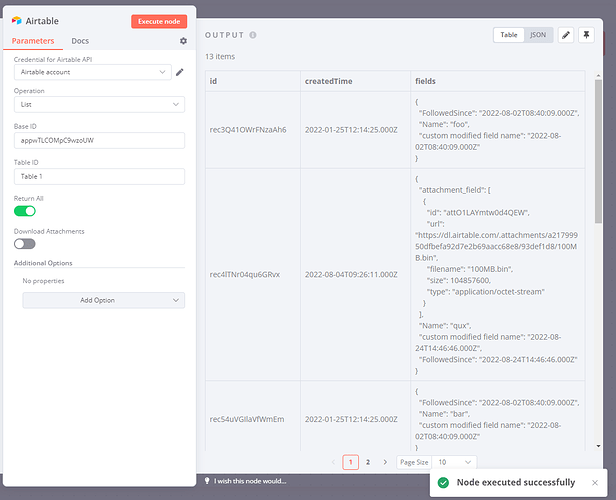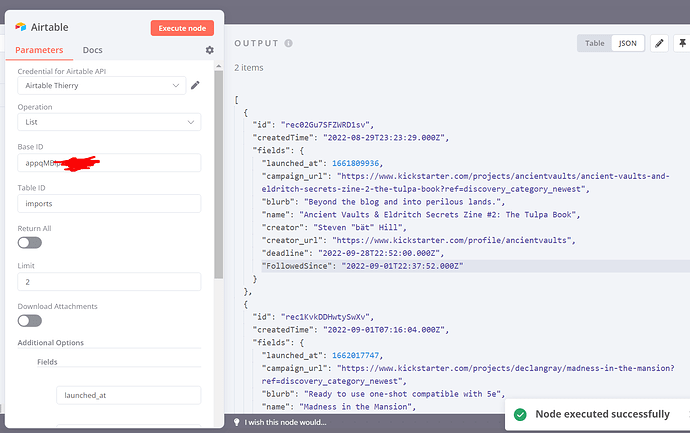I have a field Following and a Last Updated (FollowingSince) associated with that specific field. Any attempt to trigger using this setup results in an error: ERROR: The Field "FollowedSince" does not exist.
It functions correctly when Last Updated is set to “global”:
callin.io is running in a Docker container on my Ubuntu 22.04 server.
Hello, welcome to the community! I'm sorry to hear you're encountering issues.
I attempted to set up a trigger for a FollowedSince field, and it appears to have worked correctly for me:
I configured this field to trigger on another field, precisely as you described:
Would you be able to try reading your table using the standard Airtable node and share the output? This would help verify that callin.io can access it, similar to this:
Yes, the standard Airtable node functions correctly.
However, I couldn't find a method to use the Last Update Date on a specific field. I had to resort to using the "global" last update and then checking the value with an If node. It's not ideal, but it achieves the purpose.
I'm not sure why. Perhaps I made a mistake, or maybe this is related to the tracked field. In my table, FollowedStatus is a Single Select field linked to an automation (button clicked).
I appear to be experiencing the same problem.
(callin.io v0.193.3, docker, postgres)
The datetime field is retrieved correctly when invoked from a standard Airtable node. However, when attempting to utilize the same field as the trigger field within an Airtable trigger node, an error occurs stating “The field does not exist”.
Note: The Airtable Trigger node functions correctly if the same field is converted in Airtable from a field-specific trigger to a global trigger. I'm uncertain about the reason for this discrepancy, as both (datetime) field types in Airtable are identical.
Hm, I'm still unable to reproduce this. I wonder if the Airtable API behaves differently for my account for some reason (perhaps due to a legacy status or similar). When you mention a datetime field, are you referring to the trigger field itself, or have you also configured your trigger field to observe changes to a datetime field?
Anything obvious in the respective trigger node code that could cause these problems here?
Hello. When I refer to the datetime field, I'm talking about the field itself. I've attempted to configure this field to monitor changes in different types of other fields for its trigger, but the outcome has been the same.
Hey,
Are you able to create an example base that we can clone to test with?
Please provide the rewritten markdown content *it should be in the markdown format.
Hi, I'm encountering a similar error.
I had two automations functioning, each utilizing separate workflows and triggered by distinct bases.
Both were configured to dispatch messages via Twilio to a contact group whenever a record was created in Airtable. This was triggered by a date field, with polling set to every minute.
Both of these were operating correctly, including just this morning.
Subsequently, I modified one of the automations. I introduced a new text field to incorporate some placeholder data for the Twilio message. I did not alter any settings related to the created time field.
Upon attempting to execute the workflow, I received the error: “Airtable Trigger: The Field “created” does not exist.”
I've been unsuccessful in resolving this by recreating the date field or by duplicating the base.
Interestingly, the second automation (which uses a completely separate base and workflow) is now also presenting the same error, despite no changes being made to its base or workflow.
Cheers, James
Hey,
Welcome to the community
![]()
Do you have an example public base I can copy to try and reproduce this?
Hi Jon,
This is a duplicate and cleaned version of the base where the issue occurred. The “whatsapp callin.io triggering” is the one that holds the information fed through to callin.io.
Thanks for the assistance.
Hello,
Thank you for that. I've copied it and used the whatsapp callin.io triggering table, creating it as a field. However, I'm unable to reproduce the issue from the initial setup. I then added a field to the table, but this doesn't seem to have stopped it from working.
![]()
What happens if you delete the trigger node and then add it again? Does that help? Also, what version of callin.io are you running?
Please provide the rewritten markdown content.
I observed something interesting: the trigger node functions correctly when the workflow is active. However, attempting to use the ‘Fetch Test Event’ feature results in an error.
I can confirm this. I hadn't attempted this until you brought it up, but I'm observing the same behavior.
Hey there, I deleted the trigger and re-added it to the workflow, but I'm still encountering the same error.
To test this further, I created a new table within the same Airtable base.
I then updated the trigger in the workflow to point to this new table, and it successfully fetched a test event.
I'm currently using the web application.
Hi Jon, I’ve figured it out.
Essentially, it's because some of the records in my database were missing a "created" field. So, it's actually a very simple explanation, my apologies.
To walk you through why I did this:
- I'm using Airtable to trigger messages to many people simultaneously via WhatsApp.
- I want these messages to send quickly when I'm ready, so I have callin.io set to a 1-minute polling time.
- However, I need to add a significant amount of information to each record before it sends (e.g., which agents, the message content).
- This created a risk that the 1-minute polling trigger would activate before I had finished filling in all the necessary details.
- To resolve this in Airtable, I built a simple automation to set a date field to "created time" whenever I update the status.
- As part of testing this, I wanted callin.io to pull in the most recent records, so I cleared the old "created time" values. This is when the error occurred.
- To narrow down the issue further, I've now found that it's ONE specific Airtable record causing this error. I can delete "created" from all records except this one, and callin.io fetches the test event correctly.
- As soon as I remove "created" from that particular record, it breaks.
Happy to demonstrate this via screenshare, etc., if that would be helpful.