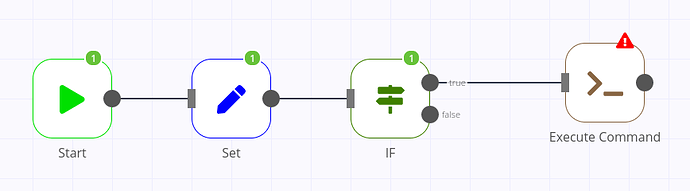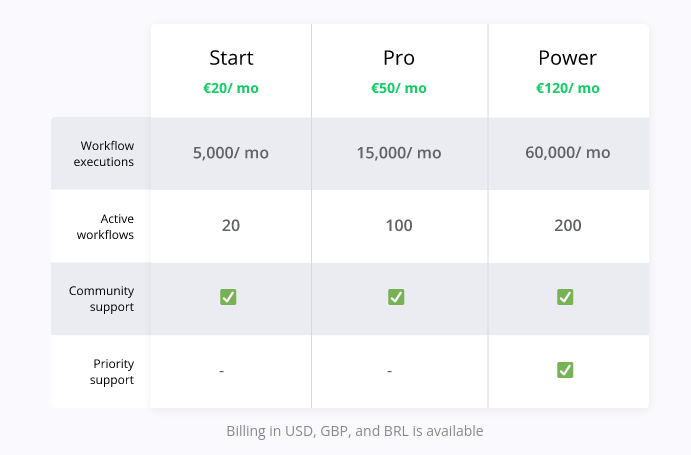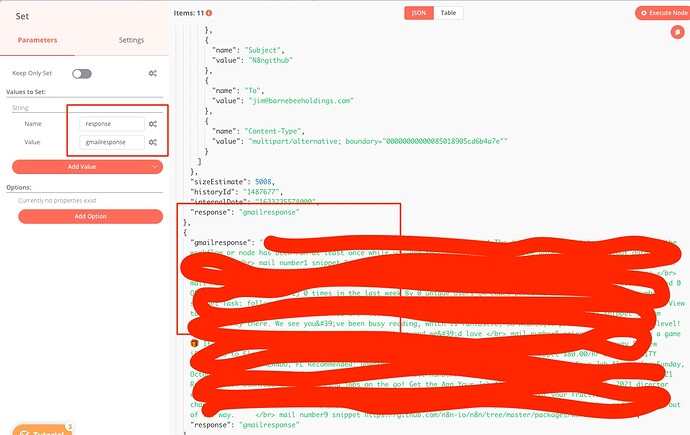The data should not be overwritten. If the workflow or node has been executed at least once while you are in the editor, you should be able to view the output data in the expression editor at the bottom.
Assuming a sample workflow like this…
In my Set node, I have a simple assignment of Foo to Bar.
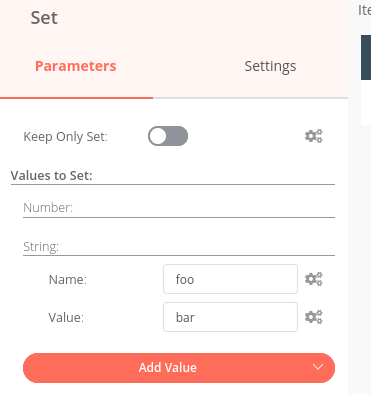
If I click on 'Execute Node' and navigate to the expression editor, I can see the data in the Set node.
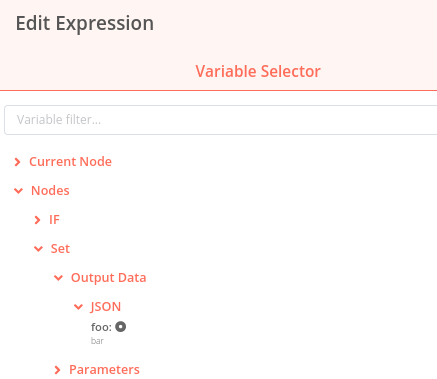
If you are observing nodes with no values, it would be helpful to understand what your workflow is configured to do.
Regarding the cloud version, the only "Priority Support" is available for users with the Power Plan. It's likely they would provide you with a specific support email address as part of your welcome communication.
Should you have any questions or require assistance, please feel free to ask. No one here will judge, and if you prefer, I can share my email address or Discord information so we can discuss it further.
Hey Jon, I attempted to use the Set node, but it's still not functioning as expected.
I'm trying to construct a new JSON string by parsing data from all items in the return value using a Function node, and then appending it as a new "item" to the message.
How can I ensure that VALUE is passed along in a string every time, so I can continuously add to it?
I currently have code similar to this (below) after every call, but I'm unsure if this is the correct approach for extracting data from a return value and re-combining it within this platform. Is there a way to pull data from a return in a node, store it in a session variable, and then append to it as more nodes are called? Perhaps using session variables?
The Set node doesn't seem to work because the actual values for the variables aren't present; it just inserts a literal string "value" of whatever is typed directly into the "Set" node – no variable referencing, only direct values. (If there's a method to pull actual DATA and not just a header from previous nodes using Set, I'd appreciate some documentation on how that works, as the documentation instructs entering a "value"?) Set appears to be just adding a new "label" to each "item" with the "value" I provide in the Set node – which isn't useful in this scenario. I can achieve this in a Function node by directly modifying the JSON, which works fine, but it gets reset by the next call. (It works fine with the code below in the Function node, but in the very next call, all "items" are lost?)
My goal is to parse all items, extract data from each, concatenate it into a string, carry that string from node to node performing the same operation on each, and then return the final result. This seems like it should be a straightforward process. So far, I haven't found a way to accomplish this using the system, nodes, functions, or the Set node. I can't even find an example where someone has parsed every item in the Set node for data, placed it into the "items" as a new "item", and then moved it through multiple other data nodes, having it emerge with ALL the parsed data from ALL the nodes. (Or any similar combination that would allow me to see the detailed process.)
None of the "example" workflows I've found include functions after each app node call to perform this type of parsing, so I'm unable to determine how the data is being aggregated or where it's being stored.
I'm trying to retrieve the value of gmailresponse into a variable that I can pass to the next node to add the gcalendarresponse, and so on. However, it's not working, as you can see in this screenshot. What am I doing incorrectly?
In my Function node:
var new_items =[];
var responsestring;
var responsestringheader = ' Gmail unread';
responsestring = responsestringheader;
for (var i=0 ; i<items.length ; i++) {
var snippet = items.json.snippet;
var from = items.json.payload.from;
responsestring = responsestring+' mail number'+i +' snippet '+items.json.snippet+' ';
new_items.push(items);
}
new_items.push({json: {gmailresponse: responsestring}});
return new_items;
The provided set was merely an illustration to demonstrate that node outputs can be invoked or utilized at any stage within a workflow, subsequent to the node's execution. This aligns with my understanding of your inquiry.
It's also important to consider that if you utilize an email node and it retrieves 10 emails, you will only observe the final value in the editor. However, most nodes will automatically iterate through the values. Consequently, when you reference the node output key using JSON, it will automatically process all 10 values as it progresses.
Perhaps I could assemble a sample workflow for you. Do you have a straightforward task in mind that you'd like to accomplish?
I'm trying to extract data from services like Google Mail and Google Calendar. My goal is to pull information from each item in both services, consolidate it into a single string, and then return the final result. That's the core task. I'm struggling to understand how to simply move data around to parse and aggregate information within messages, as each attempt seems to be overwritten by the subsequent node call.
So, to use your example, calling Gmail before the set node in my workflow, I need to take the value of gmailresponse and insert it into foo instead of the string “bar”. Then, I need to make that parameter foo available for modification in EVERY subsequent node?