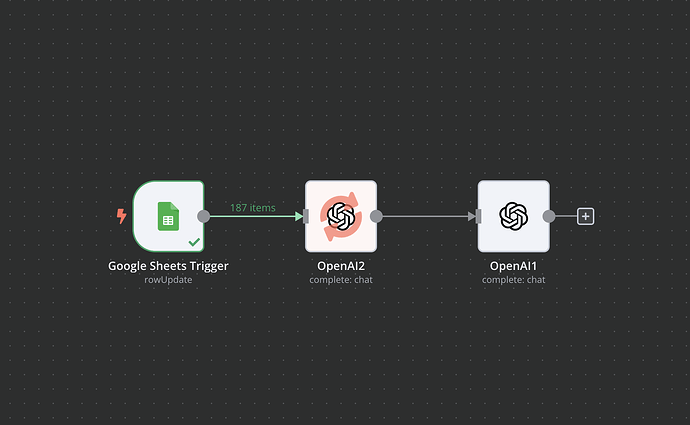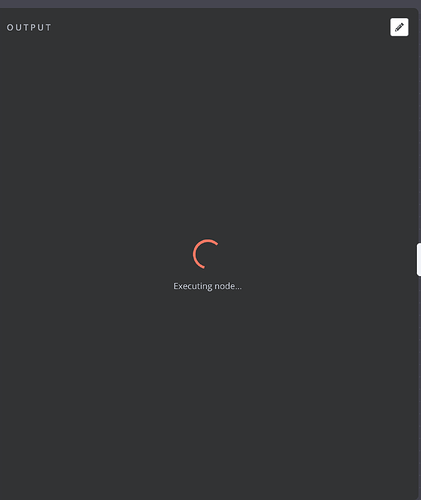Hello everyone,
I'm reaching out because I've encountered an issue for the past two days that I haven't been able to resolve through Google or YouTube searches. As I'm new to callin.io, I'm building a workflow for content creation and facing a problem: the OpenAI node is stuck in "executing mode" and isn't returning any output. I'm unsure about the cause, as I've double-checked all the settings and they appear to be correct. Does anyone have any suggestions?
The prompt for the node is sourced from a Google Sheets file and is quite lengthy. Could this be the reason for the issue? (This would be unusual, as it works without problems with callin.io).
I conducted a test using a shorter prompt, and it did work. However, I can't find a logical explanation for the difference in behavior between a long and a short prompt.
callin.io setup information:
- callin.io version: Version 1.27.3
- Docker
It appears your topic is missing some crucial details. Could you please provide the following information, if relevant?
- callin.io version:
- Database (default: SQLite):
- callin.io EXECUTIONS_PROCESS setting (default: own, main):
- Running callin.io via (Docker, npm, callin.io cloud, desktop app):
- Operating system:
Please provide the requested information.
Hi there!
![]()
Welcome to the community!
![]()
While I can't explain why it might behave differently on another platform, it appears you're making 187 calls to the Open AI node, which will unfortunately take some time.
![]()
If feasible, you could try splitting these calls up so the node has fewer items to process. Otherwise, it will likely be slower with that many requests simultaneously.
This thread was automatically closed 90 days following the last response. New replies are no longer permitted.