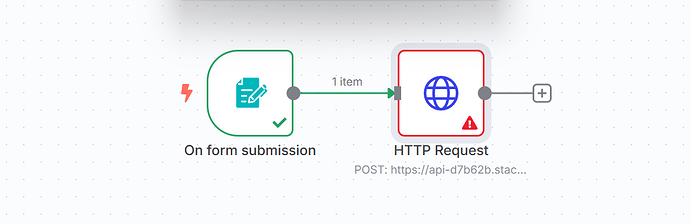Hi there, welcome to the callin.io community!
![]()
Could you please specify which node you are referring to? It would be helpful if you could share your workflow so we can identify it.
It’s from the HTTP request node </>0zIGhx4qylmY1R9l, is that the correct workflow code? I couldn’t find a way to share.
You can capture a screenshot of your workflow or embed it directly here like this:
Okay, so you're looking to establish communication with Relevance AI via form submissions now? Have you already followed this documentation: API keys - Relevance AI Documentation? Your issue appears to be more technical and related to the Relevance AI platform's documentation.
Hello, please copy and paste the following:
json
{"params":
{"company_url":"{{ $json[‘What is your company website?’] }}"},"project": "ENTER YOUR PROJECT ID"}
To locate your project ID within Relevance AI, examine the URL in your browser. The URL follows this format:
app.relevanceai.com/agents/REGIONID/PROJECTID/.…
For instance, my project is named Highlights.
[Relevance AI]
My project ID in this case would be 48618a029b95-4fbc-8bad-74075bea2887.
You can utilize this project ID when configuring the integration. When making API calls to your Relevance AI tool, ensure you include this project ID in your requests as per the API documentation. Simply copy the project ID directly from the URL and paste it into the JSON code. The parameter section can be typed in, but it's crucial to maintain correct spacing and punctuation.
Hi there! I'm encountering the same problem. I followed the steps you provided, but I'm receiving this error: Studio [MY PROJECT ID] does not exist or is not publicly triggerable.