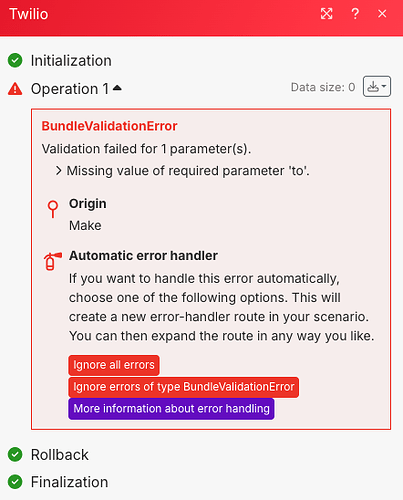What are you trying to achieve?
Hi Team,
I have a webhook that provides a 10-digit phone number (without a country code):
Phone Numbertext / Raw: Phone Number
When I use this number in the Twilio module to send an SMS, it's not working.
I'm on the free account and understand that only whitelisted phones are functional.
If I input the number manually, it works.
However, if I use the variable, it fails:
BundleValidationError
Validation failed for 1 parameter(s).
Missing value of required parameter ‘to’.
Any assistance would be greatly appreciated!
I've tried various methods, including adding and omitting the country code, and using regex to trim and format the number.
Nothing seems to work except manual input.
Thanks!!
Screenshots: scenario setup, module configuration, errors
Hi there,
Could you please share a screenshot of the incoming bundle as well?
The error indicates that no phone number is being received at all.
Hi Stoyan,
The webhook is rather straightforward. It takes information from callin.io to an Excel sheet or to Twilio, in order to send an SMS to a specific number.
I can successfully get the data into Excel. However, Twilio is not accepting it.
I also attempted to type +1 into the Twilio field before connecting the data from the webhook, as this number is whitelisted in my Twilio trial account with the +1 format.
I have defined the variable as a string in callin.io, and it appears as Text in callin.io.
If I manually input the phone number into the Twilio module, it functions correctly. However, I need this number to be read dynamically from the webhook.
Do you have any suggestions? Thanks!