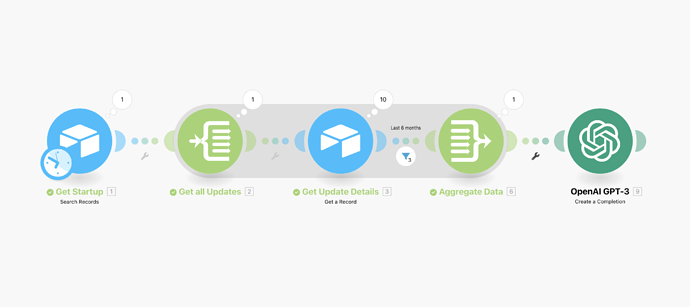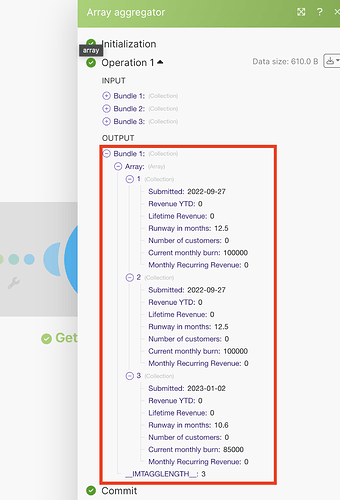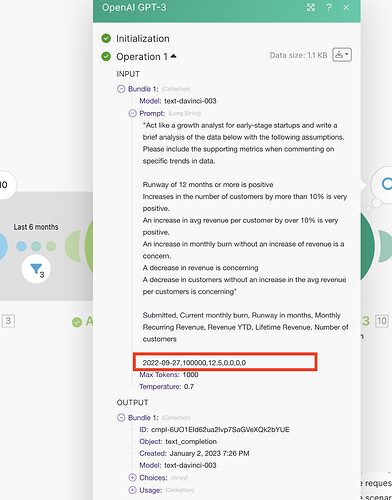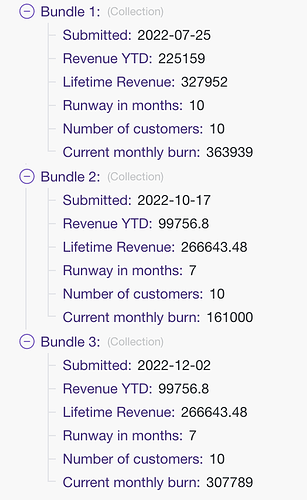When asking your question, please include:
Hi there,
I'm using Airtable and GPT-3 together for analysis.
My Airtable database contains information on startups, including their company updates.
I'm setting up a workflow to retrieve a startup and its associated updates, then process them to extract specific financial data.
The setup looks like this:
When I run it, the aggregator appears as expected, consolidating 3 bundles into a single bundle containing a collection of 3 records (as shown below):
However, when the data is sent to the GPT module, it only processes the first collection instead of all three.
Does anyone have any suggestions on what I need to adjust?
Thanks in advance!
The steps you have taken
Relevant screenshots
Any links you have
[ Code { "and": "JSON", "in" : "code block"} ]Exclude Personal Information.
Hi,
Could you please clarify your expected outcome?
Are you looking to execute the OpenAPI app three times, once for each item in your array?
Best regards,
Glenn - Callinetic
Hi Glenn, thanks for responding. I'd prefer to have them consolidated into a single response, with each collection handled within one operation.
Like this:
Alternatively, this format would also be acceptable (CSV):
Submitted,Runway in months,Current monthly burn,Monthly Recurring Revenue,Revenue YTD,Lifetime Revenue,Number of customers
January 2, 2023",11,“$85,000”,$0,$0,$0,0
September 27, 2022",13,“$100,000”,$0,$0,$0,0
September 27, 2022",13,“$100,000”,$0,$0,$0,0
Thanks for your assistance!
I'm not entirely sure if I'm understanding your question correctly.
However, I suspect you're looking to process each bundle individually. If that's the case, you can simply remove your array aggregator and map the appropriate variables within the OpenAI module.
Glenn - Callinetic
Ok. I understand it better now.
What I can suggest is using the text aggregator instead of the array aggregator.
This will output your result as text, which can then be mapped to the correct field in the OpenAI module.
Thanks
Still getting just the first record. Any other ideas?
Here is a video that walks through the explanation in a bit more detail
Understood. Thank you for sharing your video demonstration of the scenario. I still believe that using the text aggregator would be more suitable than your current array aggregator. You should configure it to use the same text structure as you are currently using for your OpenAI module.
Like this:

This setup will output the results of your three matches as a single text object, repeated three times with the identical text structure. The output from this module can then be fed into the OpenAI module.
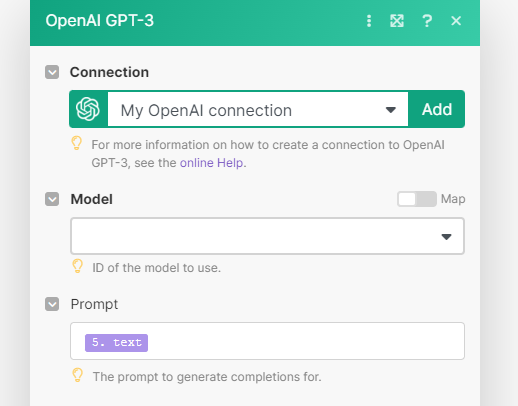
YESSS!!! Thank you. Really, really appreciate your help on this!
Matt