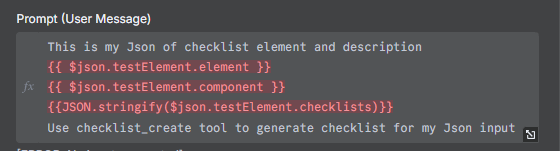I'm currently transitioning my AI workflows to callin.io, but I'm encountering some confusion with the AI Agent node. Previously, I used curl commands to leverage function calling with AI models like GPT or Claude. I've attempted to adapt a matching sample using the AI Agent node and an Azure OpenAI model, but I'm facing an issue. Can anyone assist me with this?
Received tool input did not match expected schema
Hi there! Welcome to the callin.io community!
![]()
![]()
This will depend on the structure of your inputs and how they align with your schema.
Your prompt is expecting testElement:
And the checklist_create input schema is:
{
"type": "object",
"properties": {
"cases": {
"type": "array",
"items": {
"type": "object",
"properties": {
"type": {
"type": "string",
"description": "Test case type (UI/UX, Functional, Accessibility, etc.)",
"enum": [
"UI/UX",
"Validation",
"Function",
"Logic",
"Performance",
"Compatibility",
"Usability"
]
},
"priority": {
"type": "string",
"description": "Priority level (High, Normal, Low)",
"enum": [
"High",
"Normal",
"Low"
]
},
"description": {
"type": "string",
"description": "Detailed description of what to test"
},
"expected": {
"type": "string",
"description": "Expected outcome of the test"
}
},
"required": ["type", "priority", "description", "expected"]
Therefore, if there's a mismatch, you'll encounter the error:
Received tool input did not match expected schema
Please review your input carefully.
Did I misunderstand this code tool? I thought it functioned like function calling.
https://platform.openai.com/docs/guides/function-calling?api-mode=responses
Here is my other node, and it works correctly: