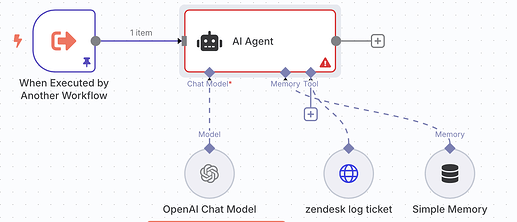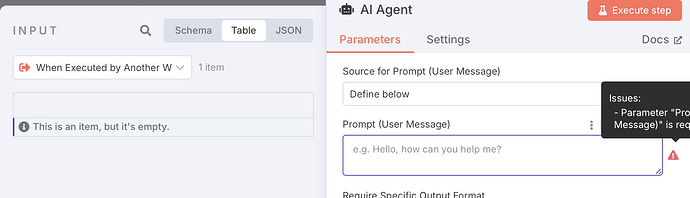This is a basic question, I might need more coffee.
I'm setting up a flow that uses the remote workflow capability from one agent to trigger another agent in a separate workflow, utilizing the execute workflow trigger.
How can I link the AI prompt to the trigger, as it doesn't provide any variables when the step is executed, making it challenging to specify the required data?
Found the solution again.
You define the fields (and their format) you desire in the execution trigger. After executing the node, you can now select this variable as the prompt for your AI.
Then, navigate to the flow from which you are calling it. Edit the call workflow tool you are using, click the three dots to the right of “workflow inputs”, select refresh, and the variable you created will appear. Choose “let the model define this”.
That's it!
This discussion was automatically closed 7 days following the last response. New replies are no longer permitted.