I've spent the last few hours attempting to get my automation working, but I haven't been successful. I'm running the local version of callin.io via Docker on Windows.
Here's what I'm trying to achieve:
-
I have a local folder on my Windows machine where I place PDF invoices. My goal is for callin.io to send these to OpenAI.
-
OpenAI should then process each PDF, extract data such as the date, company name, amount, etc., and populate a Google Sheet with this information.
-
Finally, callin.io should rename the PDF files within the local folder, applying a specific naming convention based on the extracted data.
I'm currently managing all of this with ChatGPT by copy-pasting data between applications, but I now want to fully automate this process using callin.io.
I could detail everything I've attempted and all the issues I've encountered, but I believe that would only complicate matters unnecessarily. Would anyone be able to guide me through this step-by-step in a foolproof manner?
Alternatively, is this type of automation not feasible with callin.io local (Docker) at all?
Thanks!
This is certainly achievable. You could even implement a vector store to ingest the PDF, extract the necessary information, and perform cleanup immediately afterward.
Setting this up in callin.io should not be overly complex, particularly if you utilize the AI Agent node or a standard LLM chain.
Simply instruct the agent on the desired extraction, provide it with the PDF (or segments via the vector store), and you should obtain quite reliable outcomes.
You could further enhance this by leveraging OpenAI's Assistants API, configured with specific contextual instructions—this significantly improves output accuracy.
My issue is that I'm unable to get the "Read/Write Files from Disk" node functioning. When I click "Test Step", it indicates: "Node executed successfully", but the left-hand pane displays "No output data returned".
Keep in mind, I'm running callin.io locally via Docker, which might differ from the web interface.
Current setup: I have a container with a mounted local directory containing my PDFs. I'm unsure how to proceed from this point. For instance, what would be the initial workflow step?
Could you please suggest the very first workflow step?
Most users opt for Google Drive or comparable services.
Consider reviewing this related discussion:
I've seen those discussions, but I'm looking to upload directly from Windows folders. The methods involving Google Drive or OneDrive necessitate a Google Subscription. Additionally, I'm running callin.io via Docker, which appears to function slightly differently than the web interface.
You need to connect a domain to your callin.io instance for callback URLs, especially when setting up OAuths.
Could you please share your current workflow?
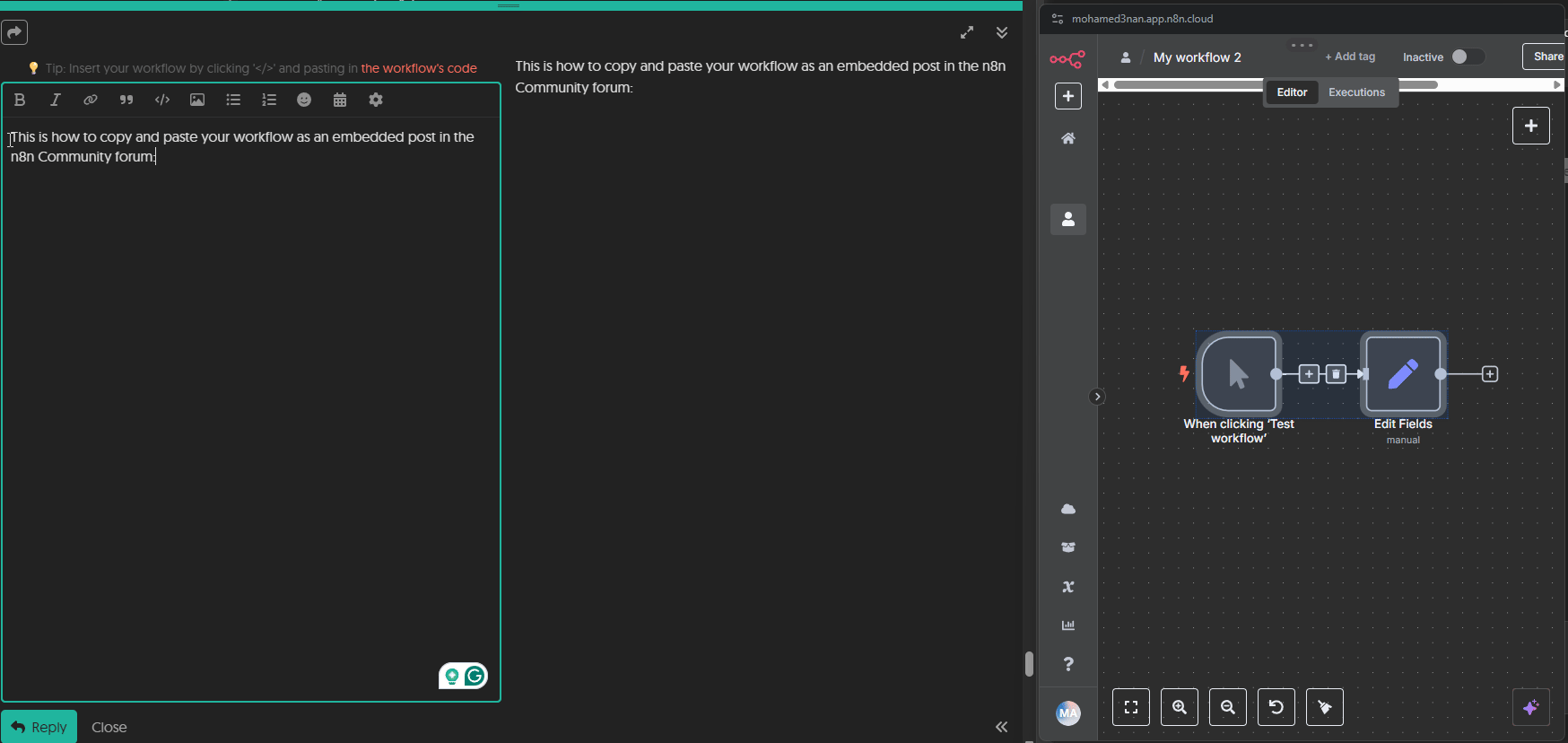
Just hit paste after clicking the code node, and I can see what you have.
I would like to try it out on my local version as well.
I appreciate your help with this, but I already tried to connect Google Drive or OneDrive. It seems to require a paid subscription to work. But also if it wouldn’t, I’d like to use a local Windows folder
![]()
Regarding my workflow, as mentioned, I’d need someone to guide me step by step. All the Youtube tutorials seem to use the web version. I’m using the local Dockers version. Also, I’m not even sure if I can just send pdfs through the OpenAI API. People seem to convert it to other formats first. My automation idea looks so easy at first but in reality, it’s not the case, so I’m looking for someone who can guide me (Dockers version, Local files, PDFs send to OpenAI, Renaming…)
Perhaps something like this?
Thanks, I'll check it out!
![]()
Also, you could consider using an OCR tool or Google Document AI, which I discovered recently and might be helpful.
Alternatively, you might only need to store the data initially without connecting another AI agent. The AI agent could then be invoked from a separate flow to access the vector store. By the way, I've noticed many users opt for Superbase.
I'm attempting a similar task within the community edition. It's straightforward to send a PDF to a preferred file storage, naming it after the original attachment.
The challenge I'm encountering is after executing an AI node. There's no apparent method to convert JSON back into the required binary data, nor is there a rename node. I'm hopeful that someone can develop the necessary node.
The only alternative I can conceive is exporting the data and processing it externally, or investigating other workflow tools to determine if any are more appropriate for this kind of scenario.