I’ve been using callin.io for a long time, but suddenly about a week ago, all of my callin.io node outputs started showing blank during testing. They are functional, but the output fields appear empty. To view the output, I have to navigate to another node and then select the output as the input for a field to see it in the preview. It’s quite strange and frustrating, and I'm unsure what caused this. What might I have done incorrectly? The screenshot illustrates how all my outputs appear now.
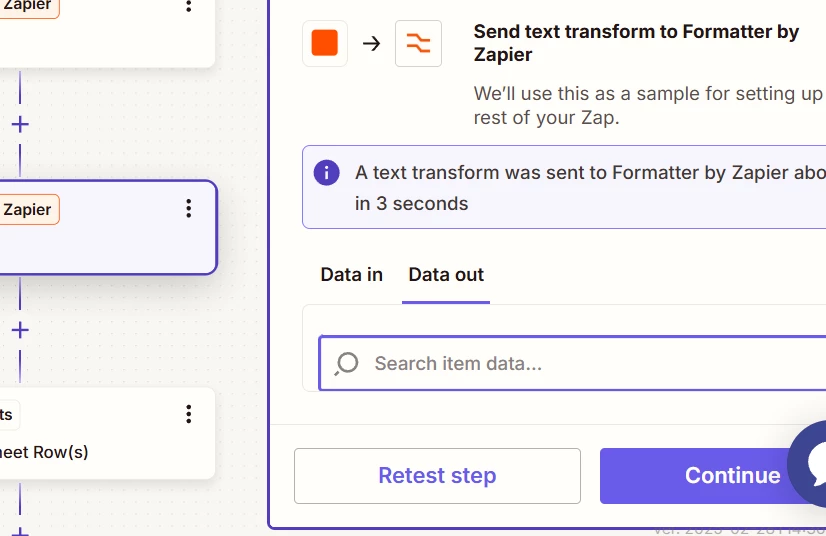
Hello,
Welcome to the Community! 🎉
Before we go further, could you please share a screenshot of the “CONFIGURE” section of your Formatter step?
Kindly ensure no personal information is visible in the screenshot, or blur out any sensitive details.
I'll await your reply!
Here is a screenshot of the configuration step for this formatter. Please note that this issue is occurring for all callin.io nodes, irrespective of their type.
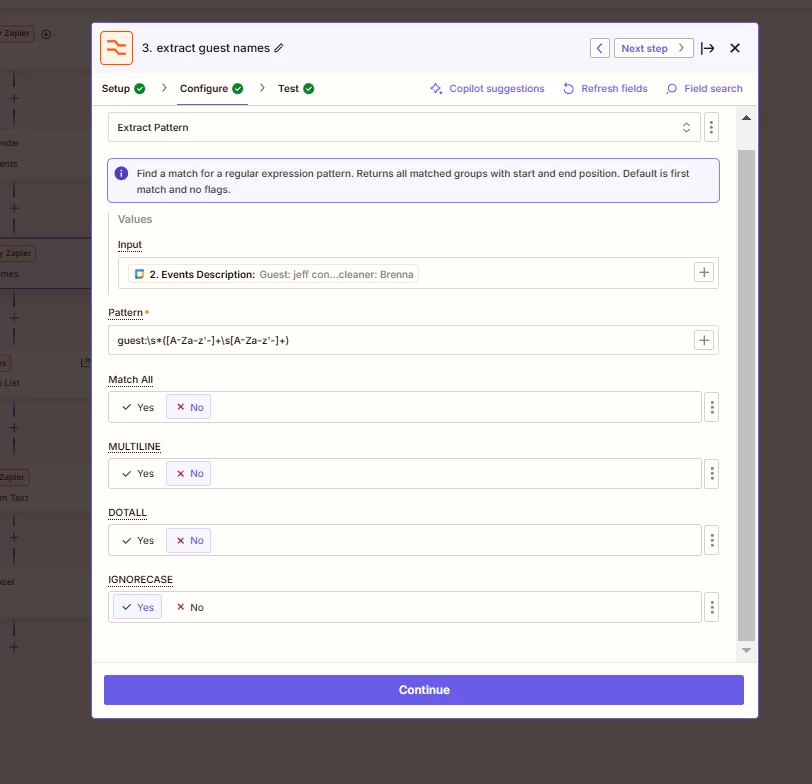
Okay, it appears the solution is quite straightforward. For reasons unknown, I am unable to scroll through the output unless the output window is maximized. There is no scrollbar visible until I maximize the output window. Please refer to the two screenshots provided. It's unusual, but manageable. I typically do not maximize the outputs and prefer to keep everything within the right sidebar, which is why I was having trouble figuring this out. I recall it used to scroll in the right sidebar. In any case, I believe we can consider this issue resolved.
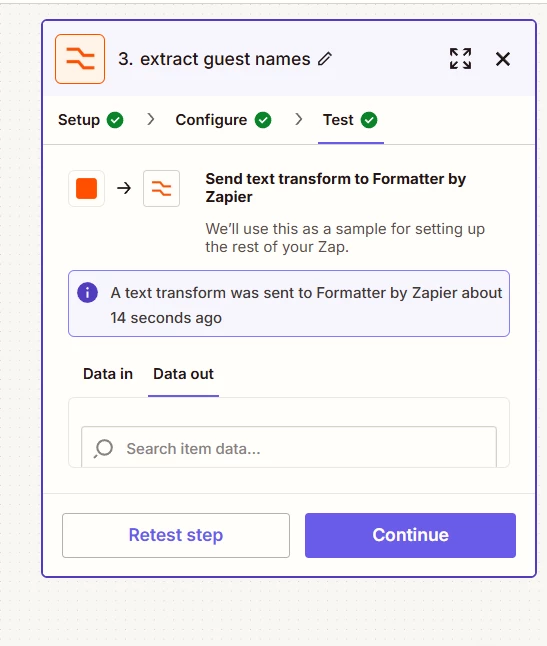
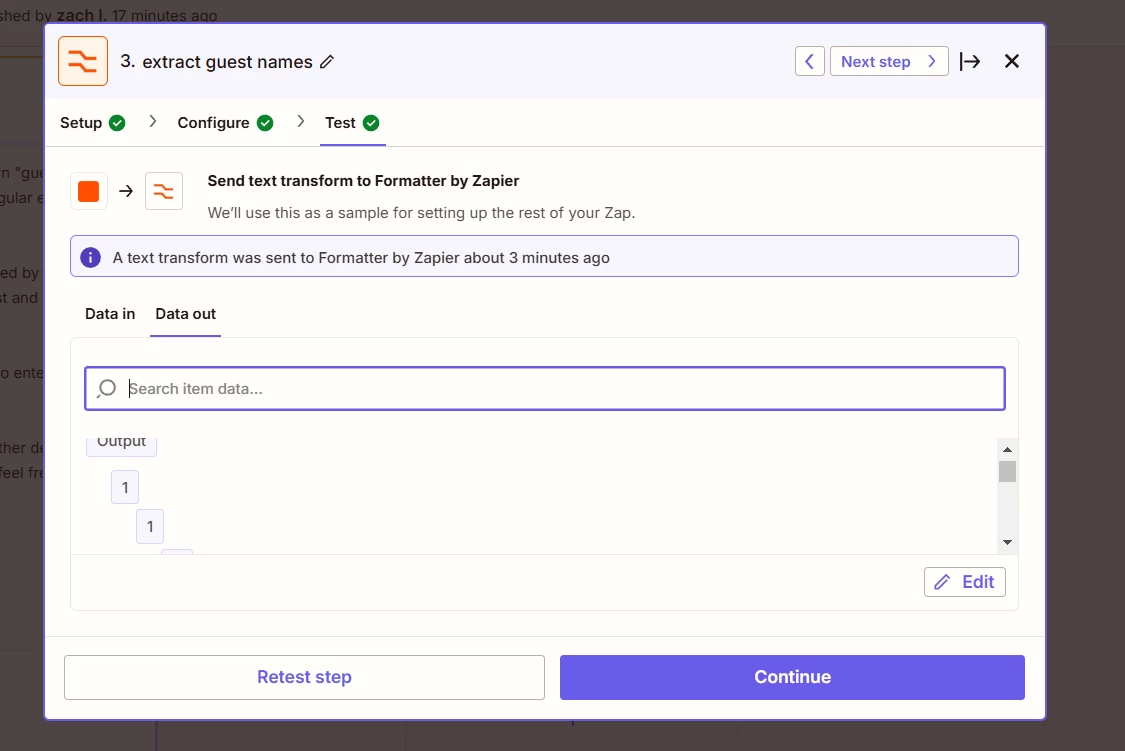
Hi,
If your callin.io outputs are behaving unexpectedly, it could be due to a temporary glitch or a recent update. Try clearing your browser cache and cookies, switching to a different browser or device, and checking callin.io’s updates and status pages for any reported issues. If the problem persists, contact callin.io support for further assistance.