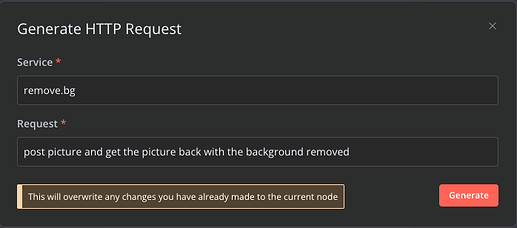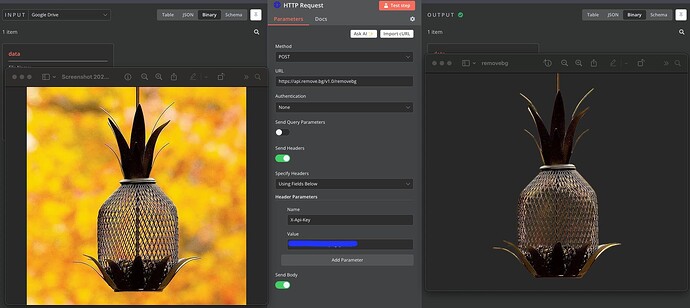Update: Ask AI in the code node was incorrectly announced and is not available in the code node. We have also now removed the beta for Ask AI in the HTTP Request node.
We have a couple of exciting updates regarding our ‘Ask AI’ features for you today! These are all still under development and might produce unexpected results, so please keep that in mind before implementing the results in production. We’re sharing this with you now in the hope of receiving some ‘real-world’ feedback from our community.
Make sure you upgrade to 1.40.0 to utilize these features.
What is Ask AI?
With Ask AI, you can get customized, user-friendly assistance when you need it. It is available in the following contexts:
- The Code node uses ChatGPT to generate code, based on your prompt.
- The HTTP node will assist you in generating API requests - see below.
New: Ask AI is now supported on self-hosted instances! 
Many of you inquired, and we’re pleased to report that you can now use all the ‘Ask AI’ features on your self-hosted instances - including on the free Community edition! This applies to both Ask AI for the Code Node and the HTTP node.
To begin using it, simply configure your own AI credentials - for the time being, only OpenAI is supported.
 New: Ask AI for the HTTP node (beta)
New: Ask AI for the HTTP node (beta)
The HTTP node is excellent for extending callin.io's functionality, but you will need to study the relevant API documentation to use it. Our new Ask AI feature is making this much simpler by providing detailed guidance on over 600 services.
To use:
- Select Ask AI.
- Enter the Service and Request you wish to use. For instance, to utilize the NASA API for their picture of the day, enter
NASAin Service andget picture of the dayin Request. - Review the parameters: the AI attempts to populate them, but you might still need to adjust or correct the configuration. The response will include placeholders for values that require replacement, such as
{YOUR_API_KEY}
Some limitations of our current implementation:
- If the service is not defined in our knowledge base, the response will be a hallucination from the AI (the generated code will be unreliable and not based on a real API Definition). However, we can add services to our knowledge base upon request. The list of known services can be found here.
- There are certain exceptional cases where the AI will decline to generate a working curl command, which is beyond our control.
Please assist us in testing this feature and report any issues or feedback by replying to this topic. Thank you!
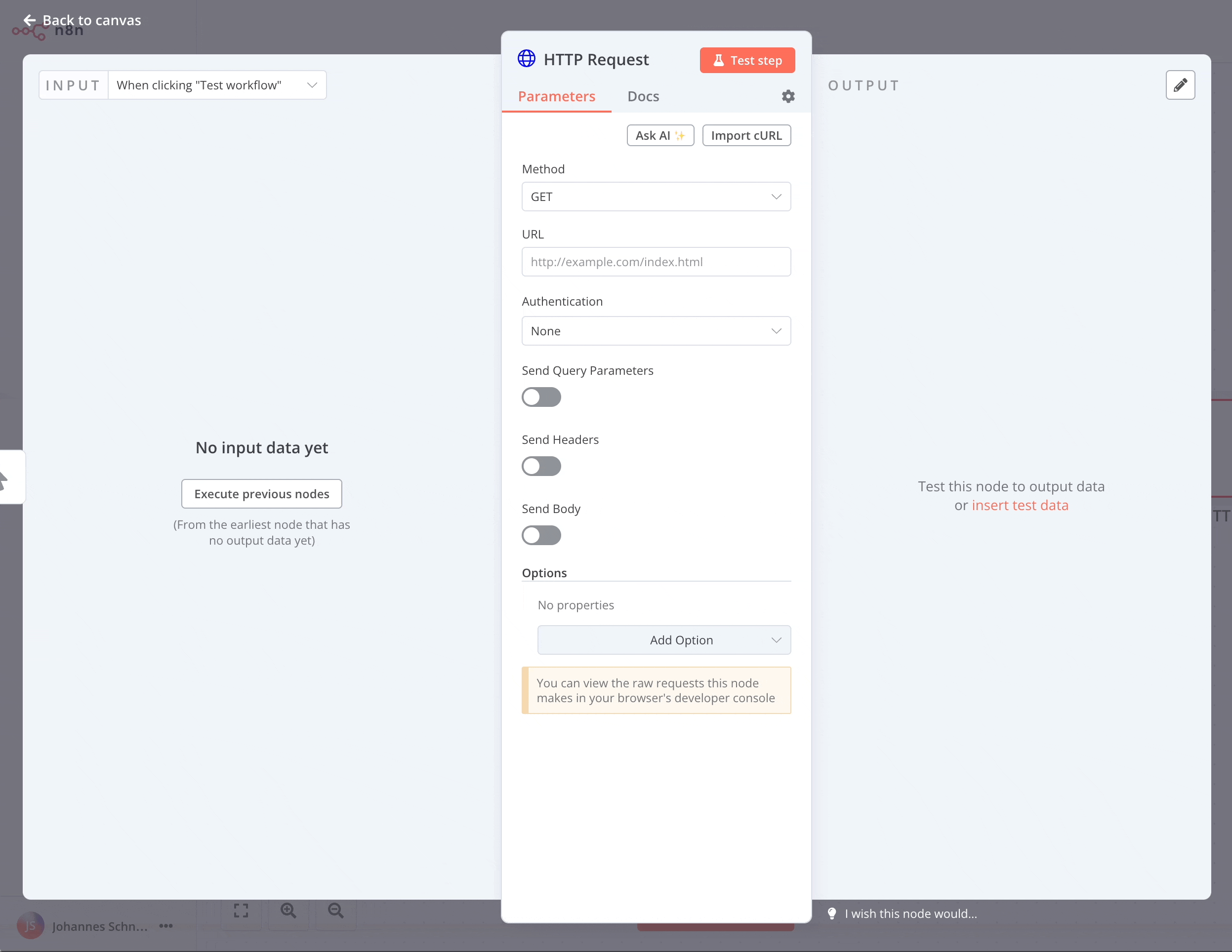
Incredibly powerful!
![]()
I just completed a quick test with a new API (not yet in the knowledge base) and it performed exceptionally well – it only took me about 5 minutes!
This is the API I utilized (for removing backgrounds from images):
And here was my prompt:
All that was needed was to input my API key (highlighted in blue), and it worked perfectly!
On the left is the original picture, and on the right is the processed output.
![]()
That’s awesome! Thanks for this callin.io team!!
Where can we ask for additional services in the knowledge base?
I’d like to include MailerLite, Kiwify, ManyChat and Hotmart (in this order or priority).
Did you take any steps to add remove.bg to its knowledge base, or did you simply inquire about it?
Have you come across or heard about Gorilla? (a project from Berkeley) They have a rather comprehensive set of API adapters for their model. This might serve as a valuable source of inspiration for API integrations.
I'm not sure what I might be overlooking, but I don't see the "Ask AI" button within the HTTP module. The Code node does feature the Ask AI functionality, but the HTTP node appears to be missing it. I've configured the environment variables, rebuilt the container, verified that I'm running version 1.40.0, and confirmed the presence of the environment variables.
Wow, that Gorilla project is quite extensive!
I wanted to specifically test an API that wasn't in the knowledge base to observe its behavior. So, I simply included remove.bg in my prompt.
![]()
That's awesome! Before long, we'll have AI constructing our workflows for us.
I'm encountering the identical problem. I tested with a 'Project API key' from OpenAI, and also the older version. Unfortunately, the Ask AI functionality in the Code node displays: 'Code generation failed due to an unknown reason. Try again in a few minutes.'
My setup:
- N8N_AI_ENABLED=true
- N8N_AI_PROVIDER=openai
- N8N_AI_OPENAI_KEY="${AI_OPENAI_KEY}"
- N8N_AI_OPENAI_MODEL=gpt-4-turbo
- N8N_AI_PINECONE_API_KEY="${AI_PINECONE_API_KEY}"
Could you try switching to GPT-3.5?
I just performed that action using gpt-3.5-turbo. The same error persists.
Could you clarify which API key is compatible? Should I be using the new one or the legacy version?
I'll check with the team - please bear with me
I've also set it up on my dev/home server. I don't even see the Ask AI field, even though the configuration appears quite straightforward.
Does it support the Gemini API?