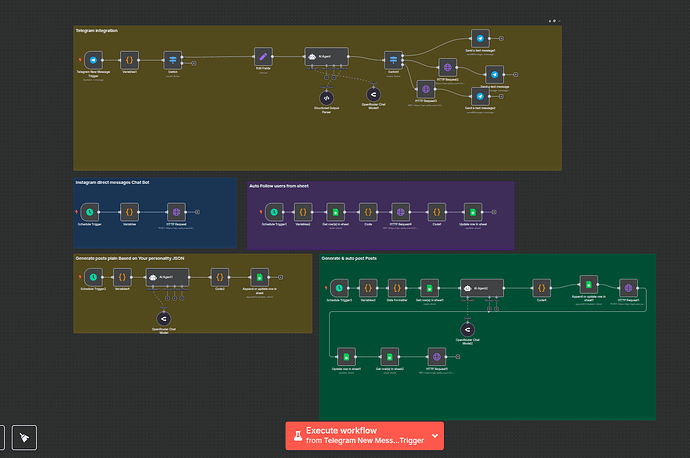AI Instagram Influencer: Automate Your Online Presence and Content Creation
Hi everyone,
I’d like to share a powerful solution we’ve been using to fully automate Instagram presence and content creation using callin.io and a custom Apify actor, powered by OpenRouter for advanced AI capabilities.
The Challenge:
Managing an effective Instagram influencer profile can be incredibly time-consuming. From crafting engaging daily posts and generating visual ideas to responding to DMs and growing your follower base, these tasks require constant attention. Traditional automation often falls short, lacking the nuance for creative content and personalized engagement.
Our Stack:
For this workflow, we’ve carefully selected a combination of powerful tools:
- callin.io for robust orchestration and connecting all the pieces.
- Apify Actor (
mohamedgb00714~ai-instagram-influencer): This is a custom Apify actor that handles the core Instagram interactions, including monitoring DMs, performing profile actions, and following users. You’ll need to have access to this actor on Apify. - OpenRouter (specifically Google Gemini models): This serves as the AI “brain” for the workflow. It’s used for complex decisions, generating creative content, and advanced prompt engineering.
- Google Sheets: Utilized for dynamic content planning (your monthly post calendar) and efficient follower management.
- Telegram: Integrated for real-time notifications from the workflow and for direct interaction with the Instagram chatbot feature.
APIs Used:
This workflow relies on the following APIs for its functionality:
- Apify API: To run and interact with the
mohamedgb00714~ai-instagram-influenceractor. - OpenRouter API: To access large language models (like Google Gemini) for AI processing and content generation.
- Telegram Bot API: For sending messages from callin.io to your Telegram chat.
- Google Sheets API: For reading and writing data to your Google Spreadsheets.
- Instagram API (via Apify Actor): While not directly called by callin.io, the Apify actor internally interacts with the Instagram API to perform all account actions.
How it Works:
Our callin.io workflow leverages the strengths of each tool to create a comprehensive AI Instagram Influencer system:
- Smart DM Management: An hourly trigger monitors new Instagram DMs. An AI agent (powered by OpenRouter) classifies messages, determining if they’re general chat (which gets an AI-powered response) or a command to trigger a specific Instagram action (like getting profile info or following someone). Responses are delivered to you via Telegram.
- Automated Follower Growth: On a schedule, the workflow pulls a list of target usernames from a Google Sheet. It then instructs the Apify actor to follow these users and updates the sheet, marking them as
followed. This helps automate audience expansion. - Monthly Content Planning: Once a month, our AI agent (via OpenRouter) kicks into action. Based on a defined “user personality” (e.g., “a travel blogger who loves nature”), it generates 30 or 31 unique Instagram post ideas for the upcoming month. Each idea includes a concise
imagePromptfor visual creation, a catchycaptionwith emojis, and ascheduledDate. This content calendar is stored in Google Sheets. - Daily Post Enhancement: Every morning at 9 AM, the workflow fetches the current day’s planned post from the Google Sheet. Another specialized AI agent (again, via OpenRouter) takes the
imagePromptandcaptionand significantly enhances them – making the image prompt highly detailed for AI image generation (e.g., DALL·E, Midjourney) and refining the caption for maximum engagement and polish. The updated content is saved back to the sheet, ready for you (or another automation) to post.
Our callin.io Flow:
The workflow incorporates the following callin.io nodes:
- Schedule Triggers: For initiating hourly DM monitoring, monthly content generation, and daily post enhancement.
- Telegram New Message Trigger: The entry point for inbound messages from your Telegram chatbot interaction.
- HTTP Request Nodes: Used extensively to communicate with the Apify Instagram Influencer actor for all Instagram-related actions (monitor, run agent, follow users).
- Switch Nodes: Essential for routing messages/actions based on the AI’s analysis and for directing the workflow down different paths.
- Set Nodes: Used to manage and pass important variables throughout the workflow, such as
user_personality,instagram_session_id, and your API keys. - AI Agent Nodes (Langchain Integration): These are the core intelligent components, making decisions, generating monthly post ideas, and enhancing daily content using the specified language models.
- OpenRouter Chat Model Nodes: The specific large language model provider used by the AI Agents.
- Structured Output Parser: Ensures the AI’s responses are consistently formatted as a defined JSON schema, making them easy for subsequent nodes to process.
- Google Sheets Nodes: For seamlessly reading from and writing to your Google Sheets for follower lists and content plans.
- Code Nodes: Used for light data manipulation tasks, such as parsing JSON output from the AI or formatting usernames for the Apify calls.
- Telegram Nodes: To send messages back to your Telegram account, providing notifications and chatbot responses.
Results:
- Significant Time Savings: Automates hours of manual content planning and engagement.
- Consistent Content: Ensures a steady stream of relevant and high-quality post ideas.
- Personalized Engagement: AI-powered chatbot responses maintain brand voice in DMs.
- Scalable Operations: Easily adapt the personality and target audience without complex re-scripting.
- Low-Code/No-Code: The AI agents handle much of the logic, reducing the need for manual selectors or complex conditional coding within callin.io.
I’d love to hear your thoughts!
Is there anything else you think should be done within the workflow to improve it, or any other features you’d like to see added?
Feel free to ask any questions about integrating this AI Instagram Influencer setup into your callin.io instance or the tools we used!