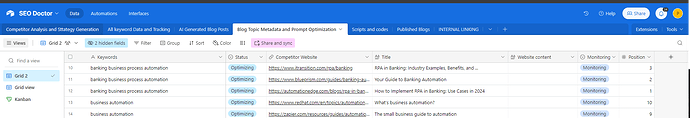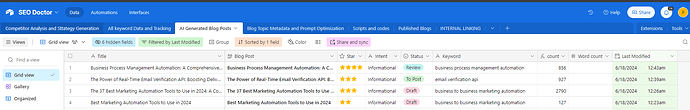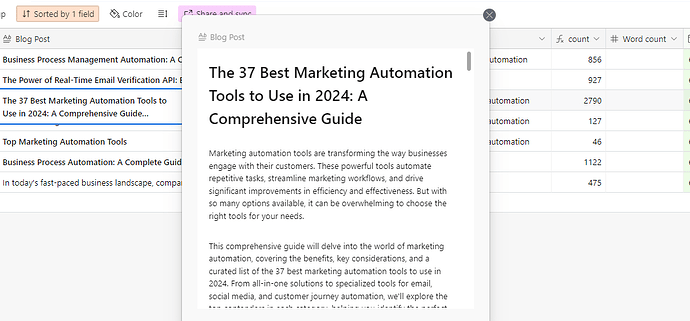With SEO, many tasks are repetitive. What if we could automate this process?
I encountered several challenges in a previous role where managing multiple sites was difficult due to the sheer volume of pages we needed to optimize and rank for.
Some of these recurring SEO tasks include:
- Keyword research
- Competitor analysis
- Internal linking
- Tracking positions and search volume
- Publishing to WordPress
- Checking the HTTP status of URLs
With the above in mind, I developed several workflows that, when integrated, can automate the entire SEO process.
1. Keyword Research
Obtain keyword ideas from a seed keyword with their search volumes.
This process begins by adding a keyword to Airtable and generating related ideas with their search volumes using the effibotics Keyword Tool.
2. Competitor Research
From here, we can check the positions for these keywords and identify top competitors for a specific keyword in any location. Using AI, we can then provide a detailed strategy to outrank them.
3. Writing the Blog
We can scrape data for a specific keyword and retrieve relevant information to guide our AI in creating the blog post. You can integrate a tool like SerpAPI with your AI agent to scrape data in real-time.
4. Rating Blogs
We need to assess the quality of the blog we've written. We utilize AI to parse and rate the blog based on several factors, and it also provides us with a word count for the blog.
5. Blog Publication
A completed blog can be published by updating its status to 'To post'. This ensures that only ready blogs are published to WordPress. You can find the template here:
6. Internal Linking
We need to link our pages to others to transfer link equity* from one page to another. We only add links to relevant pages. For this, we can use AI to generate linking strategies from the existing website data and the new blog we've written.
7. Google Indexing
The final stage for our published blog is its presence on the internet. Google bots may take time to crawl your site. A workaround for this is to submit your blog immediately after it's published.
You can repurpose this template for that:
8. Checking the HTTP Status for a Website
This is crucial for understanding which pages require attention.
And you're done. With just a few clicks, you'll have keyword ideas, top competitors and strategies to beat them, and a fully written blog post that can be modified as needed; posted and indexed.
PS
Other Useful Templates:
- Content distribution to Medium
- Generating keywords using the Google Autosuggest API
*Link Equity - This term can describe how websites pass authority from one page to another. The more pages are interlinked, the more Page Authority they gain and consequently, the faster they rank.
If you would like to learn more about this template, feel free to email me at [email protected] or visit my website https://effibotics.com for more information.
Happy Productivity!!
The Airtable document is currently inaccessible for testing and only functions in a production environment. You can acquire the template from this link.
Thanks for mentioning my indexing workflow
![]()
I'll review your guide when I have a moment and see if I can offer any suggestions. My focus is primarily on SEO workflows.
![]()
Google autosuggest isn't ideal for keyword generation. Personally, I utilize either dataforseo or a straightforward HTTP request to the SERP page, followed by extraction using Claude. (Currently, I use scrapeowl and scrape the top ten pages, feeding the raw data to Claude for extraction).
That's great to hear about the SERP template! Do you happen to have the template for it?
That was the initial template for those who preferred a simpler setup. I utilize a tool called Effibotics.
With this tool, I can generate keywords in real-time along with their search volumes.
Hello, could you confirm if my understanding regarding SEO is accurate?
When I purchase SEO Doctor, can I deploy the code on my self-hosted callin.io instance? Also, am I able to make modifications if needed? Are all the tools available in multiple languages?
Hi there! This is fully customizable and will be running on your own setup.
Hello, when we purchase, is the JSON code provided for installation? This is to help deploy it for my customers.
Yes. It includes templates and is easily customizable.
Hello,
Could you please list all the external services/APIs that this workflow needs to interact with?
Serp API for serp analysis and tracking keywords across positions,
The rest are Google APIs (analytics, ads, console, sheets)