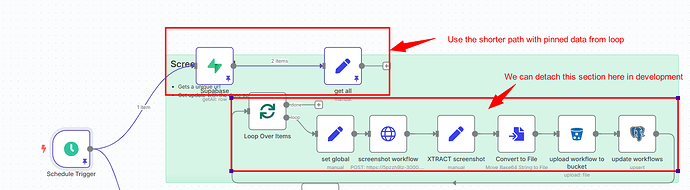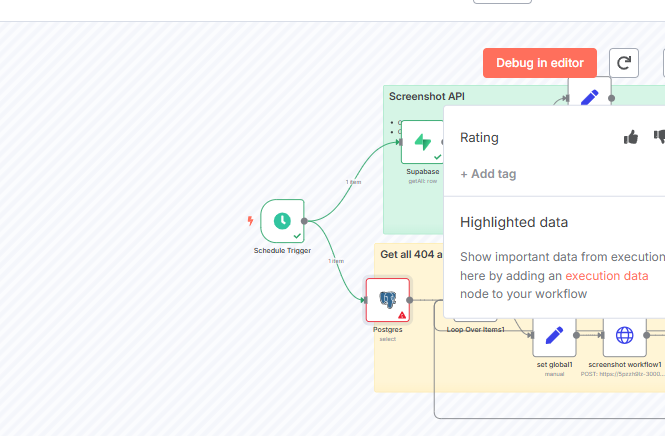I've picked up a few straightforward techniques that help accelerate how I build and manage my workflows. These can assist you in saving a bit of time, or even hours.
-
Trigger node data pinning… This is my preferred and most user-friendly method. It's particularly useful when dealing with webhooks or triggers that interact with external data sources. You can then initiate a manual execution to replicate the workflow's actual behavior.
-
Copy to editor - This feature enables me to activate workflows during the building process. With this functionality, we can copy the workflow data back onto the canvas with a single click.
-
Debug in editor - This option displays only error-prone workflows. It allows you to copy all workflow data to the canvas, including the exact error that occurred. This simplifies debugging for both development and production workflows.
-
Keyboard shortcuts - These shortcuts save me a few seconds per workflow as they are intuitive and easy to manage. For example, the spacebar to rename a node, 'P' to pin node data, 'Tab' to open the nodes panel, 'Ctrl + S' to save the workflow, and so on.
-
Proper node naming - After adding a few nodes, I go back and rename them using generic, descriptive names. I find this makes managing large workflows much easier, as you can quickly identify the function of each node.
-
Disabling/Removing nodes in the test environment - For instance, if a node is processing data through a loop and you need the final output, you can pin the last node with the data, remove all unused nodes, test, and then reconnect the nodes once done.
-
Utilizing the Set node effectively - The Set node is one of the most versatile tools available. You can perform nearly all data transformations within this single node, handling arrays, mathematical operations, text manipulation, and much more. I also use it to establish reference points in my workflows, such as passing all data from a loop to be referenced by subsequent nodes, managing variables, and merging data from different branches.
-
Importing sections from other workflows. If I have a template that handles binary operations or complex code, I simply find other templates with similar features and copy the relevant nodes. This saves me the effort of repeatedly consulting AI.
You can follow me on linkedin for more callin.io tips