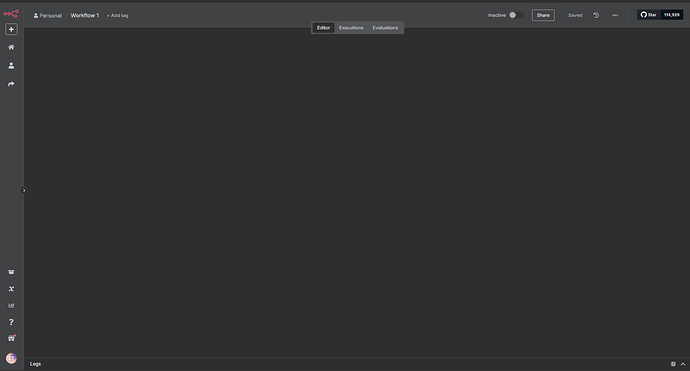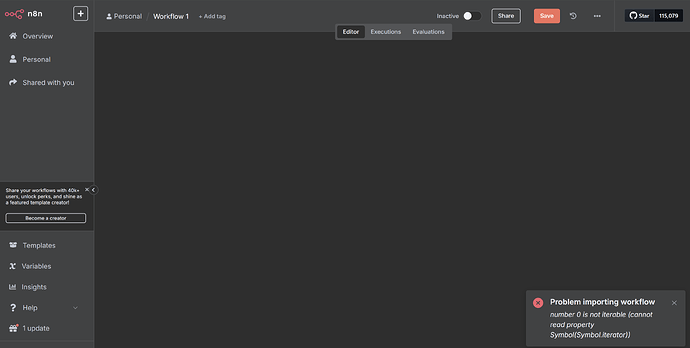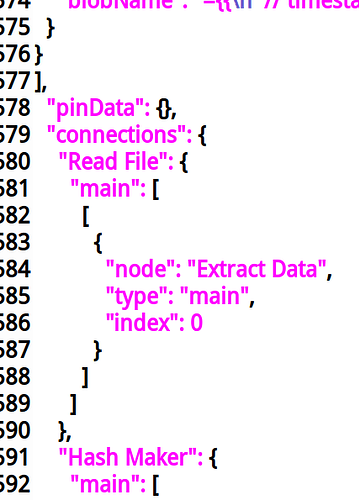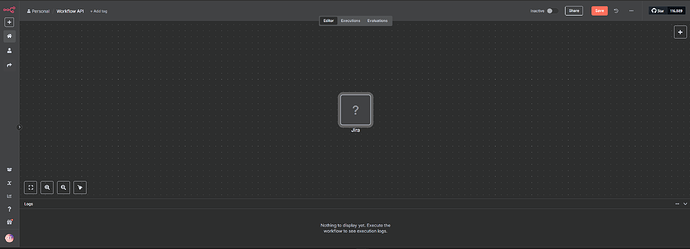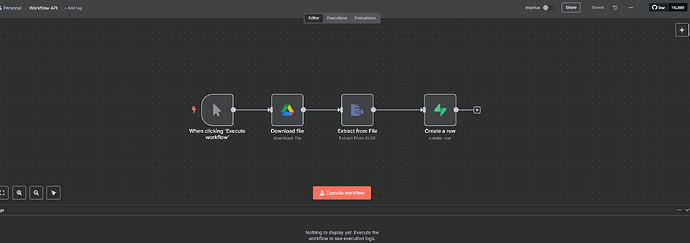I'm attempting to build a workflow using the callin.io public REST API. I've followed the instructions in the documentation (API reference | n8n Docs). The request is successful, but the workflow appears empty, with no nodes visible. Is there a specific command or setting to display the nodes or activate them?
Hello, hope all is well and welcome to the community.
Could it be that the nodes are simply off-screen? Have you attempted to zoom out and check if anything is hidden? Alternatively, some content on the screen might be obstructed by an extension. Perhaps try using a different browser or incognito mode (if your extensions don't run in incognito mode).
Hi jabbson
I've tested other browsers, but the issue persists. Upon closer inspection, I observed that the zoom controls are absent in workflows generated via the callin.io public REST API. In contrast, workflows created directly within callin.io display normally. Could this indicate a bug? When generating a workflow through the callin.io public REST API, are there any additional settings required to enable node visualization?
This is precisely why I suggested that an extension might be interfering with a portion of the application. I've observed the same behavior.
So, this issue only affects workflows generated via an API, while manually created ones appear normal?
Have you attempted to import a workflow that was just exported (meaning, same version, identical configuration)?
Would you be able to share one of these workflows? This would allow me to try generating it using an API and check if the process works on my end.
Hi there,
When exporting and importing a standard workflow using the usual method, it functions correctly. However, when I attempt to import a .json file for any workflow into one that was generated via the API, I encounter the following error:
Problem importing workflow
number 0 is not iterable (cannot read property Symbol(Symbol.iterator))
The workflow that is not appearing is precisely the example from the documentation: //docs.callin.io/api/api-reference/#tag/Workflow.
{
"name": "Workflow 1",
"nodes": [
{
"id": "0f5532f9-36ba-4bef-86c7-30d607400b15",
"name": "Jira",
"webhookId": "string",
"disabled": true,
"notesInFlow": true,
"notes": "string",
"type": "n8n-nodes-base.Jira",
"typeVersion": 1,
"executeOnce": false,
"alwaysOutputData": false,
"retryOnFail": false,
"maxTries": 0,
"waitBetweenTries": 0,
"continueOnFail": false,
"onError": "stopWorkflow",
"position": [
-100,
80
],
"parameters": {
"additionalProperties": {}
},
"credentials": {
"jiraSoftwareCloudApi": {
"id": "35",
"name": "jiraApi"
}
}
}
],
"connections": {
"main": [
{
"node": "Jira",
"type": "main",
"index": 0
}
]
},
"settings": {
"saveExecutionProgress": true,
"saveManualExecutions": true,
"saveDataErrorExecution": "all",
"saveDataSuccessExecution": "all",
"executionTimeout": 3600,
"errorWorkflow": "VzqKEW0ShTXA5vPj",
"timezone": "America/New_York",
"executionOrder": "v1"
},
"staticData": {
"lastId": 1
}
}
Could you please advise on this issue?
Hi there,
When exporting and importing a standard workflow using the usual method, it functions correctly. However, when I attempt to import a .json file for any workflow into one that was generated via the API, I encounter the following error:
Problem importing workflow
number 0 is not iterable (cannot read property Symbol(Symbol.iterator))
The workflow that is not appearing is precisely the example from the documentation:
json
{
"name": "Workflow 1",
"nodes": [
{
"id": "0f5532f9-36ba-4bef-86c7-30d607400b15",
"name": "Jira",
"webhookId": "string",
"disabled": true,
"notesInFlow": true,
"notes": "string",
"type": "n8n-nodes-base.Jira",
"typeVersion": 1,
"executeOnce": false,
"alwaysOutputData": false,
"retryOnFail": false,
"maxTries": 0,
"waitBetweenTries": 0,
"continueOnFail": false,
"onError": "stopWorkflow",
"position": [
-100,
80
],
"parameters": {
"additionalProperties": {}
},
"credentials": {
"jiraSoftwareCloudApi": {
"id": "35",
"name": "jiraApi"
}
}
}
],
"connections": {
"main": [
{
"node": "Jira",
"type": "main",
"index": 0
}
]
},
"settings": {
"saveExecutionProgress": true,
"saveManualExecutions": true,
"saveDataErrorExecution": "all",
"saveDataSuccessExecution": "all",
"executionTimeout": 3600,
"errorWorkflow": "VzqKEW0ShTXA5vPj",
"timezone": "America/New_York",
"executionOrder": "v1"
},
"staticData": {
"lastId": 1
}
}
Could you please offer some assistance with this issue?
I've encountered some difficulties when trying to import a workflow that was generated by AI. It appeared to be valid and imported without errors, but the nodes themselves were not recognized as valid.
I suggest attempting to create the same workflow manually, then exporting it. Compare this export with the export of the workflow that's causing problems. My suspicion is that there might be an issue with the API request, leading to invalid workflow elements. Even a single misplaced character can cause malfunctions.
Upon reviewing a workflow template I have, it appears that particular block differs. The 'main' section should be enclosed within a parent JSON block that defines the output node, and 'main' seems intended to contain a nested array. When I construct a basic workflow with just one node, it presents the same structure. I suspect the JSON payload you are utilizing is not valid.
This is what I observe with a single node and no connections:
json
“pinData”: {},
“connections”: {},
“active”: false,
You appear to be establishing a connection without a source. A standalone node without a trigger cannot execute, so regardless of its validity, it's not a functional workflow without some form of trigger and a connection linking the trigger to a node.
Do you have any documentation that shows the syntax for creating any node via API? I only found this code example with the Jira node...
Please provide the rewritten markdown content.
Is this the output you were anticipating?
I'm looking for documentation with the correct syntax for creating each node via the REST API using a JSON framework. Something like this:
json
{
"name": "Workflow 1",
"nodes": [
{
"id": "0f5532f9-36ba-4bef-86c7-30d607400b15",
"name": "Jira",
"webhookId": "string",
"disabled": true,
"notesInFlow": true,
"notes": "string",
"type": "n8n-nodes-base.Jira",
"typeVersion": 1,
"executeOnce": false,
"alwaysOutputData": false,
"retryOnFail": false,
"maxTries": 0,
"waitBetweenTries": 0,
"continueOnFail": false,
"onError": "stopWorkflow",
"position": [
-100,
80
],
"parameters": {
"additionalProperties": {}
},
"credentials": {
"jiraSoftwareCloudApi": {
"id": "35",
"name": "jiraApi"
}
}
}
],
"connections": {
"main": [
{
"node": "Jira",
"type": "main",
"index": 0
}
]
},
"settings": {
"saveExecutionProgress": true,
"saveManualExecutions": true,
"saveDataErrorExecution": "all",
"saveDataSuccessExecution": "all",
"executionTimeout": 3600,
"errorWorkflow": "VzqKEW0ShTXA5vPj",
"timezone": "America/New_York",
"executionOrder": "v1"
},
"staticData": {
"lastId": 1
}
}