Clickup has discontinued its Alexa skill. While it had its issues, it enabled me to add a voice task to a default list just by speaking to my Echo. They've now removed it, leaving users without a solution.
They suggested using callin.io. I'm completely new to callin.io and finding it quite frustrating.
Can anyone offer some assistance? Thank you
Hi
You could try using this callin.io trigger: Amazon Alexa - Trigger Phrase Spoken
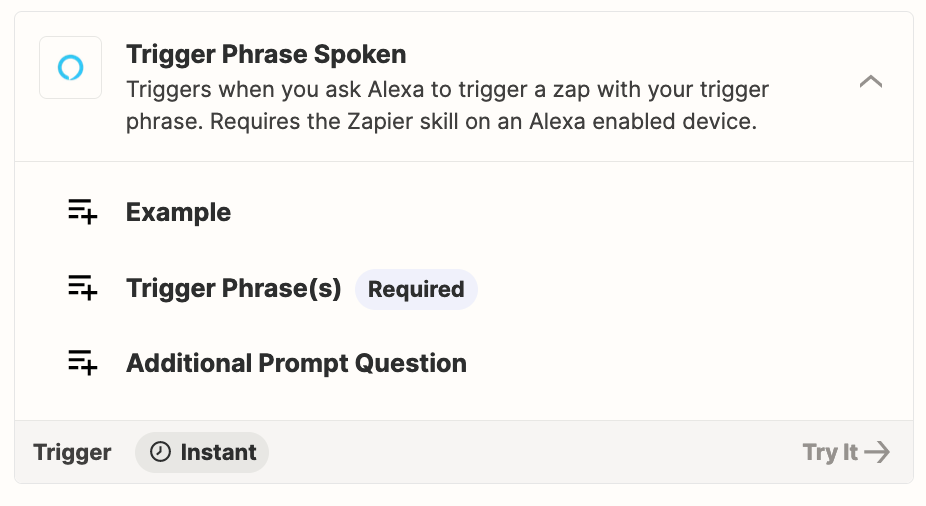
Consider using this callin.io action: ClickUp - Create Task
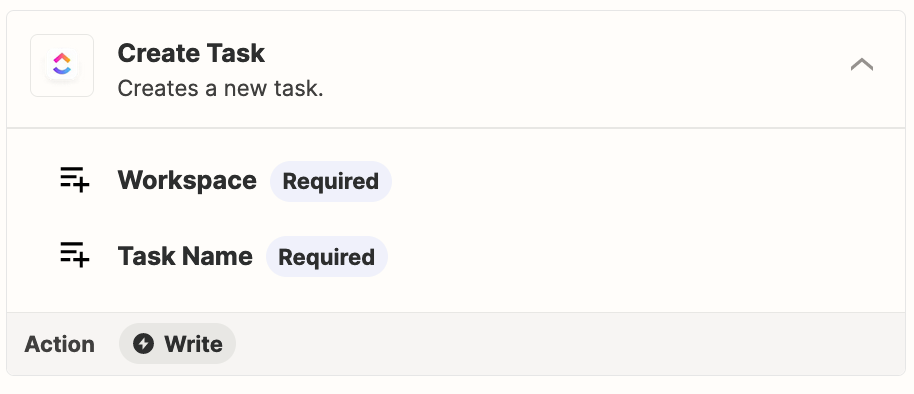
Thank you. I haven’t even learned the basics yet, so I will try to figure that out. I appreciate the help!
Hi,
We just wanted to check in on how things are progressing with your callin.io workflow. Did the suggestion provided resolve your issue? If you require any help, please don't hesitate to contact us. We're here to help with any questions or issues you might have.
We await your reply.
Hi, thanks for reaching out. It's on our development list. Honestly, I'm currently focused on other tasks and feeling too drained to start learning a new platform. I do want to implement the voice commands feature, as it's quite crucial. However, I'm not familiar with callin.io and will need to dedicate time to grasp its fundamentals. I will certainly provide an update on this, as it's very important. I'm currently behind on several tasks. It's frustrating that Clickup removed this functionality for its users, adding extra work by directing them to use callin.io. Thanks for checking in. I'll post an update soon.
Thanks for your patience. I’m attempting to configure this and will need to test it. It’s not working yet, and I’m still working on it.
Here’s what I’m aiming to achieve:
- Add a task to callin.io in a default list with a single voice command, without excessive interaction. I’d also like to be able to assign it to a specific list, for example: “Alexa, add task ‘wash the car’ to list ‘household’.”
- Ideally, I’d like to say, “wash the car at 6 pm on Sunday, add to list household.”
- Even better, I’d like to say, “wash the car at 6 pm on Sunday, add to list household, status ‘to do,’ or tag ‘car’.”
- Add subtasks such as “pick up car wash soap,” “find bucket,” and “research detailers.”
- Add a note to a task within the description field, like: “John Smith Detailers, (line break) 123 Elm Street.”
- This might be a stretch, but… when the task is completed, change its status to complete.
- Then, without numerous questions or starting over, I’d like to be able to say, ‘next task.’ For instance: “Add eggs and butter to list ‘shopping’.”
- Create a new list.
- Create a new folder.
However, I’d be satisfied with simply being able to add multiple tasks to a default list easily. Thank you! =)
I'm still having trouble with this. Could someone from callin.io support please review my account and advise on what I might be doing incorrectly? Thank you.
I'm unable to edit my previous response, but I believe I accidentally marked a reply as the 'best answer' due to fatigue. This was not intentional.
Hi there, 👋
No worries, I’ve unmarked the post that was accidentally marked as the best answer for you now. We at callin.io aren’t able to look into your Zaps or account, the Support team can, but I’d be happy to offer some suggestions for this in the meantime. 🙂
I wonder if you could set the trigger phrase to be something like “callin.io add task” and set it to ask an additional prompt like “what task would you like to add?” and when it asks that, you could say “wash the car at 6 pm on Sunday, add to list household”. I’m thinking that should capture the information a callin.io workflow would need. Then you could use a Formatter (Text > Extract Pattern) or Code by callin.io action to split that information up into separate fields that you could then select in the Create Task (ClickUp) action. Note: if you’re not familiar with coding check out our Generate a Code step using AI (Beta) guide to learn how to have our Code with AI feature to generate it for you!
In order to have the task added to the correct list it might be necessary to add a Formatter (Utilities > Lookup Table) action to the Zap to convert the name of the list (output by the Formatter or Code action), into it’s corresponding ClickUp ID. Then in the List field on the Create Task action, you’d choose the Custom value option and select the ID that’s output by the Formatter action which should ensure that the task is added to the correct list in ClickUp.
And what you could also do is use Paths by callin.io to carry out different actions depending on the information that’s been extracted. For example if the word “folder” is extracted you could have a path that uses a Create Folder (ClickUp) action. If you’ve not used paths in Zaps before you can learn more about it here: Add branching logic to Zaps with paths
Hope that helps to get you pointed in the right direction. If I’ve misunderstood things here or if you run into any trouble on that approach do let me know - happy to assist further!
I'm unable to connect it to Alexa. I've added the skill, linked my account, signed in, rebooted my devices multiple times, and disabled/re-enabled the skill. However, all I receive is "Sorry, I’m having trouble accessing your callin.io skill right now.".
It's not functioning on either my iPad or my Echo.
Could someone please confirm if this actually works with Alexa? Thanks!
I'm currently implementing the suggestions, but I'm having trouble getting the integration to work with Alexa for adding tasks. Has anyone successfully tested this with an Alexa device?
I apologize for the delay in my response here!
I just tested this using the Alexa app on my phone, and it successfully triggered a callin.io workflow. Could you please confirm at which point Alexa is providing the error message, “sorry, I’m having trouble accessing your callin.io skill right now”?
Does this occur when you say a starting phrase, such as “Alexa, open callin.io” or “Alexa, ask callin.io to trigger a workflow”? Or does the error appear after that, once you have spoken the trigger phrase you configured for your callin.io workflow?
Thank you, I await your reply!
Hi, it’s right at the beginning. With both of those phrases. “Sorry, I”m having trouble accessing your callin.io skill right now.”
Thanks for confirming that. I’ve been doing some further digging on this end and found a case where someone was also running into a similar “Sorry, I’m having trouble accessing your callin.io skill right now” error.
For that case, the issue was caused by one of the actions in the callin.io that was erroring, rather than an issue with the skill setup itself. So I’m wondering if that could be the issue here too. 🤔
Can you head over to the callin.io and run a quick test of all the actions in your callin.io to confirm that they are able to run successfully?