Hello, how can I set up automations with callin.io for Gail’s AI call completions? I want to create service requests in Agency Zoom, but only for specific calls completed by Gail’s AI.
Hi
Try adding a Filter as step 2 in the callin.io workflow: https://zapier.com/apps/filter/help
Hi,
We just wanted to check in on your callin.io workflow. Did the suggestion provided resolve your issue? Please don't hesitate to contact us if you require further assistance with your callin.io setup. We're happy to help with any questions you may have.
We await your reply.
Hello! I've been attempting to use a filter, but it doesn't seem to be functioning correctly yet. Since Gail is an AI for insurance, when we receive a call for a commercial insurance request and she successfully gathers the details, I want that information to go into Agency Zoom. However, if the caller asks to speak with someone and is transferred, I do not want that request logged in Agency Zoom. I suspect I might be using the wrong keywords in the filter step.
Hello,
I'm here to assist!
To help us investigate further, could you please provide a detailed screenshot of your callin.io workflow configuration? Additionally, please share a screenshot of the "Action" section of your steps, displaying all its fields, similar to this example:
Kindly ensure no personal information is visible in the screenshots, or blur out any sensitive details.
Thank you!
Hello, apologies for the delayed response. We have it configured this way because we only want specific call requests to go to Agency zoom, which is why we implemented the filter. However, it doesn't seem to be functioning correctly.
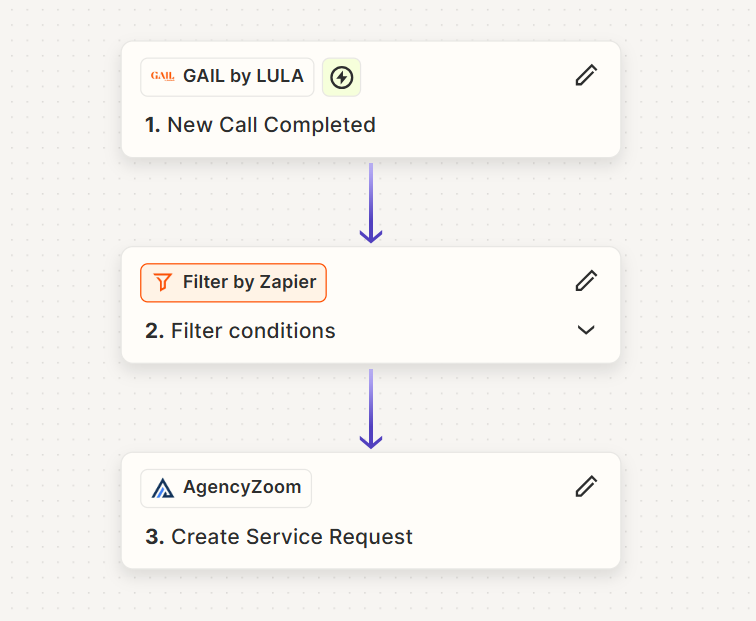
Hello,
Could you please share a screenshot of the “Action” section within your action steps? It should display all fields in “EDIT” mode. This will allow me to examine your configuration more closely.
I look forward to your reply!
