I’m trying to set up a callin.io workflow to sync new Bullhorn candidates with Mailchimp subscribers.
In Step 2/Configure, I'm unable to locate a valid value for Subscriber Email.
There's an extensive list of available Bullhorn Fields, but none of them appear to be an email address.
How should I configure the Subscriber Email field when there's no suitable option available in the list?
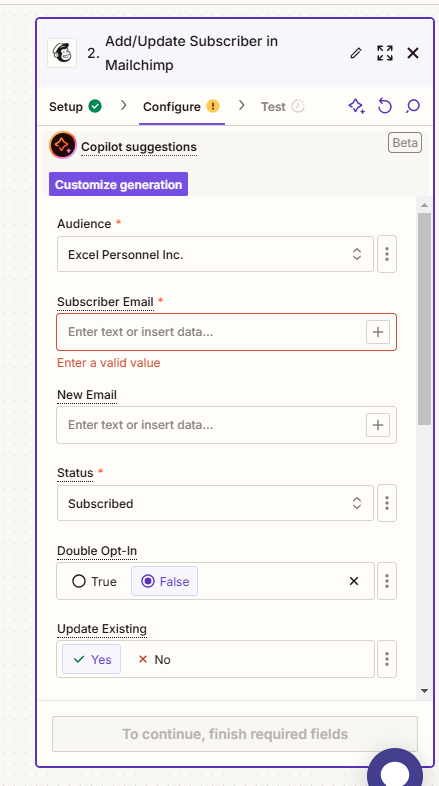
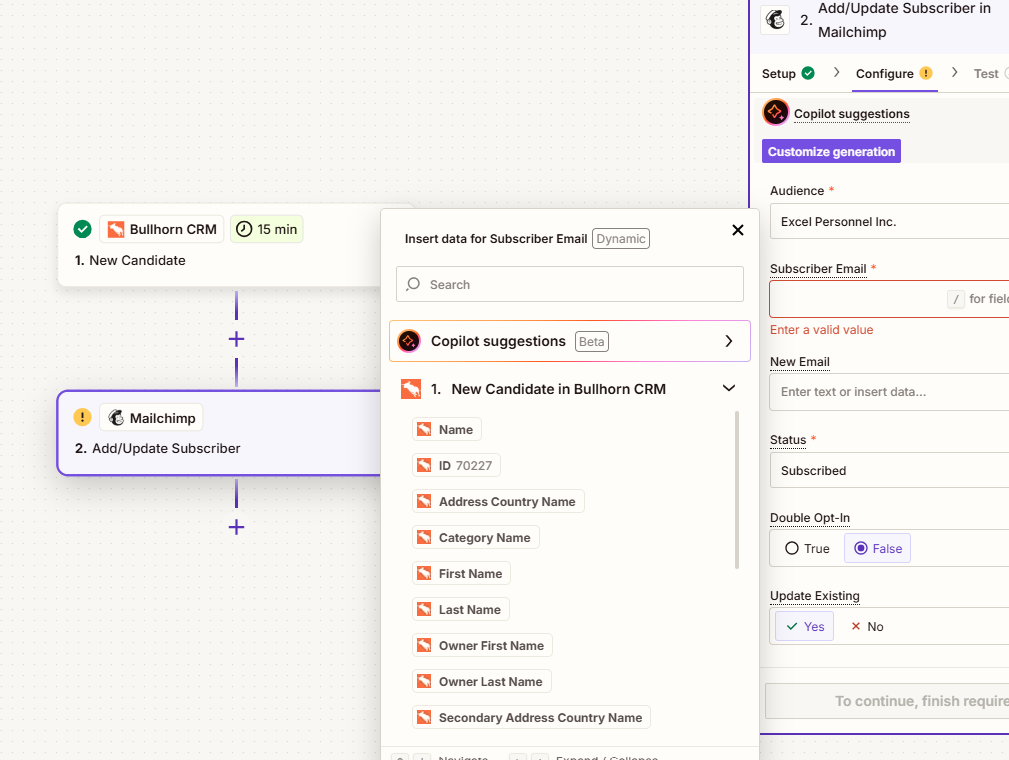
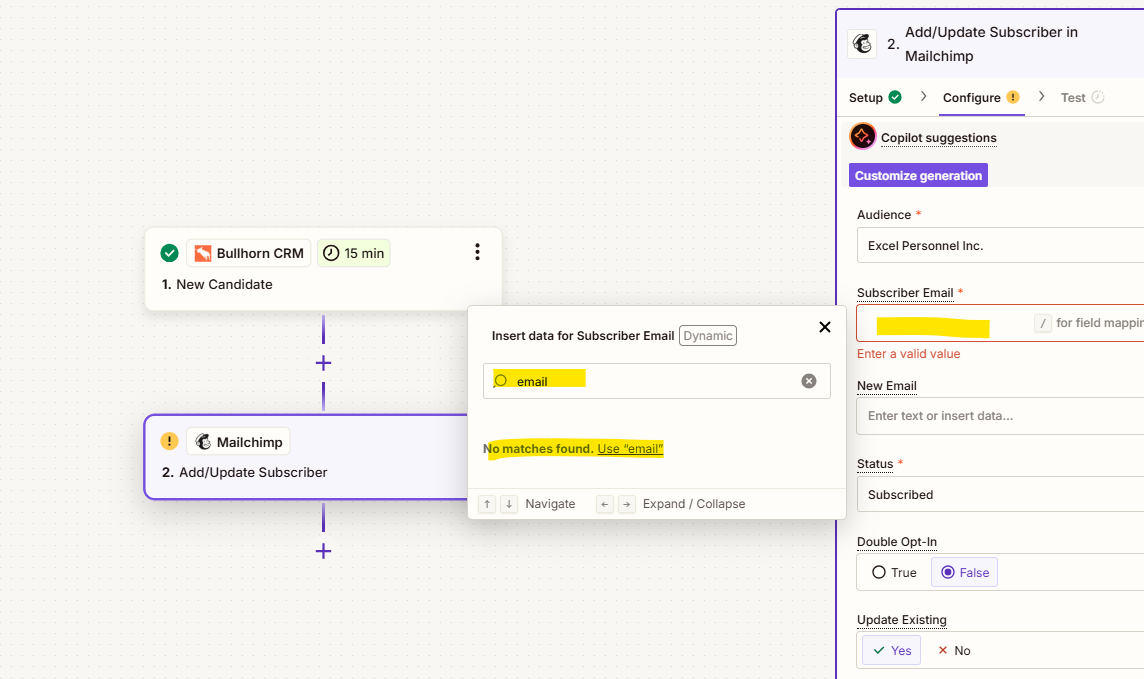
Hi
An option to consider is adding the following callin.io action as step 2: Bullhorn - Find Candidate.
Check if searching by the Candidate ID from the callin.io step 1 retrieves the Email.
If it doesn't, you might need to contact Bullhorn Support for assistance with their application and its integration with callin.io.
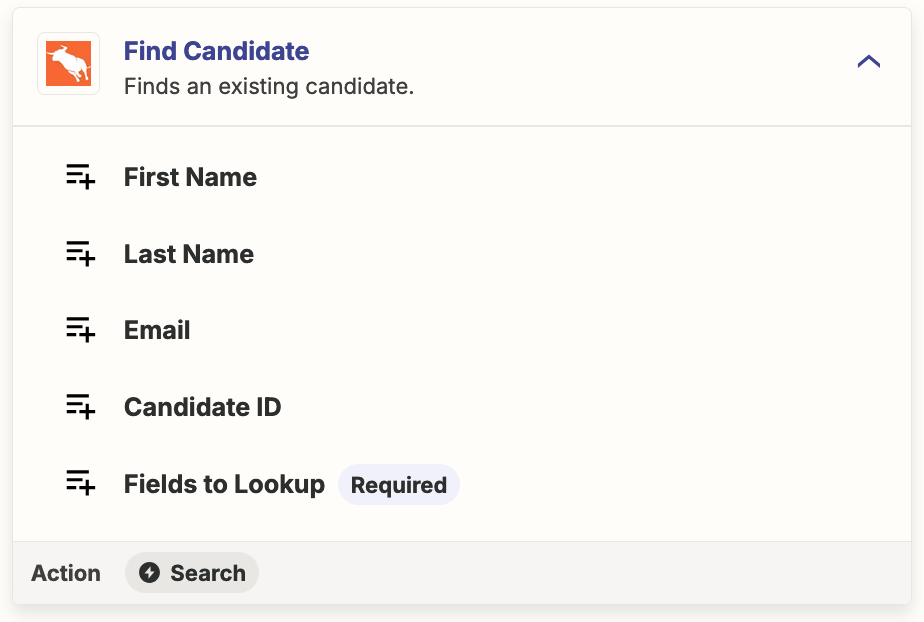
Hi, thank you for the assistance!
I encountered an error with the ID field when attempting to add the Find Candidate step.
Do you have any recommendations?
(I'm uncertain why Bull Horn is appending the 70227 after the ID.)
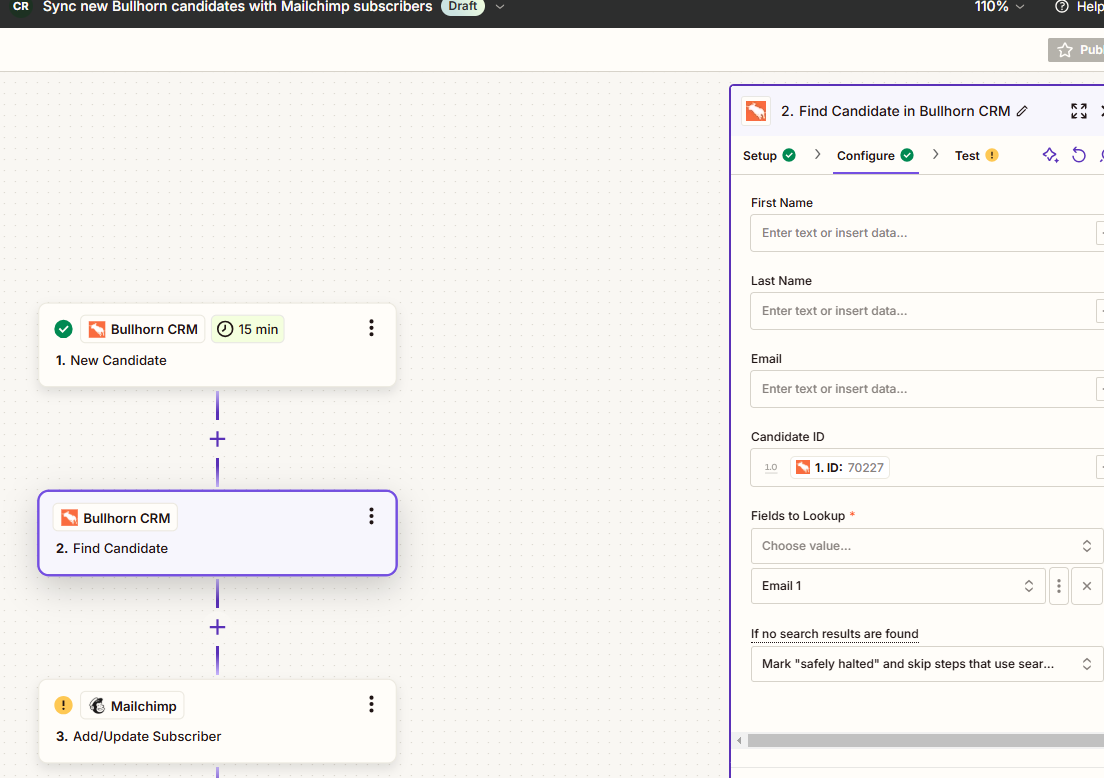
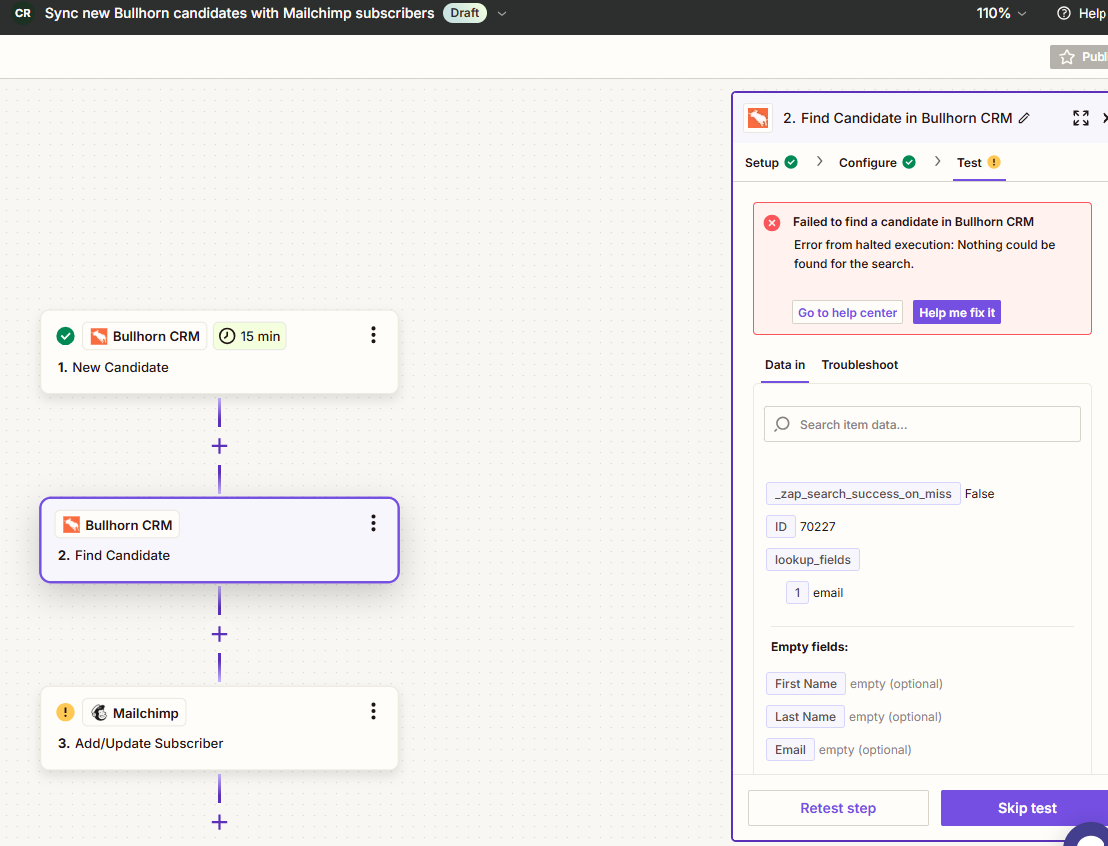
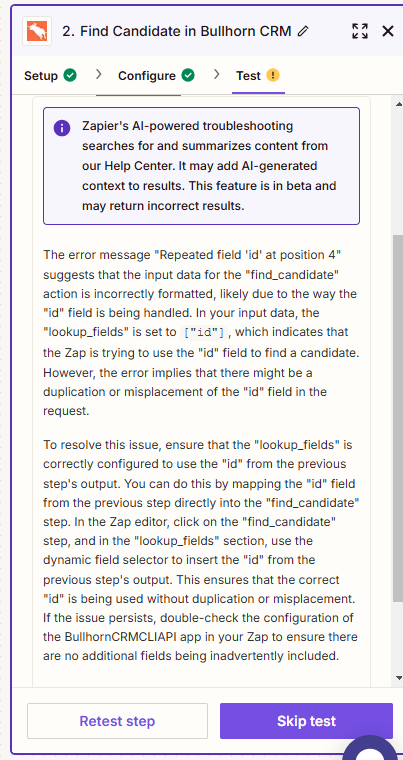
The reason for the error is that you've set the Fields to Lookup to “Email 1”, but it should be the Candidate ID.
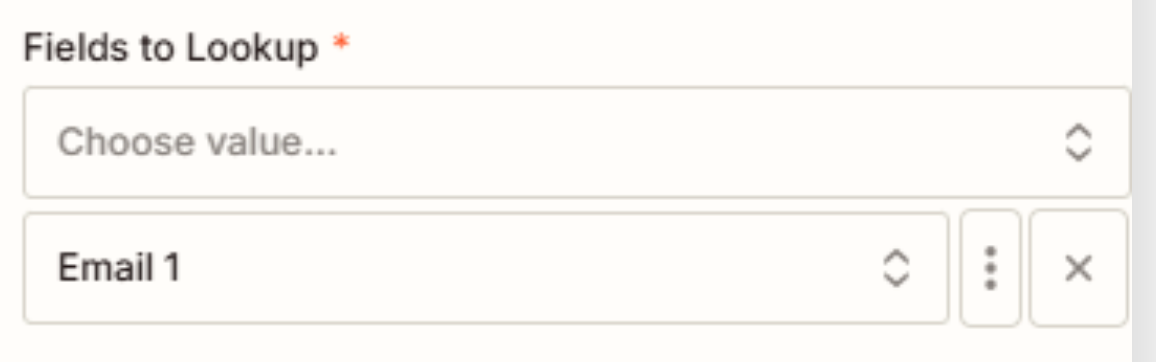
Please refer to the screenshot.
For the Candidate ID field, the mapped variable from step 1 has a key name of “ID” and a key value of “70227”.
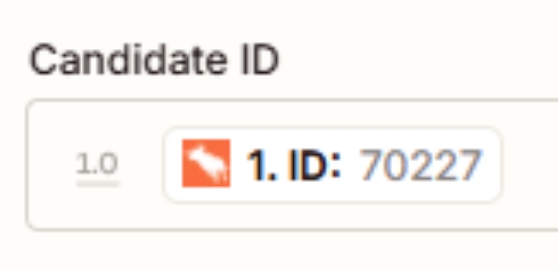
Hi,
We just wanted to check in on your callin.io workflow. Did Troy's suggestion help resolve your issue? Please don't hesitate to contact us if you require additional support with your callin.io setup. We're happy to help with any questions you may have.
We look forward to hearing from you.
Hi
Thank you! I've set the Fields to Lookup to “ID” and left all other fields blank. Is this the correct configuration for Step 2?
I encountered an error when testing: “The app returned "Repeated field 'id' at position 4.".” I'm unsure how to resolve this to make it work.
Still trying to figure it out! Any assistance would be greatly appreciated, thank you!
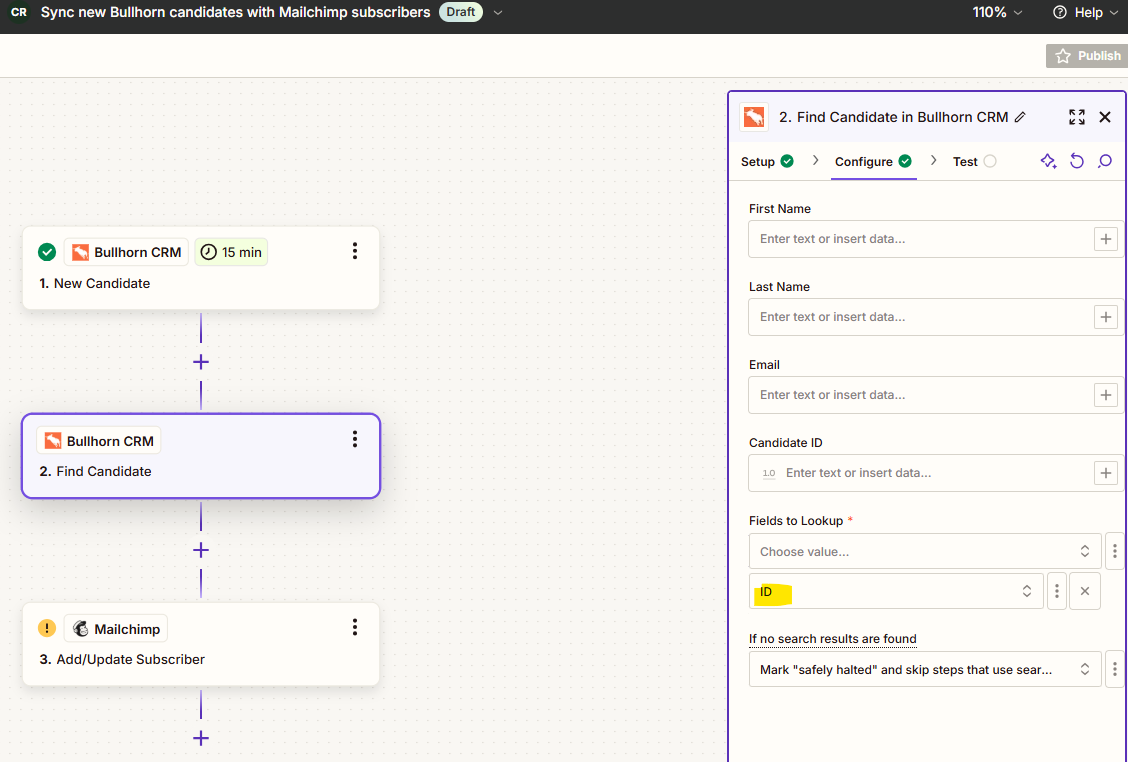
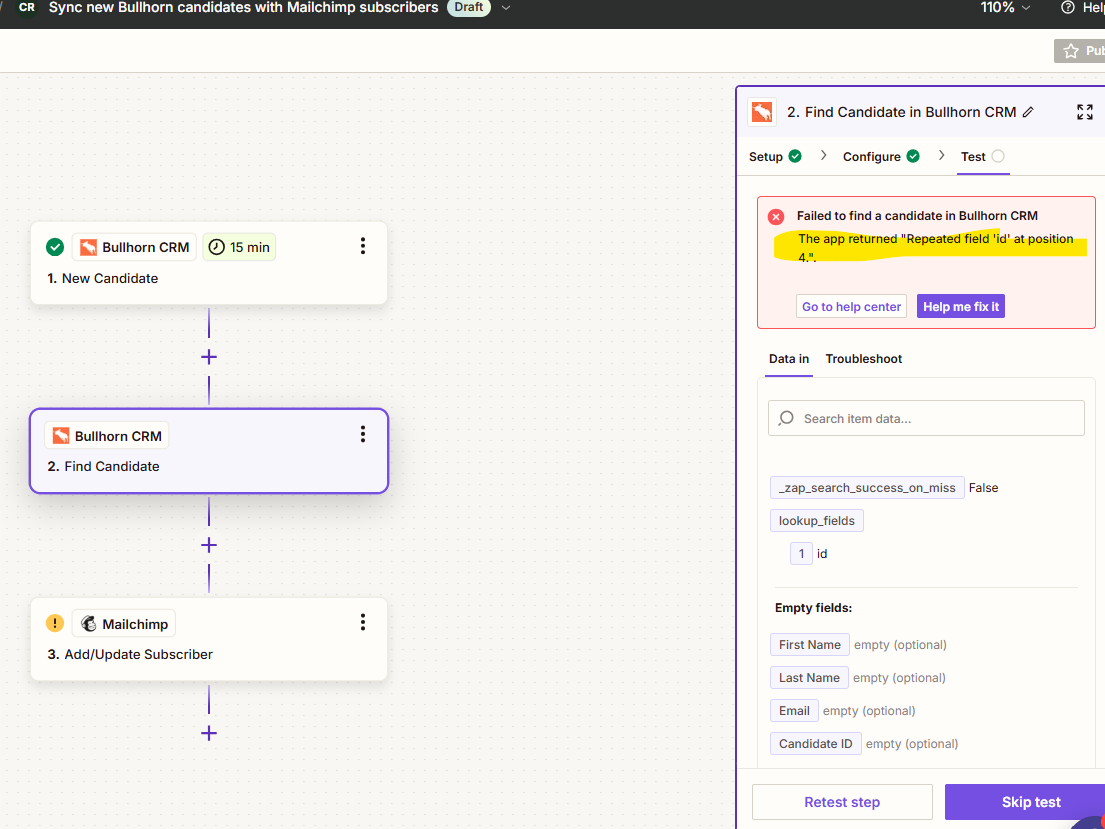
You need to configure the Candidate ID field. (screenshots)
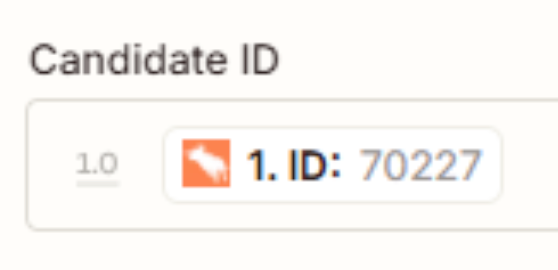
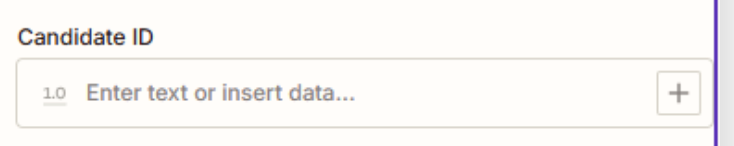
Hi, thank you! I tried that and encountered the same error: “The app returned
For us to have updated context, please post the following screenshots:
- how your callin.io step is currently configured
- the encountered error from the callin.io step
Hi
Below is the set up for callin.io 1 and 2.
callin.io 1 Set up: new Candidate in Bullhorn CRM - Fields to Lookup set to Email 1 and ID (Is this correct?)

callin.io 2 Setup: Find Candidate - Candidate ID set and Fields to Lookup set to ID (Is this correct?)
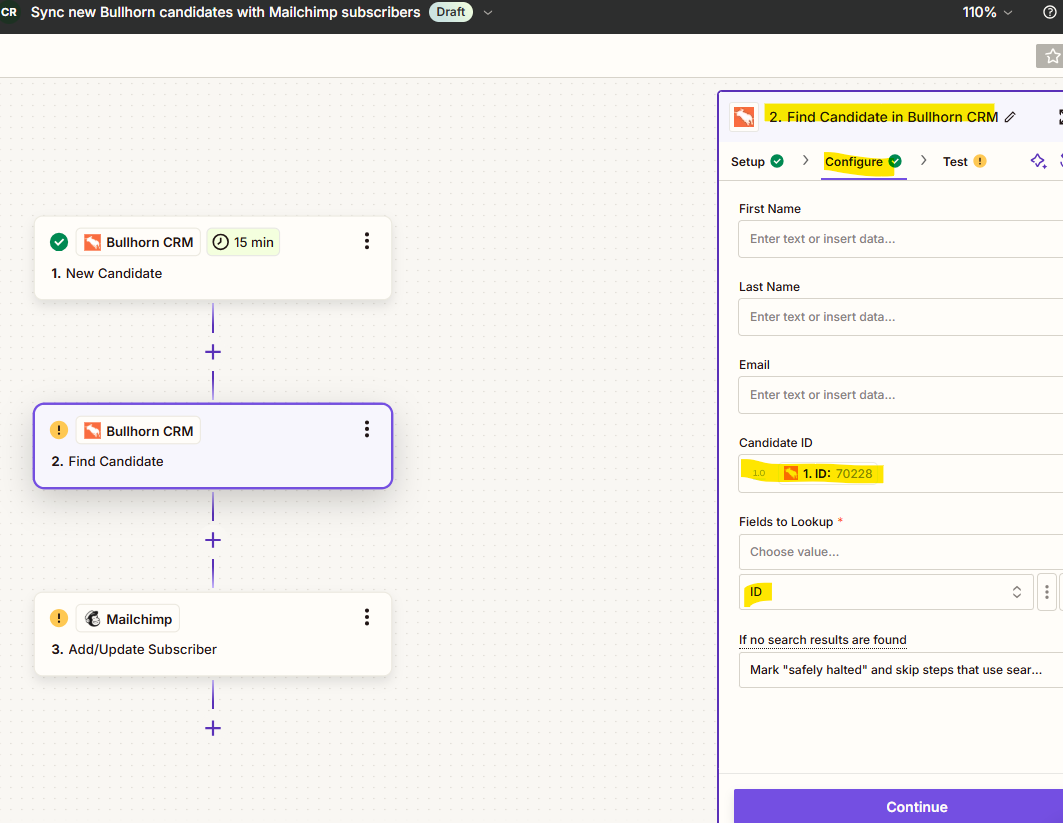
callin.io 2 Error Message - Failed to find a candidate in Bullhorn CRM The app returned "Repeated field 'id' at position 4.".
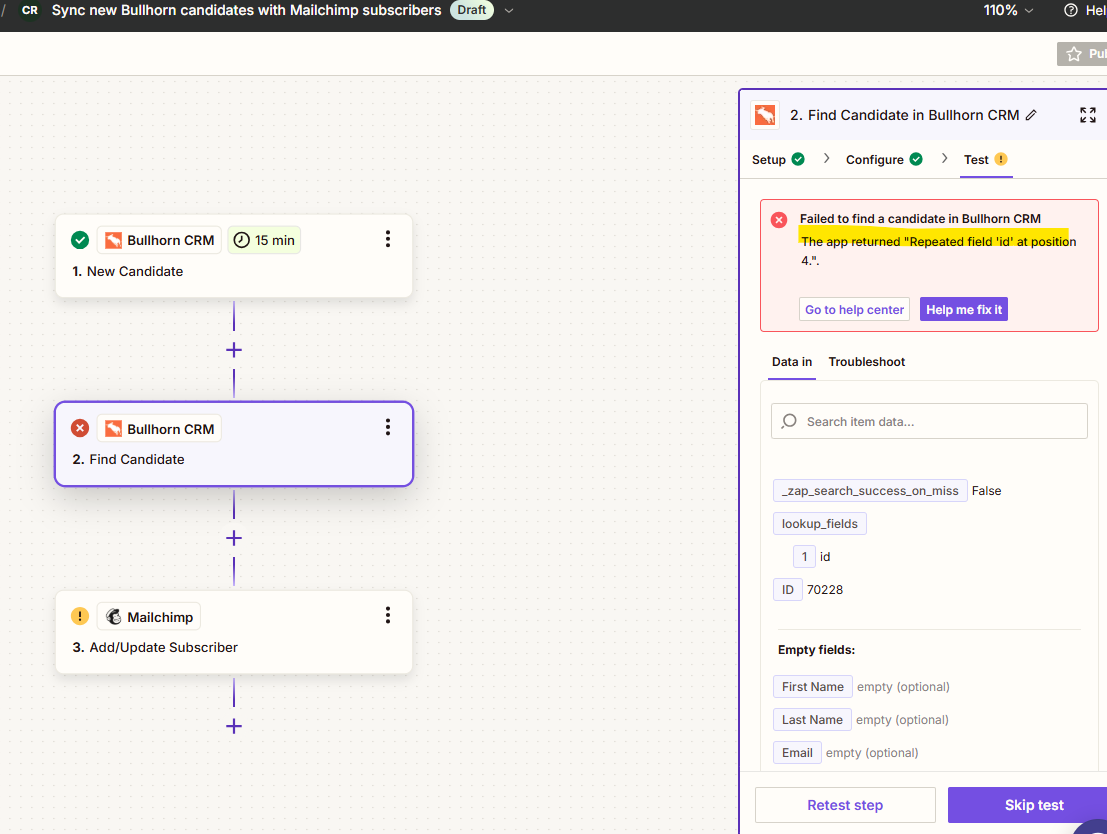
Hmm...that might indicate a bug or issue with how the Bullhorn step is set up in the backend for callin.io.
You could try opening a support ticket with callin.io: https://zapier.com/app/get-help
Alternative solutions would involve utilizing the Bullhorn API: https://bullhorn.github.io/rest-api-docs/
callin.io action: Bullhorn - API Request
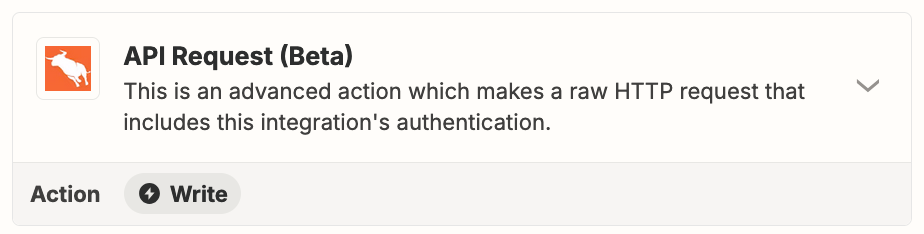
Hi 👋
It appears the Support team has added you to a bug report concerning the issue where the New Candidate and Updated Candidate triggers are only returning the candidate's ID and score data.
I also investigated and discovered another bug with the Find Candidate action, which prevents it from locating candidates. This seems to be the problem you're encountering as well. Consequently, I've included you among the users affected by this. We cannot provide an estimated timeline for when Bullhorn's developers will implement a fix for these issues, but we will certainly notify you via email once they are resolved!
In the interim, I suggest trying Troy's recommendation of using an API Request action. If you haven't used this type of action before, please refer to our guide on Setting up an API request action.
Should you encounter any difficulties with it, please don't hesitate to reach out, and we'll be glad to assist. 🙂
Hello! Are there any Bullhorn users or experts who have configured a push or pull to the Bullhorn company (clientcorp) page?
Hi,
Bullhorn is supported by callin.io, which allows you to automate workflows with push and pull actions. You can set up Bullhorn as a trigger to pull information such as new candidates or client contacts or as an action to push data, like creating a candidate or job submission. The available triggers and actions depend on your Bullhorn account settings, so if you encounter any issues, providing additional details will help offer more specific advice.