I currently have a list that I'm cold calling. I want to call 20 people every hour from this list. The current issue is that it keeps calling the same 20 leads repeatedly. How can I ensure it calls 20 new leads each time, so that eventually all leads are contacted?
A good example would be: I submit a CSV of 1000 leads to Google Sheets, and once I publish the callin.io automation, it will call 20 leads every hour, avoiding calls before 11 am or after 5 pm.
Any assistance would be greatly appreciated, thank you!
Hi
Help article about business hours:
You will need a lookup column that is utilized in the callin.io step.
For example: USED = TRUE/FALSE
The logic is to find 20 rows where USED = FALSE.
Then, update those 20 rows to be USED = TRUE.
This way, the next time callin.io runs, it won't find the same rows.
Hello! Thank you for your guidance. Could you please provide more specific details on which tasks I should use and how to configure them? I'm completely new to callin.io!
To assist us in gaining more context, please share screenshots illustrating how your callin.io steps are outlined and configured in EDIT mode.
For business hours, kindly adhere to the guide previously provided.
Here’s a related article on utilizing a lookup column in GSheets:
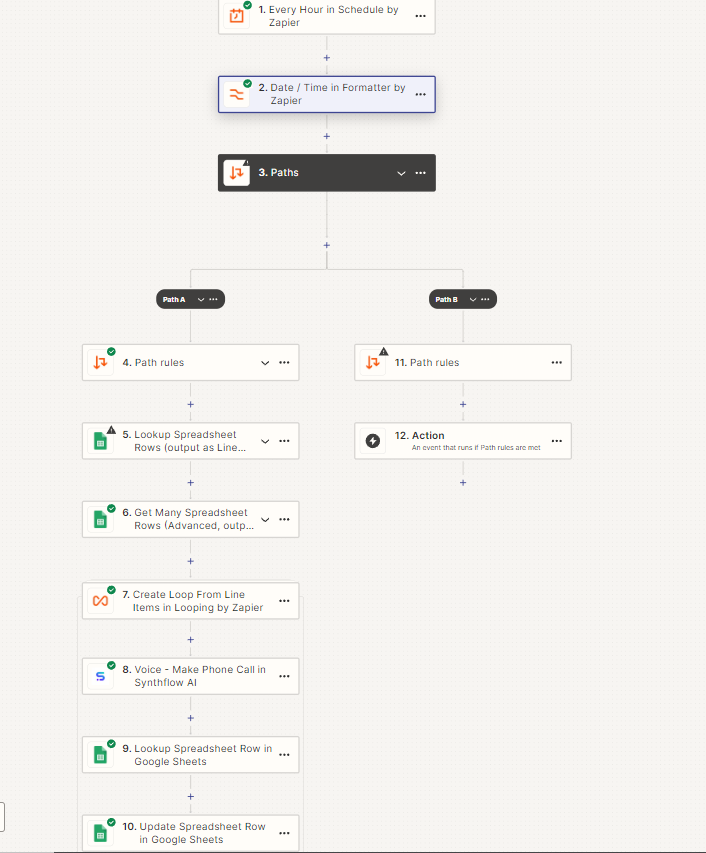
Path B appears to be incomplete and might not be necessary.
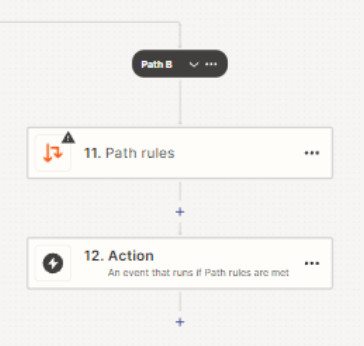
Remove Step 6. (GSheet - Get Many Rows)
For Step 5, please add a column to your GSheet and label it 'Used'. (See screenshot example)
The idea is that you'll find rows where 'USED' is set to 'no', and then update those rows to 'USED' = 'yes'.
This way, the next time the callin.io runs, it will identify new rows where 'USED' is still 'no'.
Therefore, after the GSheets Lookup Rows step, include the GSheet Update Rows step.
Following the Looping, and after the Synthflow AI step, you can add any other steps needed based on your specific logic.
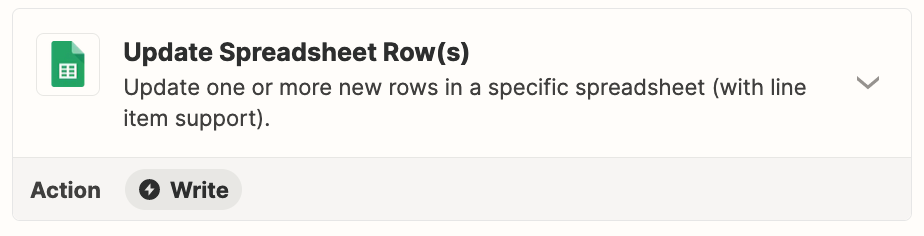
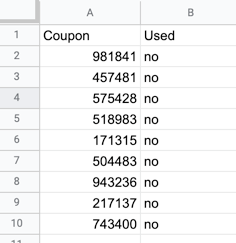
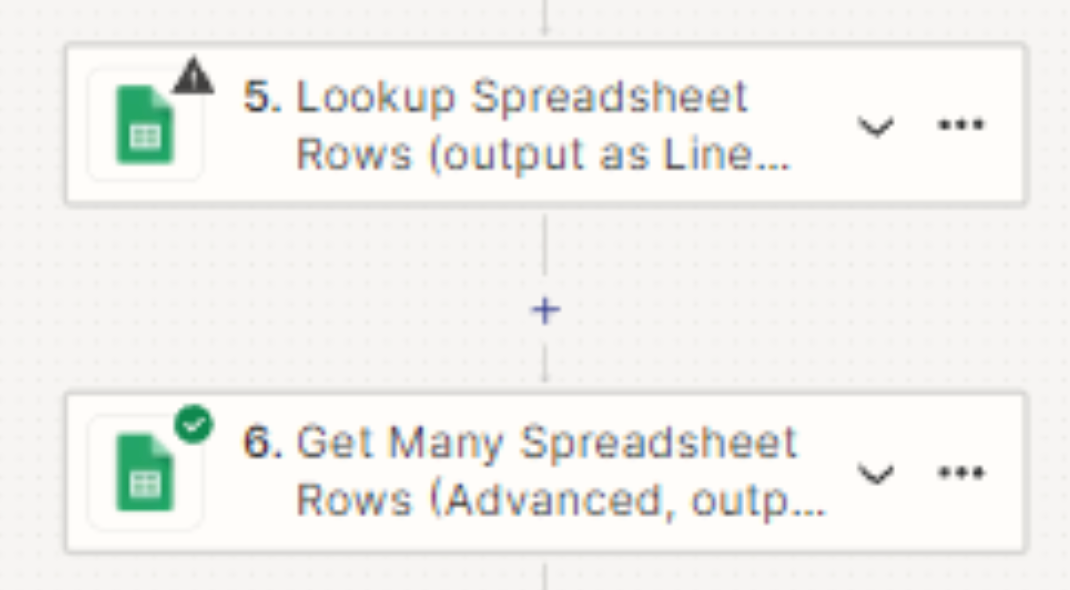
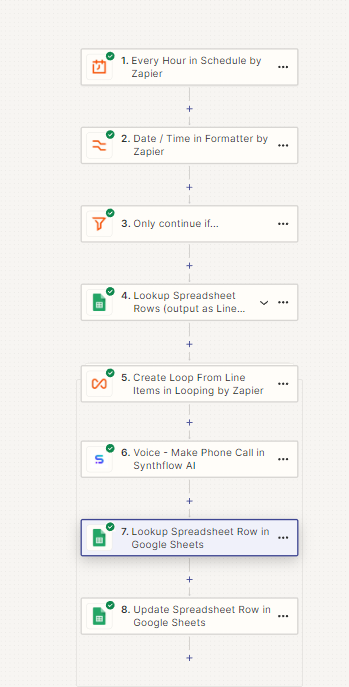
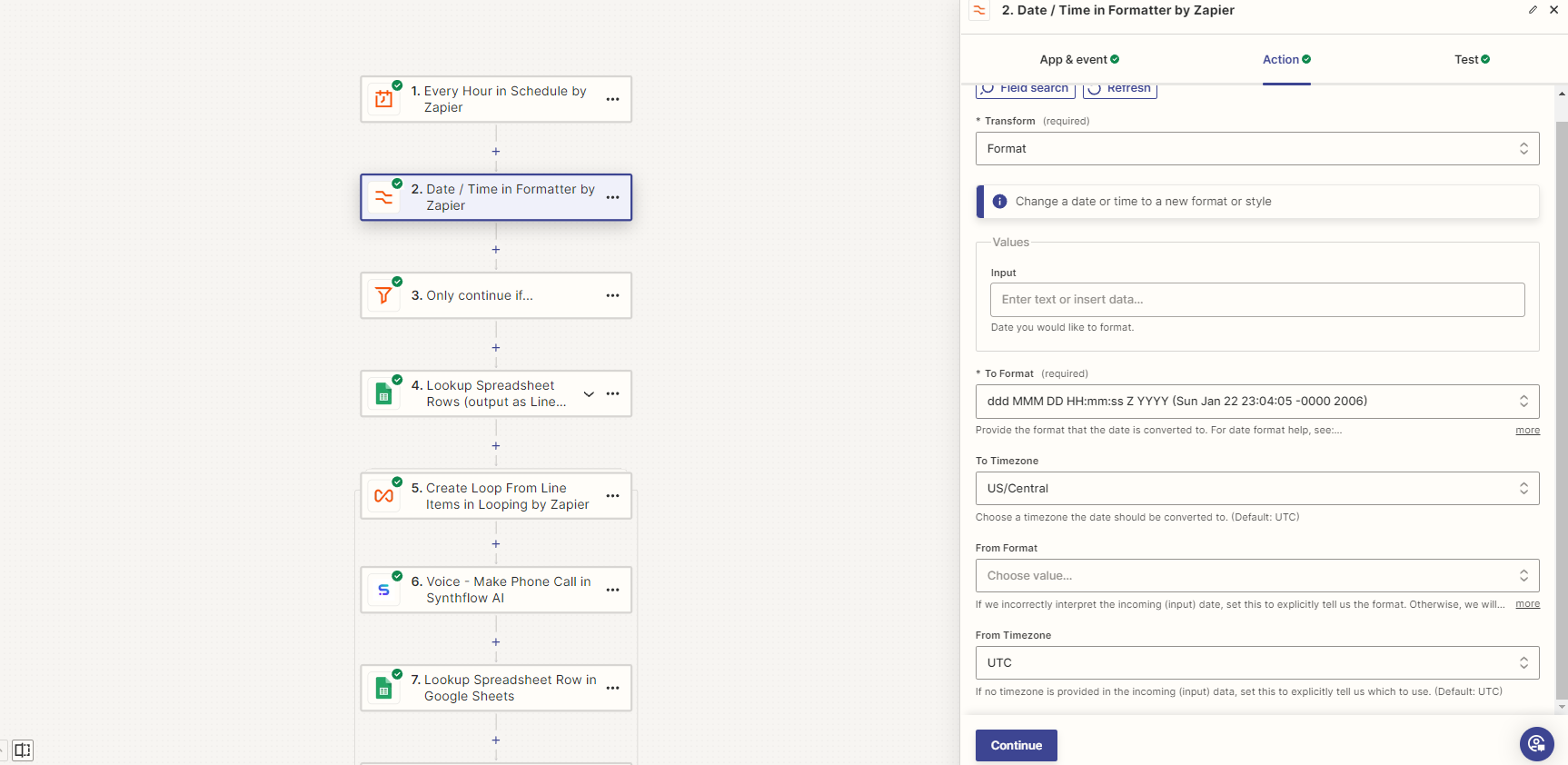
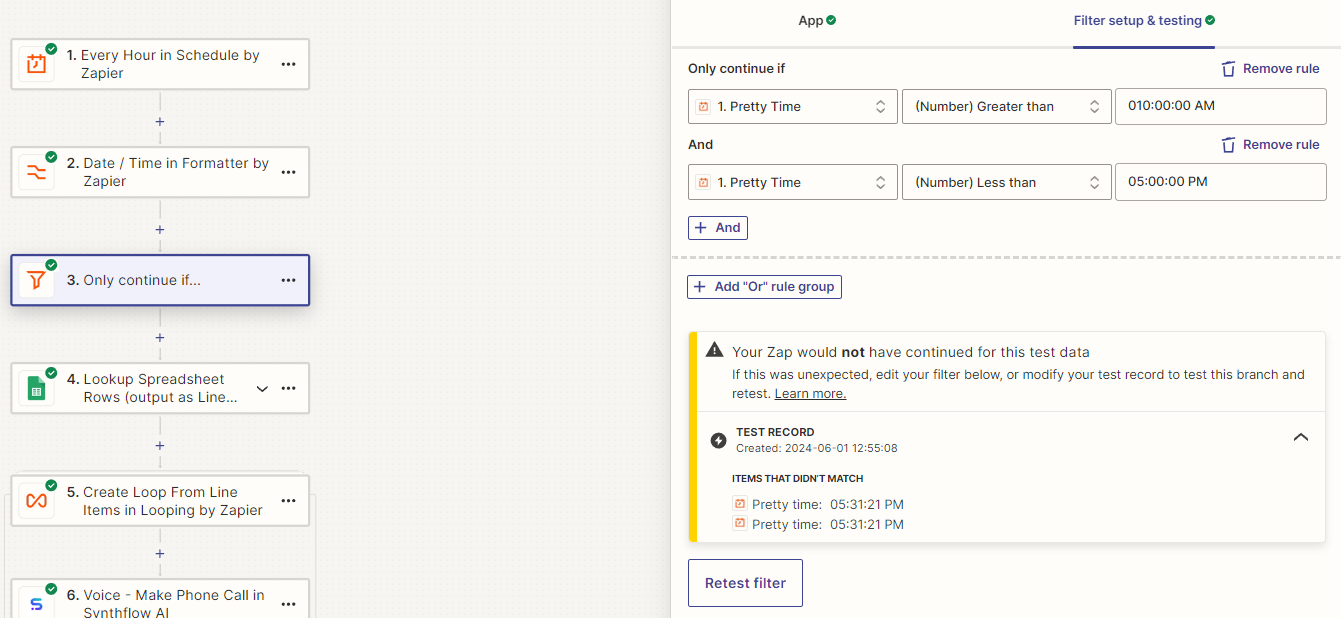
This previously provided help article demonstrates precisely how to set up callin.io steps for business hours: