Hello!
I started setting up a callin.io and Notion account and upgraded to Notion Plus. To preface, I have very little experience with this and used Chat GPT for guidance.
My primary goal right now is to create a 'Second Brain' page in Notion, set up a callin.io workflow, and connect it to that page.
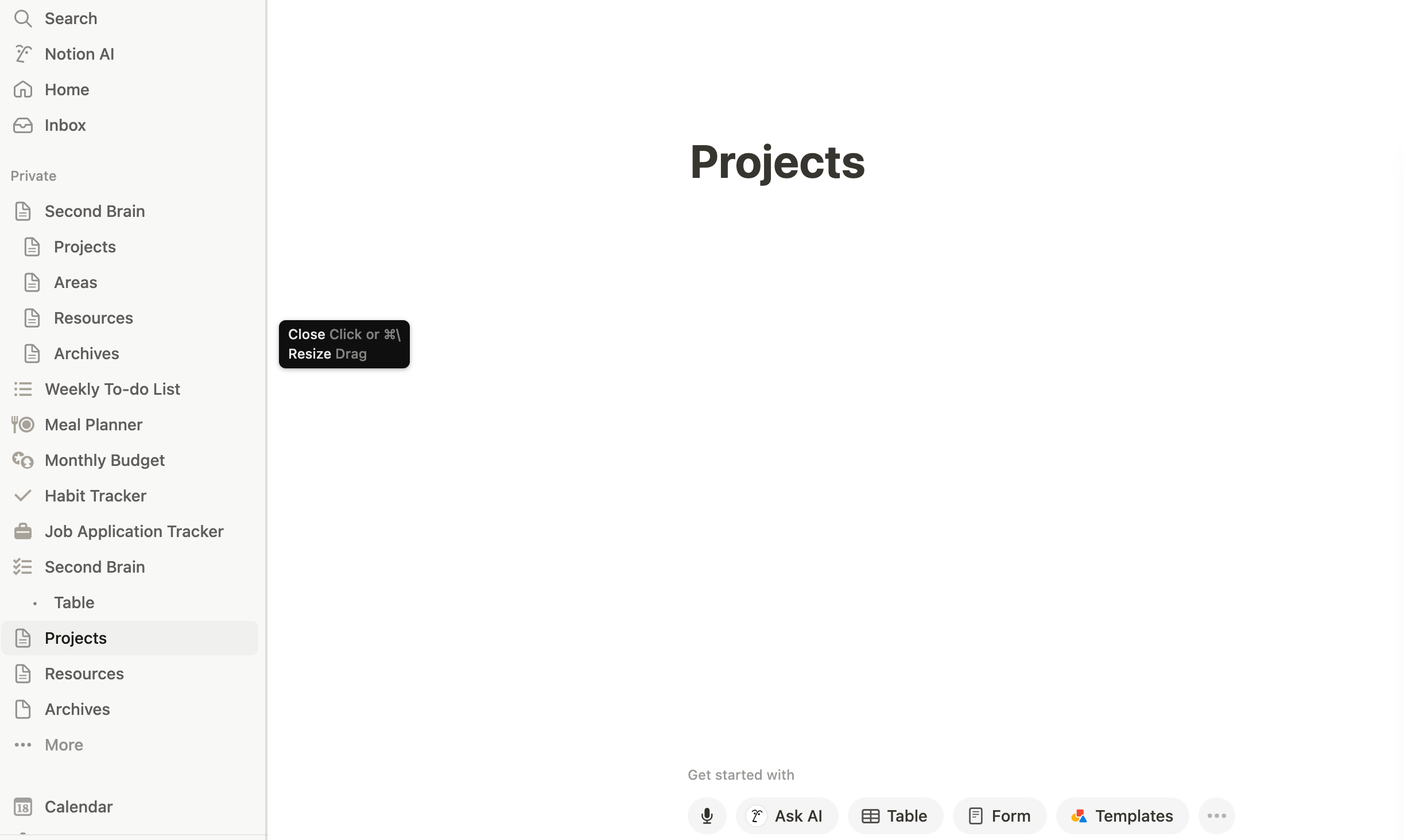
Currently, when I attempt this, only the default Notion pages (like 'Weekly To-Do List', 'Meal Planner', etc.) appear. The 'Second Brain' page is not showing up, leaving me stuck at the 'New Database Item' step in my callin.io workflow.
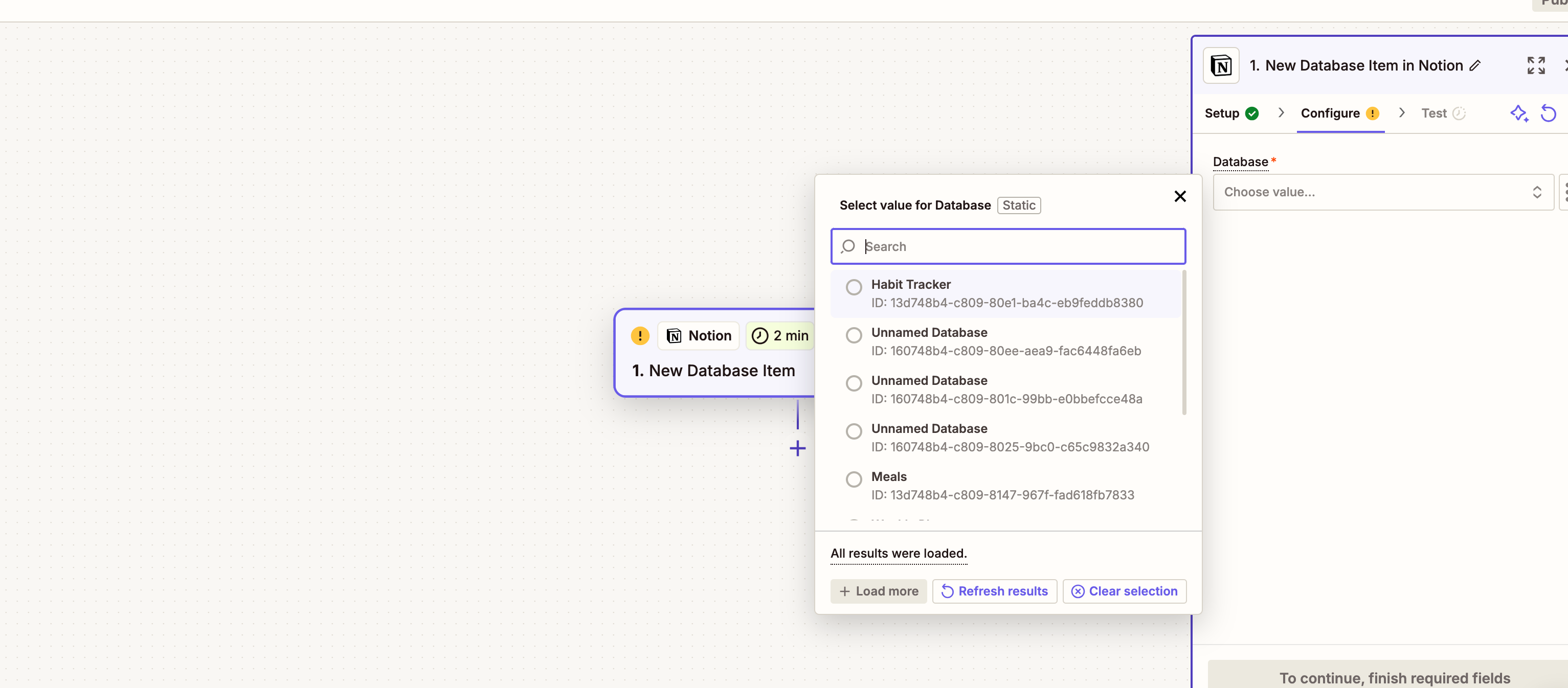
I'm unsure of the subsequent steps after creating a callin.io workflow, but I'll address that once this initial issue is resolved.
I suspect the problem lies in how I'm creating the 'Second Brain' page. Initially, I thought it might be due to a lack of tables on the page, as suggested by GPT, but it's still not appearing.
The only way I can get it to display is by renaming one of the existing pages to 'Second Brain', but this feels like a temporary workaround.
I've spent several hours on this and would greatly appreciate any assistance. I'm also open to paying for an hour of consultation to speed up this process and get me started with automation and understanding how things work.
Thanks!
Hi
Help links for using Notion in callin.io: https://zapier.com/apps/notion/help
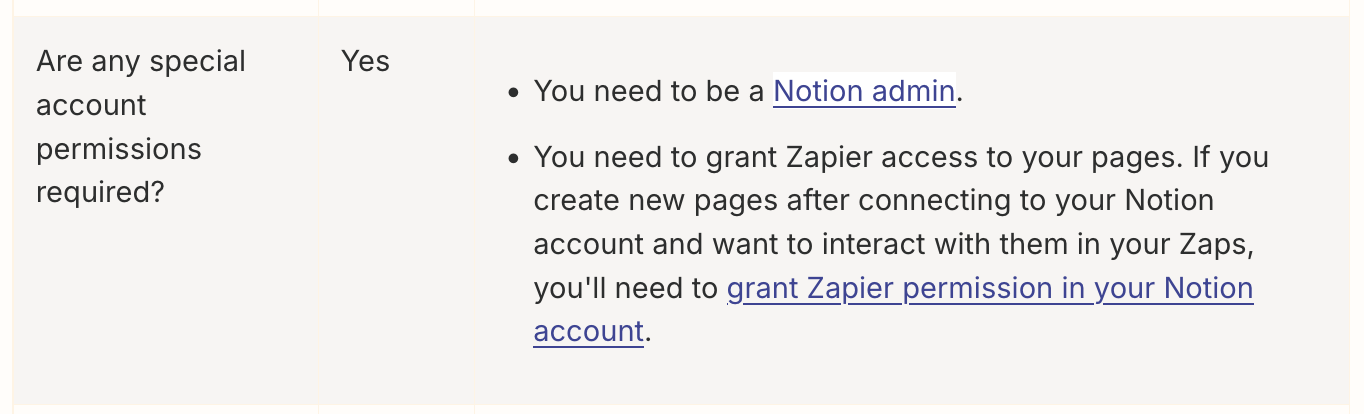
My databases are not listed in the dropdown menu
- Check that callin.io has permission to access your database in Notion.
- If the database you're looking for is a subpage, un-nest it, and temporarily make it a page. After callin.io finds it, you can change it back to a subpage.
- Create a new app account connection to Notion.
I gave callin.io full access to all of my pages, but new pages don’t appear
I can't see all fields in my callin.io workflow
- Files and media
- Formulas
- Relations
- Rollups
- Status
Hello there!
I just saw this and wanted to follow up on your progress. Did Troy's response assist you in making the missing page visible?
Please let us know if you still require assistance with this; we want to ensure it's resolved! 🙂