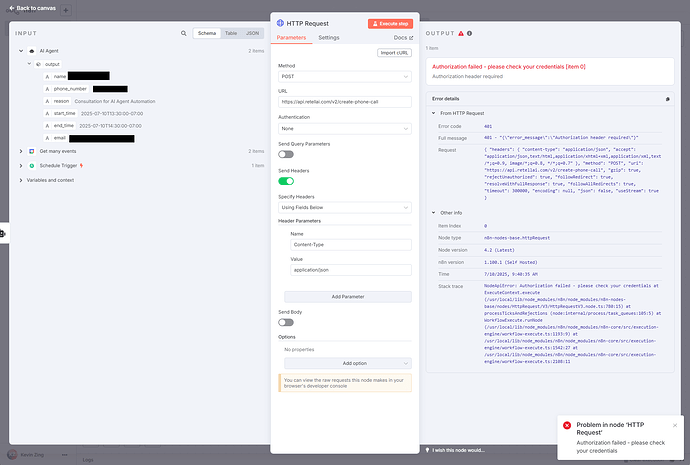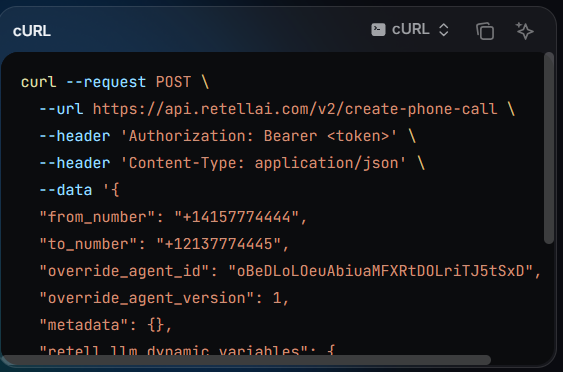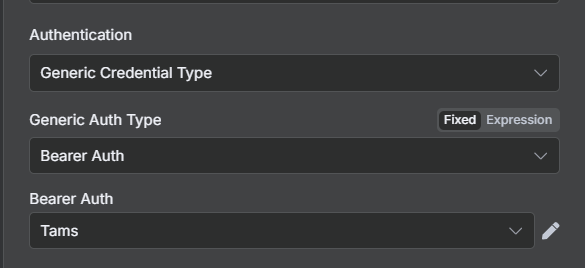I am attempting to make a POST request to the Retell AI API. The API call functions correctly using curl from my server's terminal. However, the identical request fails when using the HTTP Request node in callin.io.
The curl command I utilized is: curl -X POST https://api.retellai.com/v2/create-phone-call -H "Authorization: Bearer <your-key>" ...
The HTTP Request node has Authentication set to None, and I have manually included both the Authorization and Content-Type headers.
The API is responding with a 401 - Authorization failed error and the body {"error_message":"Authorization header required"}.
Could someone please assist?
Hello, welcome to the community.
I do not see the Authorization header in the screenshot. You can either add it directly as a header or use the Authentication setting with Generic Credential Type - Bearer.
Hello, welcome to the community!
As indicated in the official callin.io documentation, you need to add your callin.io token to your callin.io setup.
Simply use Generic, select bearer, and create new credentials. You do not need to prefix your new token credentials with `` Bearer ''; just input your token directly.