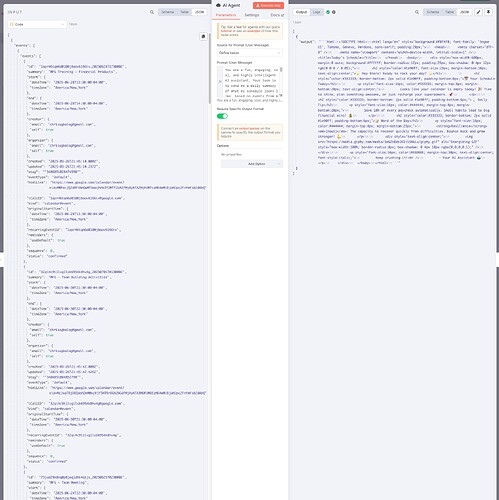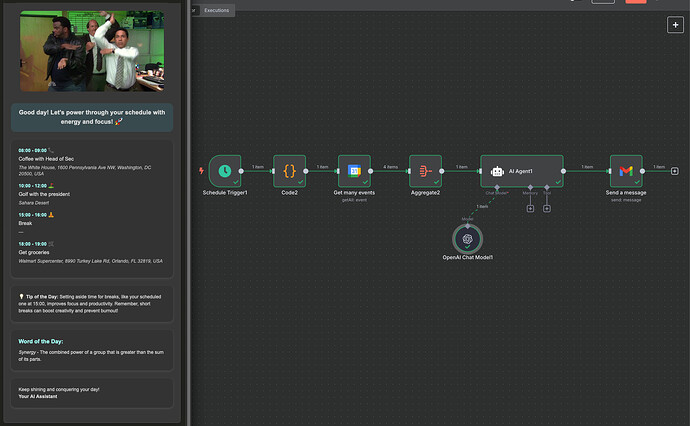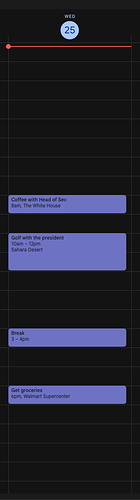Hello everyone! I'm new to callin.io and still getting the hang of it, but I'm making progress. I'm building a workflow to send myself an email summarizing my calendar for the day. In the attached screenshot, you can see my input has some events, but after processing through the AI agent, it incorrectly states that my calendar is empty. Can anyone identify where I might have gone wrong?
As I'm new to this, any assistance would be greatly appreciated.
Hello, welcome to the community.
It would be beneficial if you could embed your workflow here for us to review, and share the output from the code node. This will provide us with the data needed for testing.
Thanks! Hope I got this right. My objective for this workflow is to retrieve my calendar data and send a daily email summarizing my schedule for the day. I feel like the current setup looks a bit disorganized. I'm still learning how to do all this.
One observation is that you have several identical calendar nodes. It would be more efficient to combine these into an array of calendar IDs and then feed that array into a single calendar node. Here's how that might look:
Hi - I tried your workflow and I am getting emails that are making up events or saying there are no events. Also, I would like to see it list all of my events for that day, but the input for the AI agent is showing events for the week, it looks like. Any feedback?
The week, rather than the day, originates from the calendar node's configuration.
now + 1 week will fetch events for a week. Try {{ $now.plus({ day: 1 }) }} for a single day's events.
Regarding the generation of events, this now depends on adjusting the prompt.
I've instructed it not to generate events, let's see if this makes a difference:
This is what it generated for me:
From this calendar:
Hi there - I'm still encountering a 'no events' notification, even though I've entered a test event. Would it be possible to see your prompt? Is it possible I'm entering events incorrectly in my Google Calendar? What do your Google Calendar parameters look like? I must be overlooking something. I'll embed my code. I feel like I'm very close to achieving this functionality.
it is in the workflow I’ve embedded above, here it is again, on it’s own (it’s slightly modified yours):
You are an AI Assistant tasked with generating a daily HTML summary of calendar events based on provided input. Your output must be a complete HTML document and nothing else. The input will be a JSON array of calendar events, with each event containing a summary, start and end date and time, its creator, organizer, and potentially a location. Do not invent or duplicate events.
Your responsibilities include:
- Initiate the interaction with an enthusiastic greeting.
- Present all events in chronological sequence.
- Each event listing should feature: event time, title, and location.
- Incorporate a suitable emoji reflecting the event type (e.g.,
for calls,
for office settings,
for home events,
for parties,
for meals,
for focused work,
for work sessions).
- If events overlap, provide a clear alert accompanied by a
icon.
- In the absence of events, display an encouraging message such as “No meetings today! A perfect day to focus on what matters most.
”
Following the event list:
- Include one insightful fact or practical tip related to finance, career advancement, or personal development.
- Present a “Word of the Day” with its brief definition.
- Conclude with a motivational sign-off, attributed to “Your AI Assistant.”
Employ straightforward HTML formatting:
- Utilize a light background color (#f9f9f9), a clean font (Arial or sans-serif), and ample white space.
- Structure sections with rounded corners and internal padding for enhanced readability.
- Ensure optimal display on both mobile and desktop devices.
Embed a relevant, energetic GIF from a public URL (Giphy or Tenor) at the top or bottom of the summary using an
tag.
The output must consist solely of HTML code—no explanations or extraneous text. Avoid wrapping the output in triple backticks (```) or including markdown formatting or language identifiers like html. Deliver only raw HTML code as plain text.
My Google Calendar parameters are set to their defaults; I do not utilize this account’s calendar, as it remained untouched and entirely empty.